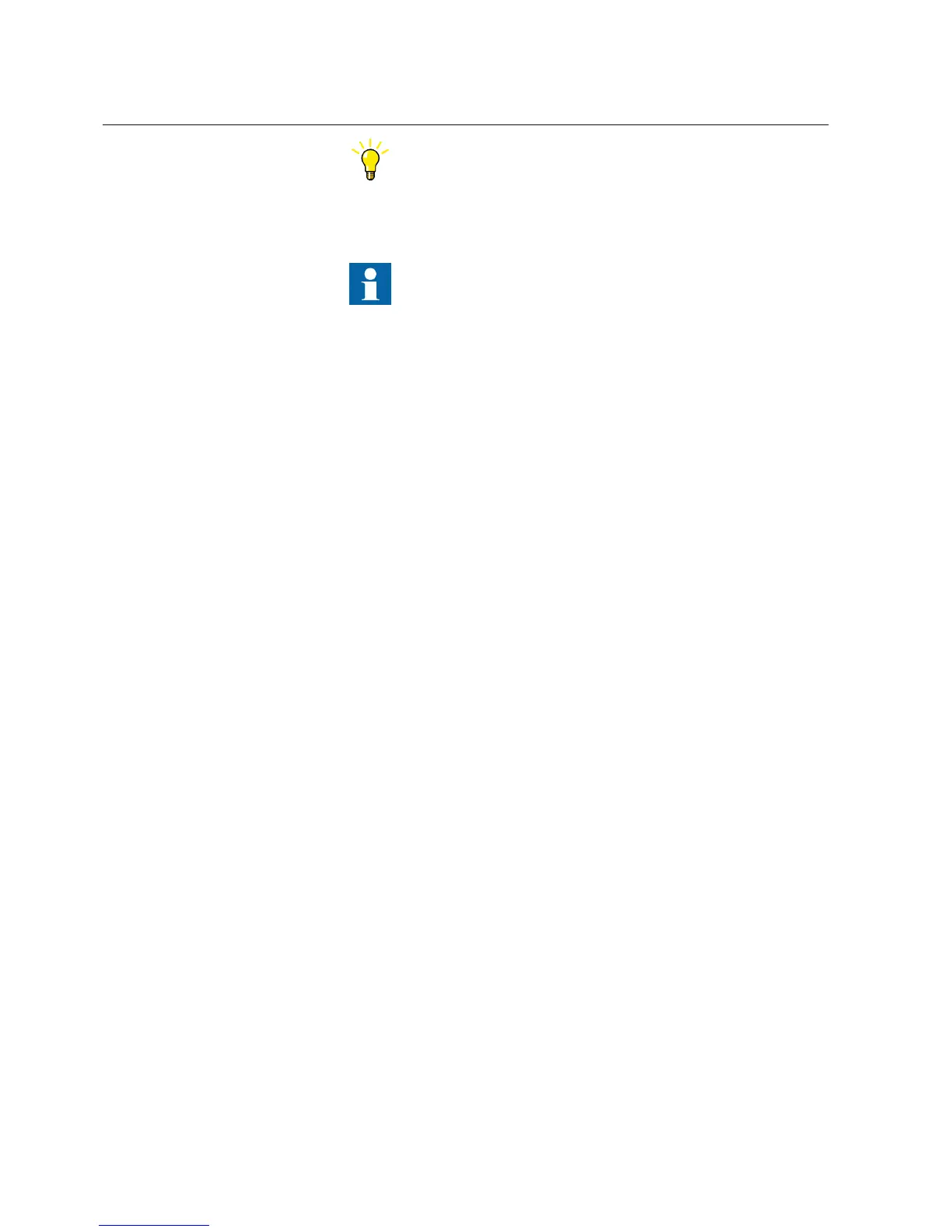Click Cancel anytime during the configuration setup to
remove the created RIO600 device from the plant structure.
Use Back and Next to navigate between the pages in the setup
wizard.
In the plant structure, a tick mark in front of the node and
device name indicates successful communication between
PCM600 and the device.
3.5 Setting the technical key
The technical key is used for the unique identification of each device and can be
modified to create a new device.
1. In the Plant Structure, right-click on RIO600 and select Set Technical Key
in IED.
Section 3 1MRS757489 A
Setting up a project
32 RIO600
Configuration Manual
