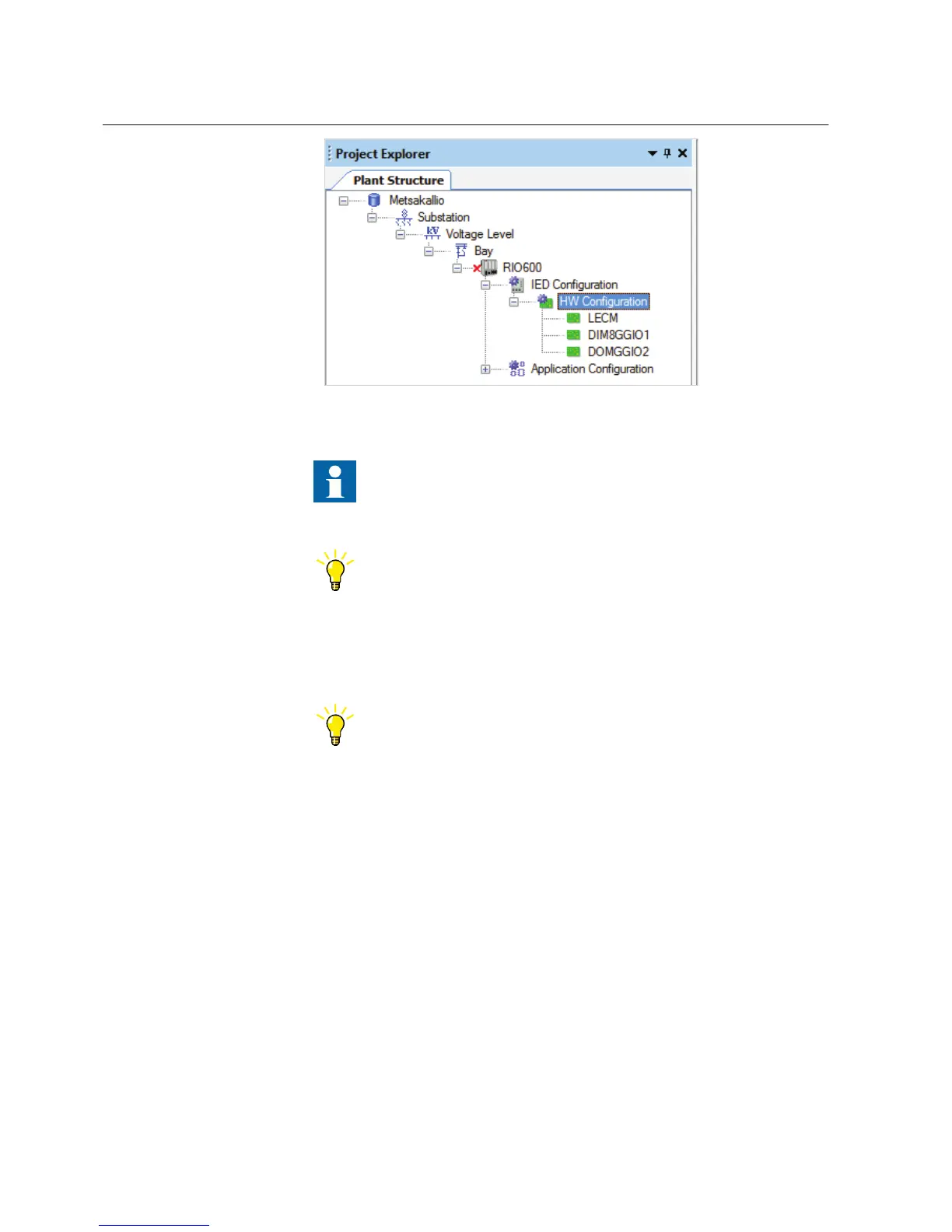GUID-500C7771-596F-41B1-BA4B-EDEEF7F6AA3A V1 EN
Figure 22: Updating the plant structure in online mode
In the plant structure, the Application configuration does not
contain any data.
Click Cancel anytime during the configuration setup to remove the
created RIO600 device from the plant structure. Use Back and
Next to navigate between the pages in the setup wizard.
3.4.2 Inserting an IED in online mode
To set up a device in online mode, the device must be connected to
PCM600.
1. In the Plant Structure view, right-click the bay and select New/Remote I/O
IEDs/RIO600.
The Configuration mode selection page dialog box opens.
2. Under Configuration mode, select Online Configuration and click Next.
Section 3 1MRS757489 A
Setting up a project
24 RIO600
Configuration Manual
