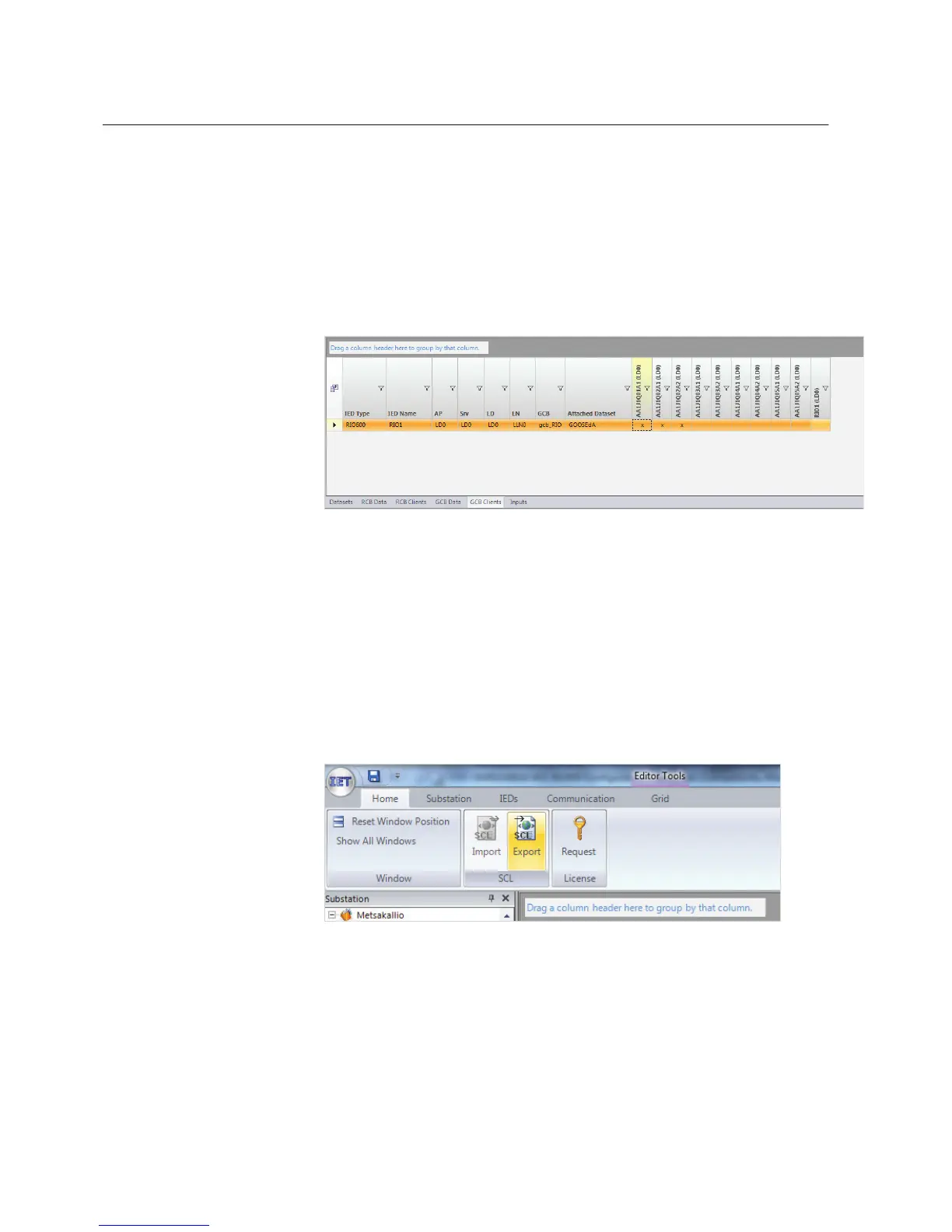8.5 Configuring a GOOSE Subscriber
1. Select the root node on the IEDs tab in the navigation pane.
2. Click the GCB Clients tab in the editor pane.
The rows of the GCB client editor show GoCBs that are publishers and the
columns show the IEDs available as GOOSE clients, that is subscribers.
3. Connect the publishers and subscribers.
GUID-36D86174-D9AE-43EF-B969-E528B1CF9DF3 V1 EN
Figure 83: Making the connection between publisher and subscriber
under GCB Clients tab
8.6 Exporting SCD files in IET600
1. On the Home menu, click Export.
GUID-3DE8A07A-85D0-4FCF-97A2-7AFC24A1873A V1 EN
Figure 84: Selecting Export
2. In the Export SCL File dialog box, select the file destination and click Save.
Section 8 1MRS757489 A
GOOSE engineering
72 RIO600
Configuration Manual
