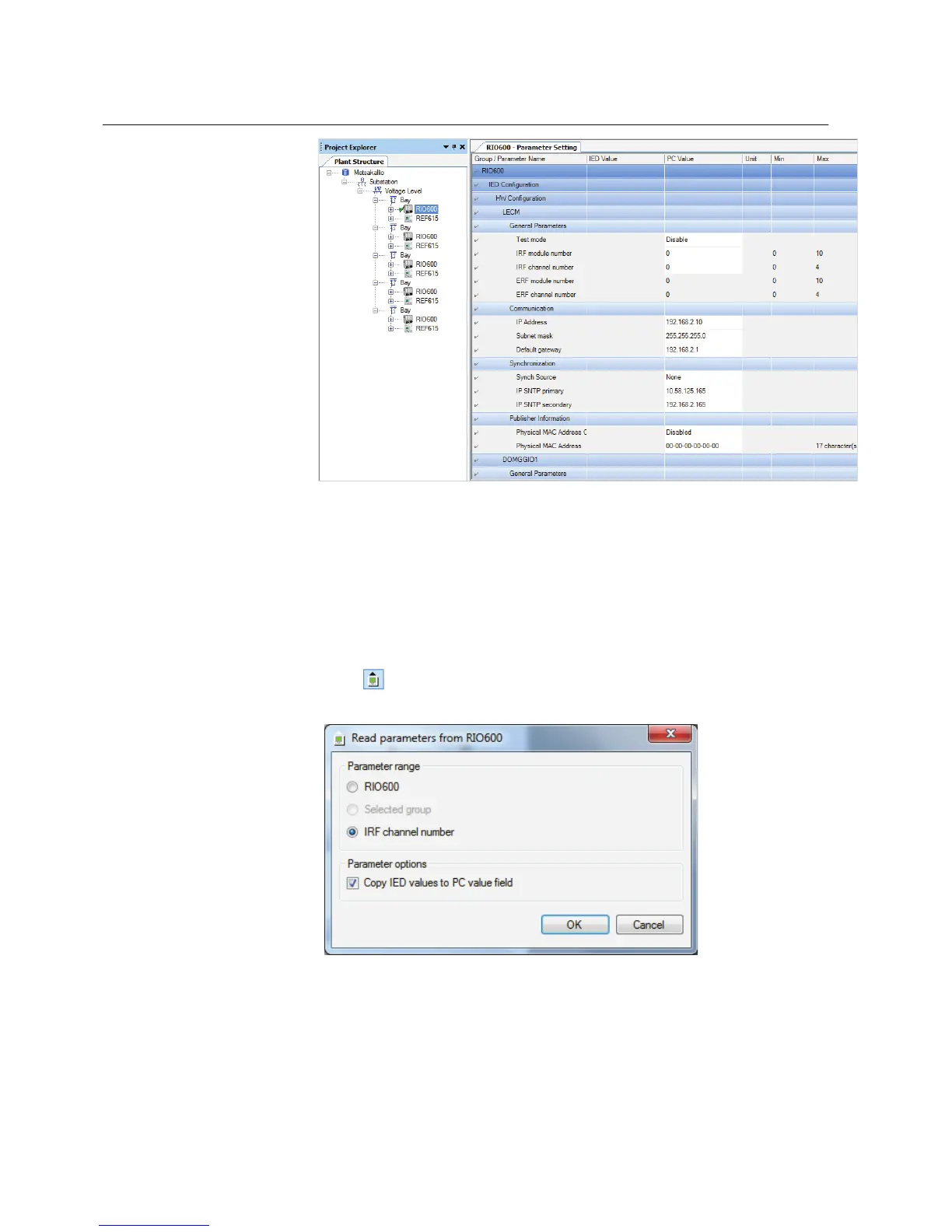GUID-1BB053C8-4B6F-4C8A-AE5A-7040CC16E454 V1 EN
Figure 38: Viewing Parameter Setting tool
4.2 Reading parameters from the device
1.
Click
to read parameters from the device.
The Read parameters from RIO600 dialog box opens.
GUID-C0262BF3-B922-4FCD-B178-267B4964A053 V1 EN
Figure 39: Reading parameters
2. Under Parameter range, select which parameters are read from the device.
Section 4 1MRS757489 A
Using the Parameter Setting tool
38 RIO600
Configuration Manual
