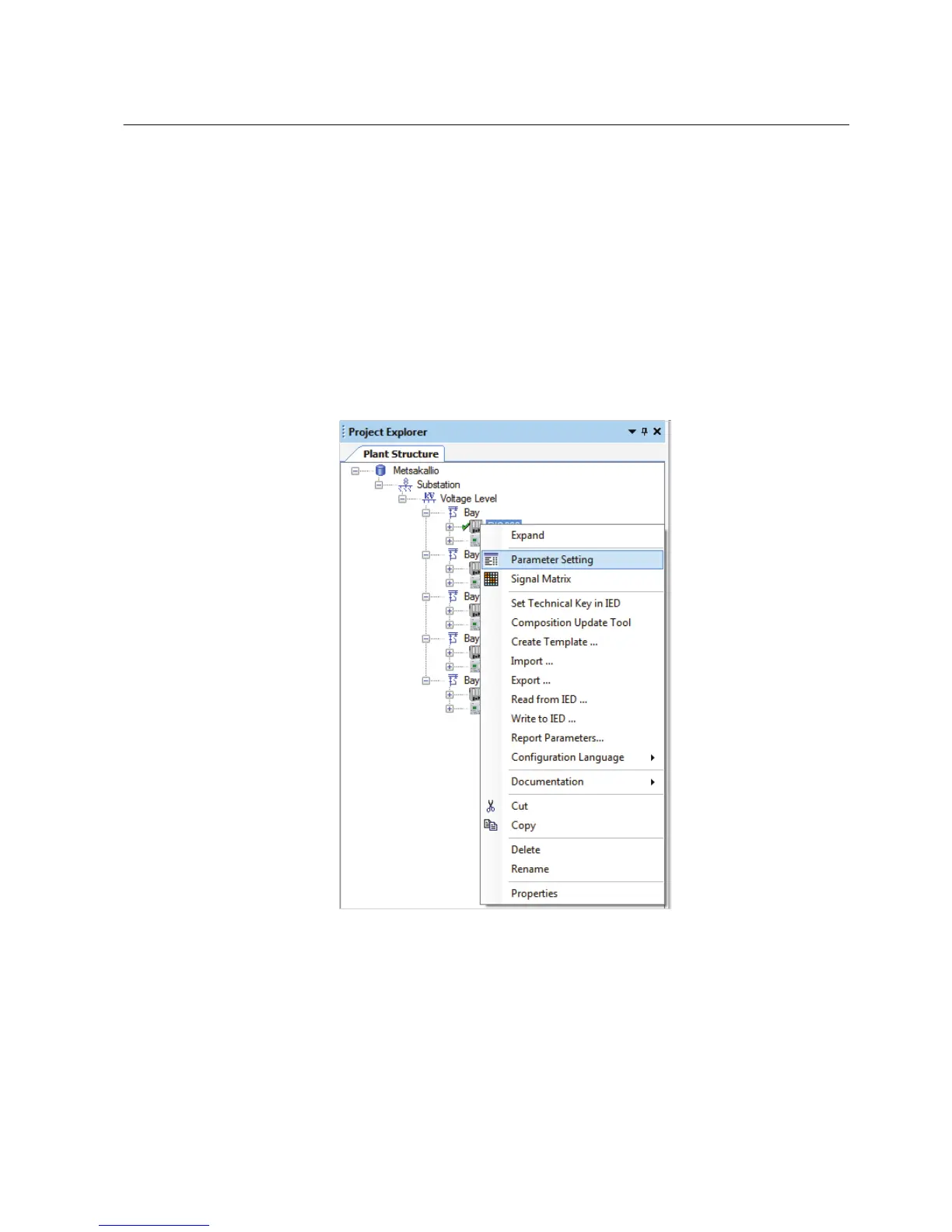Section 4 Using the Parameter Setting tool
4.1 Viewing parameters
The device should contain a valid configuration. If the device is not configured or
contains an invalid configuration, select Write to IED.
• In the Plant Structure view, right-click a device and select the Parameter
Setting to view the configured parameters for the selected device.
GUID-9B08B99B-5367-4007-8D4A-FBD71EB8A10B V1 EN
Figure 37: Select Parameter Setting
• The Parameter Setting window shows the parameters of all modules.
1MRS757489 A Section 4
Using the Parameter Setting tool
RIO600 37
Configuration Manual
