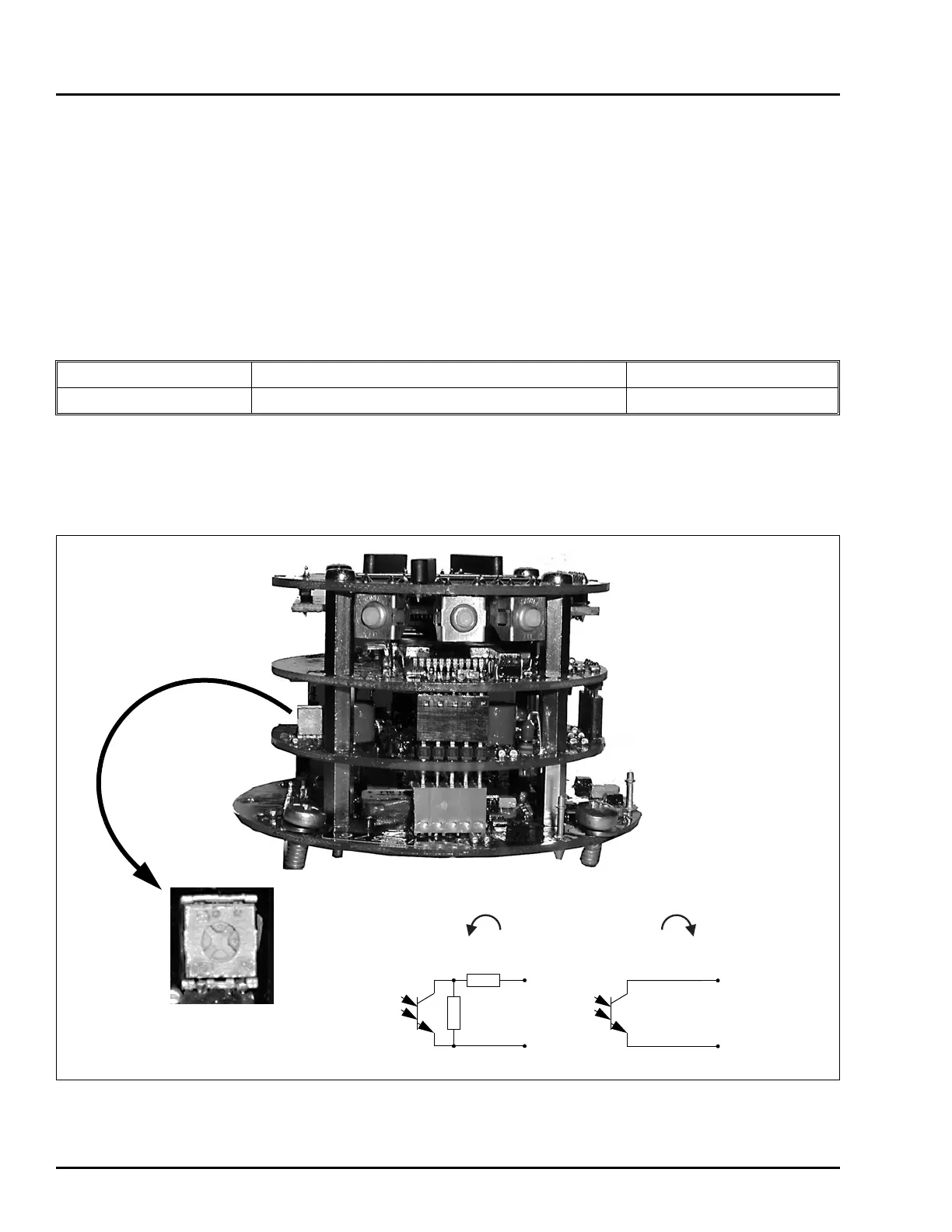Start-Up & Operation 5 - 8 PN25080
TRIO-WIRL INSTRUCTION MANUAL
Where:
Q
N
= Normal flowrate at normal conditions
Q
V
= Actual flowrate at operating conditions
p = Pressure at operating conditions
T = Temperature at operating conditions [°C]
= Density at operating conditions
= Density at normal conditions
5.3.3 Configuring the Contact Output
The contact output of the converter is configured at the factory based on the specified Model Number.
If desired, the contact output configuration may be changed. Disconnect power from the flowmeter and remove the
cover. In order to change the switch positions, the converter electronics module must be removed from the hous-
ing. Unscrew the 3 Phillips head mounting screws and remove the converter from the housing. Set the switch as
shown in Figure 5-14. Carefully reinstall the converter in the housing, making certain that it is centered and tighten
the 3 mounting screws. Replace the converter cover
.
ρV
ρN
Model Number Code Agency Approvals Contact Design
VT/VR43, ST/SR43 FM/CSA Optocoupler
41
42
41
42
1K
10K
Left Position
Current-limited-Contact
Right Position
Optocoupler
FIGURE 5-14 CONTACT OUTPUT CIRCUITS
