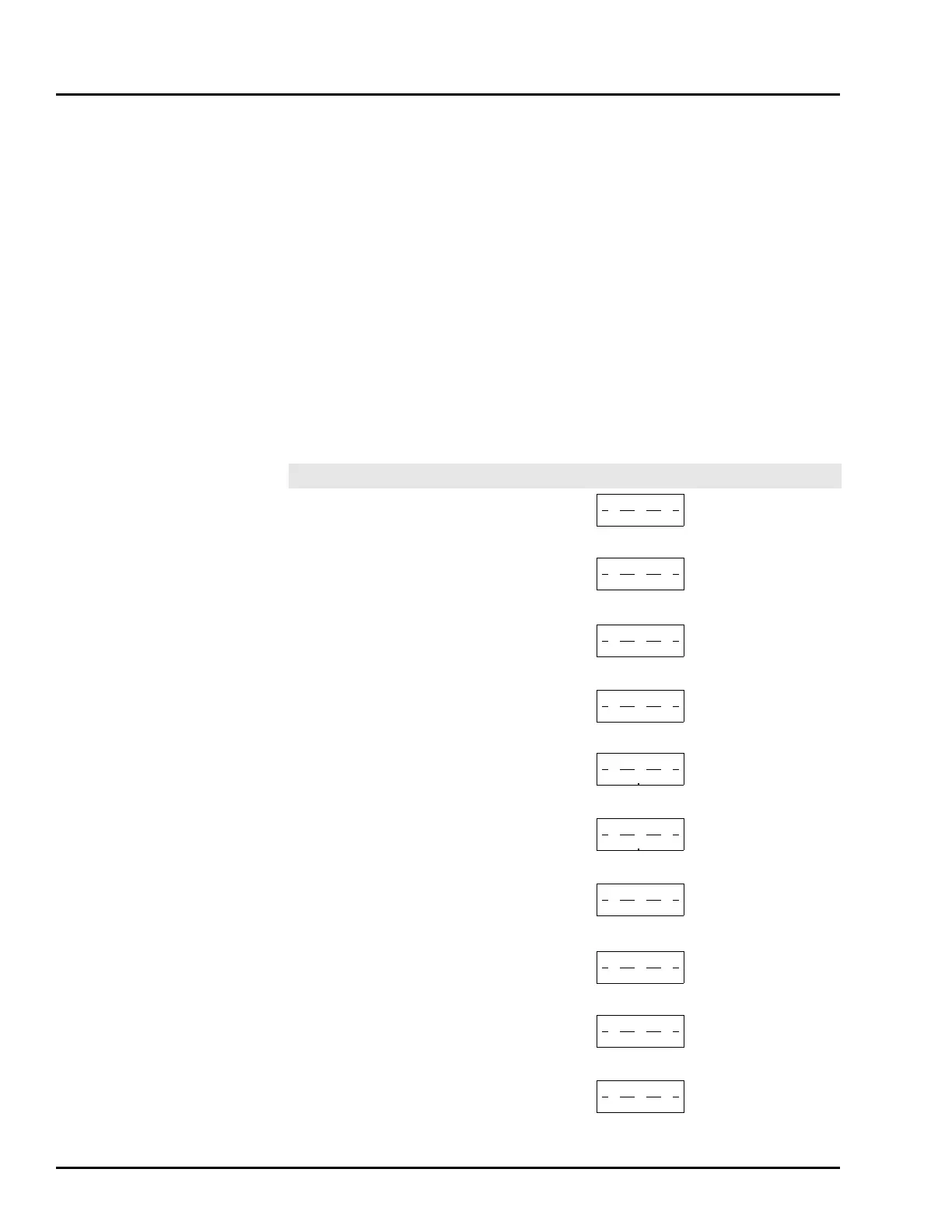Start-Up & Operation 5 - 10 PN25080
TRIO-WIRL INSTRUCTION MANUAL
Qs = Standard flowrate [scfh]
Qm = Mass flowrate [lb/h]
Qv = Actual volume flowrate [acfhh
Qn = Normal flowrate [ncfh]
P
oper
= Operating pressure (psia)
P
n
= Operating normal pressure (bars absolute)
P
s
= Operating standard pressure (psia)
ß1 = Volume Expansion Coefficient
3)
ß2 = Density Expansion Coefficient
3)
ρ
0
= Normal density (lbs/ft
3
)
ρ
oper
= Operating density (lbs/ft
3
)
To = Reference temp., oC
Toper = Operating temp., oC
T
s
= Standard temp. (60 or 70
o
F)
T
n
= Normal temp. (0 or 20
o
C)
1)
The possible measurement methods are a function of the type of
flowmeter calibration.
2)
These measurement methods can only be selected when a tem-
perature measurement is integrated in the flowmeter.
3)
Units are in mils (0.1%)
5.5 Trio-Wirl Menu Display and Selections
5.5.1 Changing The Displayed Language
If the display should activate in German-language mode rather than English upon start-up or applying power to the
converter, use the following procedure to change the displayed language to English. Maintain power to the
Trio-Wirl electronics for a minimum of 60 seconds after making any changes to the configuration data
base, otherwise the changes will not be stored.
Action ⇒ Key = Display Information
First, turn Locked mode off -
Standard Display
↓↓↓
1) Advance to programming level STEP or DATA
↓↓↓
2) Enter menu
ENTER
↓↓↓
3) Make selection
display „Programming Level”
ENTER
Mode is selectable when
"underscore" is displayed
↓↓↓
4) Advance to " Standard" Program-
ming Level
STEP or DATA
↓↓↓
4) Select " Standard" Programming
Level
ENTER
↓↓↓
5) Menu item
Find "Language”
STEP or DATA
↓↓↓
6) Make selection
display "Language”
ENTER
↓↓↓
7) Menu item
Find "English”
STEP or DATA
↓↓↓
8) Select "English" ENTER
Menus are now displayed
in English
Qv %
10.5
Progr.
Ebene
Gesperrt
Gesperrt
_
Standard_
_
Progr._
Ebene
Sprache
Deutsch_
Englisch
_
Language
