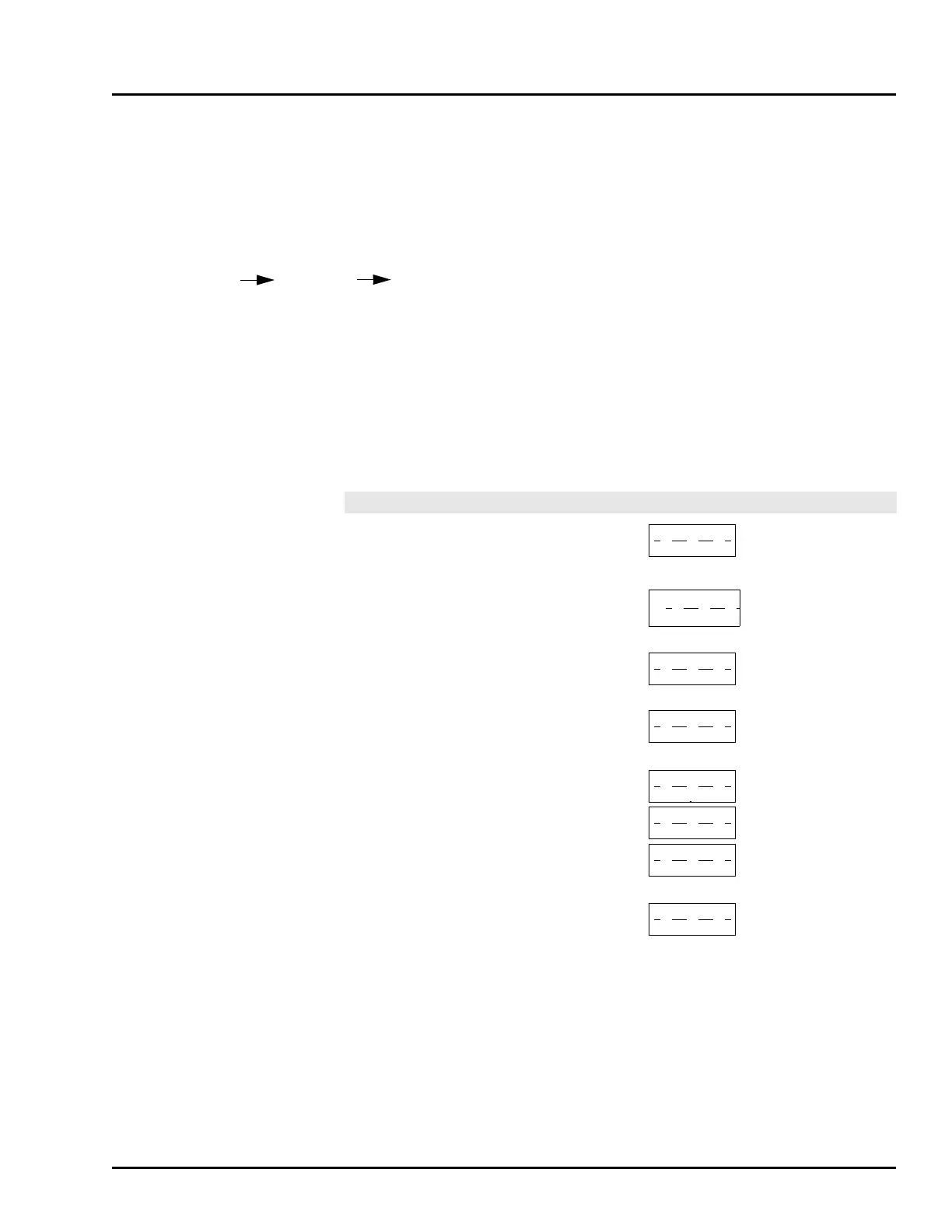PN25080 Start-Up & Operation 5 - 11
TRIO-WIRL INSTRUCTION MANUAL
5.5.2 Turning Locked Mode On/ Off
After power-up, the converter operates in the Locked mode and data may not be entered. In order to enter or
change data, the mode must be changed to either the Standard, Specialist or Service mode. The mode-change
is made in the Program Level menu. After the mode is changed, a program protection code must be entered
using the Data & Step buttons, unless the code has been set to "0".
If the Service mode is selected, a service code is required to enable entry into the Service Mode. The mode hier-
archy is Standard Specialist Service and the number of changeable parameters shown in the menus
increases with each mode level.
Entry into Service mode is required to gain access to the following parameters:
* PT100 Sensor enable
* Fluid selections
* K-factor
* Flow & temperature calibration data entry
* Service data entry
Action ⇒ Key = Display Information
Turn Locked mode OFF -
Standard Display
↓↓↓
1) Advance to Progr. Level STEP or DATA
↓↓↓
2) Enter Menu
ENTER
↓↓↓
3) Display Programming Level ENTER
Mode is selectable when
"underscore" is displayed
↓↓↓
4) Select desired Programming
Level for processing
STEP or DATA
↓↓
5) Return to
Menu Level
ENTER Locked mode is now OFF
Qv %
10.5
Progr.
Level
Locked
Locked_
Standard_
Speciali
st_
Service_
Progr.
Level
Note:
Before a parameter can be
changed or entered the
Locked-mode must be turned
off (Also refer to Section 5.5.2).
!
