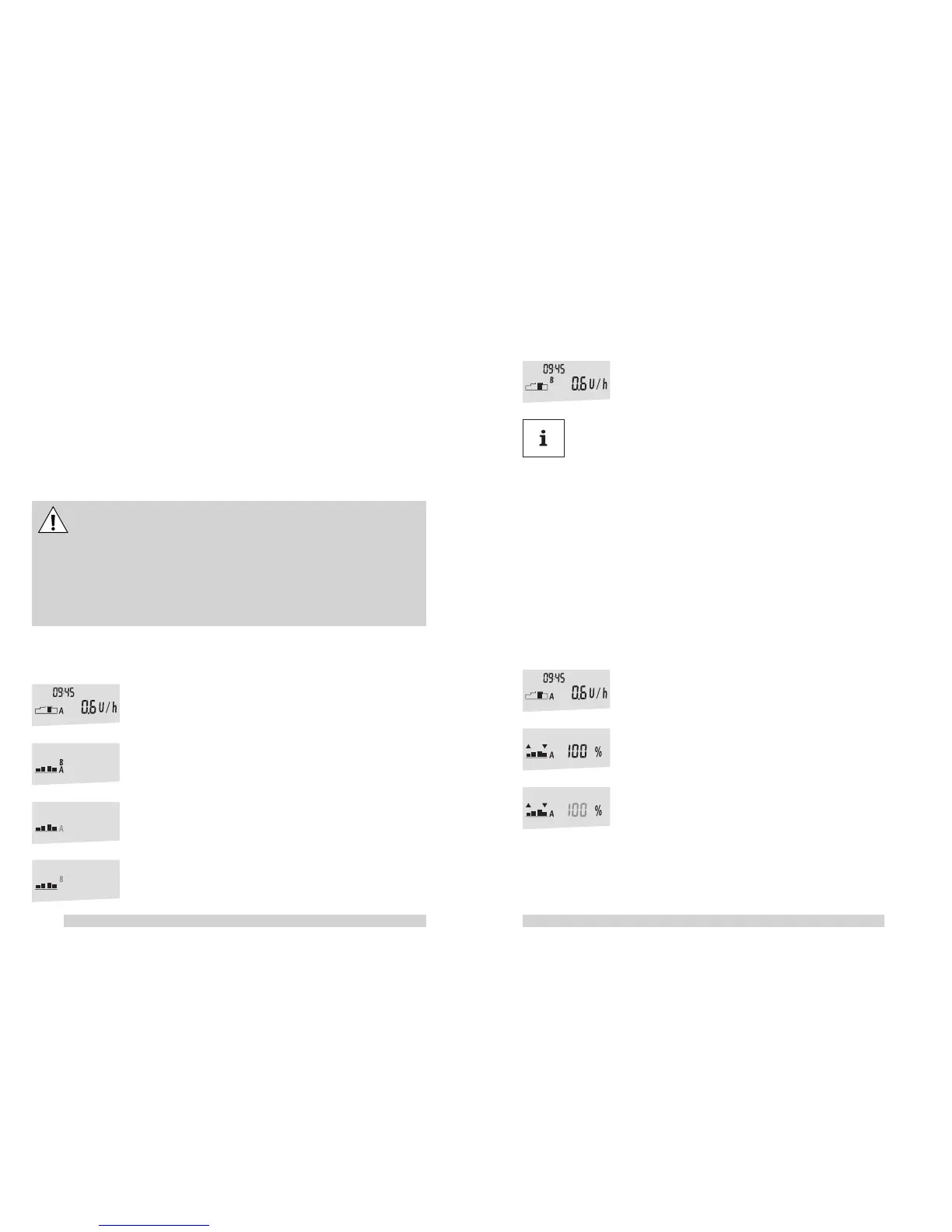Accu-Chek D-TRONplus insulin pump Reference Manual
115
Accu-Chek D-TRONplus insulin pump Reference Manual
114
5. Press
f
to confirm the desired profile.
Your insulin pump returns to RUN.
Info: If
f
is not pressed within 20 seconds*, your insulin pump automa-
tically returns to RUN (timeout).
The changes you just made are not saved.
6.3 Program a temporary basal rate
Your Accu-Chek D-TRONplus insulin pump allows you to temporarily increase or
decrease your basal rate.
This function is helpful in matching changing insulin needs due to increased or
decreased activity level, illness or stress.
Discuss programming a temporary basal rate with your doctor or health care team.
To program a temporary basal rate
1. Make sure your insulin pump is in RUN and the KeyLock is
deactivated or the keys are unlocked.
2. Press
d
6 times to select the temporary basal rate menu.
3. Confirm with
f
.
The temporary basal rate percentage flashes.
* This parameter may vary based on the standard configuration of your insulin pump
and changes made using the Accu-Chek DiaLog Pump Programming tool.
6.2 Select your basal rate profile
Your Accu-Chek D-TRONplus insulin pump offers two different basal rate profiles
(A and B).
Discuss programming a second basal rate profile with your doctor or health care
team.
If you and your doctor decide that a second basal rate profile is not necessary, you
should program basal rate profile A and B with the same hourly basal rates.
Please refer to section 3.3 “Program the basal rate profiles” for further information.
Warning: Check both programmed basal rate profiles carefully when you
change from one basal rate profile to the second basal rate profile. If you
are not sure about your personal settings or you are less experienced,
have your doctor and/or your health care team check your personal set-
tings. Work with your doctor and/or your health care team to determine
the timing, amount and type of bolus you need to deliver. Make sure you
know your personal insulin/carbohydrate ratio and your correction bolus
ratio.
To select a basal rate profile
1. Make sure your insulin pump is in RUN and the KeyLock is
deactivated or the keys are unlocked.
2. Press
d
3 times to select the change basal rate profile menu.
3. Confirm with
f
.
The active basal rate profile flashes (A or B).
4. Press
a
or
s
to change between the basal rate profiles
A and B.
