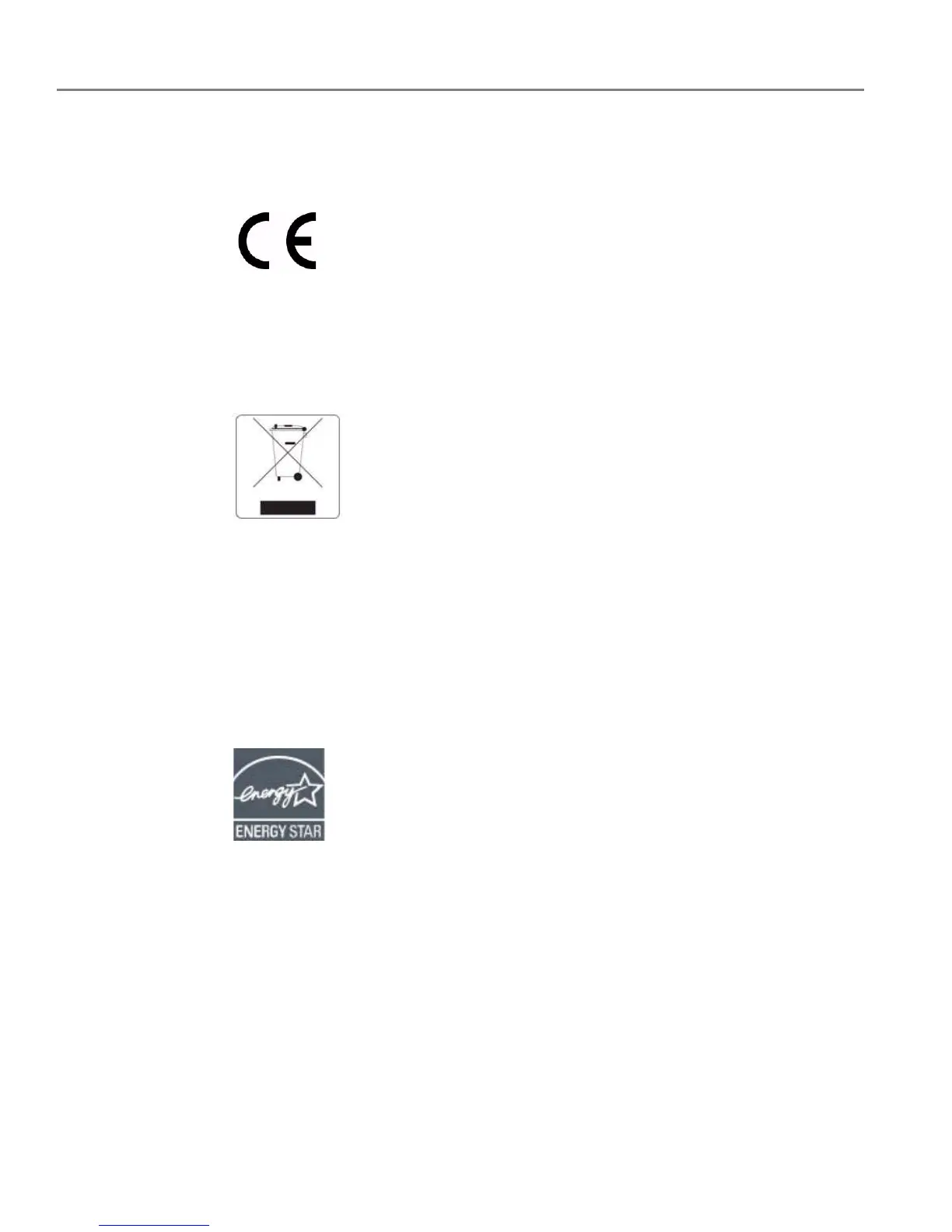Product and Safety Specifications
81 adventprintersupport.custhelp.com
Regulatory compliance
European compliance statement
Hereby, Dixons Retail declares that this wireless ADVENT All-in-One Printer is in
compliance with the essential requirements and other relevant provisions of Directive
1999/5/EC.
Waste electrical and electronic equipment labelling
In the European Union, do not discard this product as unsorted municipal waste.
Contact your local authorities for recycling programme information.
ENERGY STAR® Qualified All-in-One Printer
To conserve energy, this printer will enter a reduced power (sleep) mode automatically
after 15 minutes. You can adjust the delay time up to 4 hours. Increasing the delay
time may result in reduced energy savings.
ENERGY STAR and the ENERGY STAR mark are registered U.S. service marks. As an
ENERGY STAR partner, Dixons Retail has determined that this product meets
ENERGY STAR Guidelines for energy efficiency. For more information on the
ENERGY STAR programme, see
www.energystar.gov.
