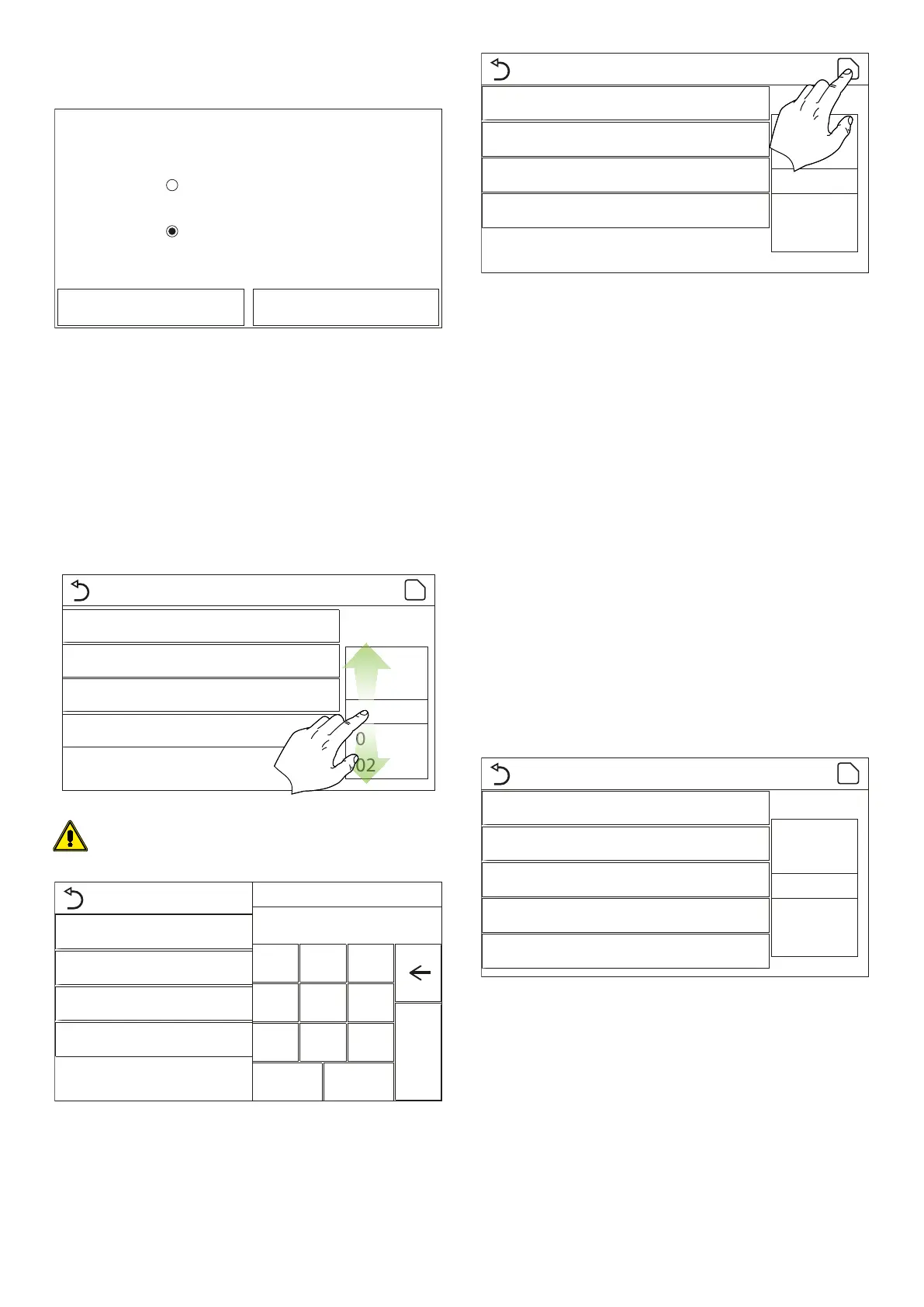12
4.9 ENABLING THE HOLIDAY PROGRAM FUNCTION USED
FOR THE WEEKLY TIMER (HOLIDAY RELEASE)
Holiday release
On
O
OK Cancel
After accessing the “Holiday release” function, you can enable or disable this pro-
gram if applied as a daily setting on one or more days of the weekly timer. Select
the setting, then press “OK” to conrm.
Note:
1. If one day or more is set on “Holiday” in the weekly timer, this function must be
“On” if you want the program specied in the timer to be respected;
2. The default value for this function is “O”.
4.10 ENABLING/DISABLING THE ANTI-LEGIONELLA CYCLE
(DISINFECTION)
After accessing the “Disinfection” function, you can enable or disable this function,
as well as choose the time and day to run it and the temperature to be used:
00 00
01 01
02 02
23 59
22 58
Disinfection
Disinfection: O
Set clock: 23:00
Set temp.: 70°C
Set day: Mon.
WARNING: if the unit is used for domestic hot water production, the Disin-
fection MUST necessarily be used.
Disinfection
Disinfection: O
Set clock: 23:00
Set temp.: 70°C
Set day: Mon.
Min: 40 Max: 70
X
0
1 2 3
4 5 6
7 8
0 -
9
OK
Disinfection
Disinfection: O
Set clock: 23:00
Set temp.: 70°C
Set day: Mon.
00 00
01 01
02 02
23 59
22 58
Click on the label relating to the set-point value for the anti-legionella cycle. This
will draw up a numerical keypad, that you can use to alter the set-point (within
the permitted ranges). Bear in mind that to ensure the eectiveness of the cycle,
it will be maintained for a certain duration which will increase when the set value
is decreased.
Note:
1. Every time you press on the label, the value will change. Once you have select-
ed the required value, press the icon to save and implement the setting;
2. If the compatible Aermec accessory tank for this model (refer to the installation
manual for more information) is not installed and correctly set, this function
will not be available;
3. This function can only be activated if the unit is switched o;
4. This function cannot be activated simultaneously with: “Emergen. mode”, “Hol-
iday mode“, “Floor debug“, “Manual defrost“, “Refri. recovery“;
5. If the relative function is activated (paragraph "8.3Activating/deactivating the
memory (On/o memory)p.25"), the value of this parameter will be stored
in the memory and automatically reset after any possible voltage failure;
6. If the anti-legionella cycle is not completed, the unit will produce a message on
the screen to indicate the anomaly. This message can be reset by pressing “OK”;
7. An anti-legionella cycle will automatically be interrupted by any possible com-
munication error or an error linked to the storage tank accessory;
8. If the relative function is activated (paragraph "8.3Activating/deactivating the
memory (On/o memory)p.25"), the value of this parameter will be stored
in the memory and automatically reset after any possible voltage failure;
9. The default value for this function is “O”.
4.11 SETTING A TIMED SWITCH-ON/SWITCH-OFF (CLOCK
TIMER)
Clock timer
Clock timer: O
Mode: Heat
Period: 00:00~00:00
T water tank: 50°C
WOT Heat: 45°C
00 00
01 01
02 02
23 59
22 58
After accessing the “Clock timer” function, you will be able to set all the parameters
needed for a timed start of the unit:
— “Clock timer” = enable or disable the timer;
— “Mode“ = select the mode to be used during the time band (each click changes
the mode);
— “Period“ = access this page to set the start and end time for the time band;
— “T-tank ctrl.“ = set (if the mode so envisages) the set for the domestic hot water
production storage tank;
— “WOT-heat“ = set the value (if envisaged) for the water production set-point
(terminal system side);
