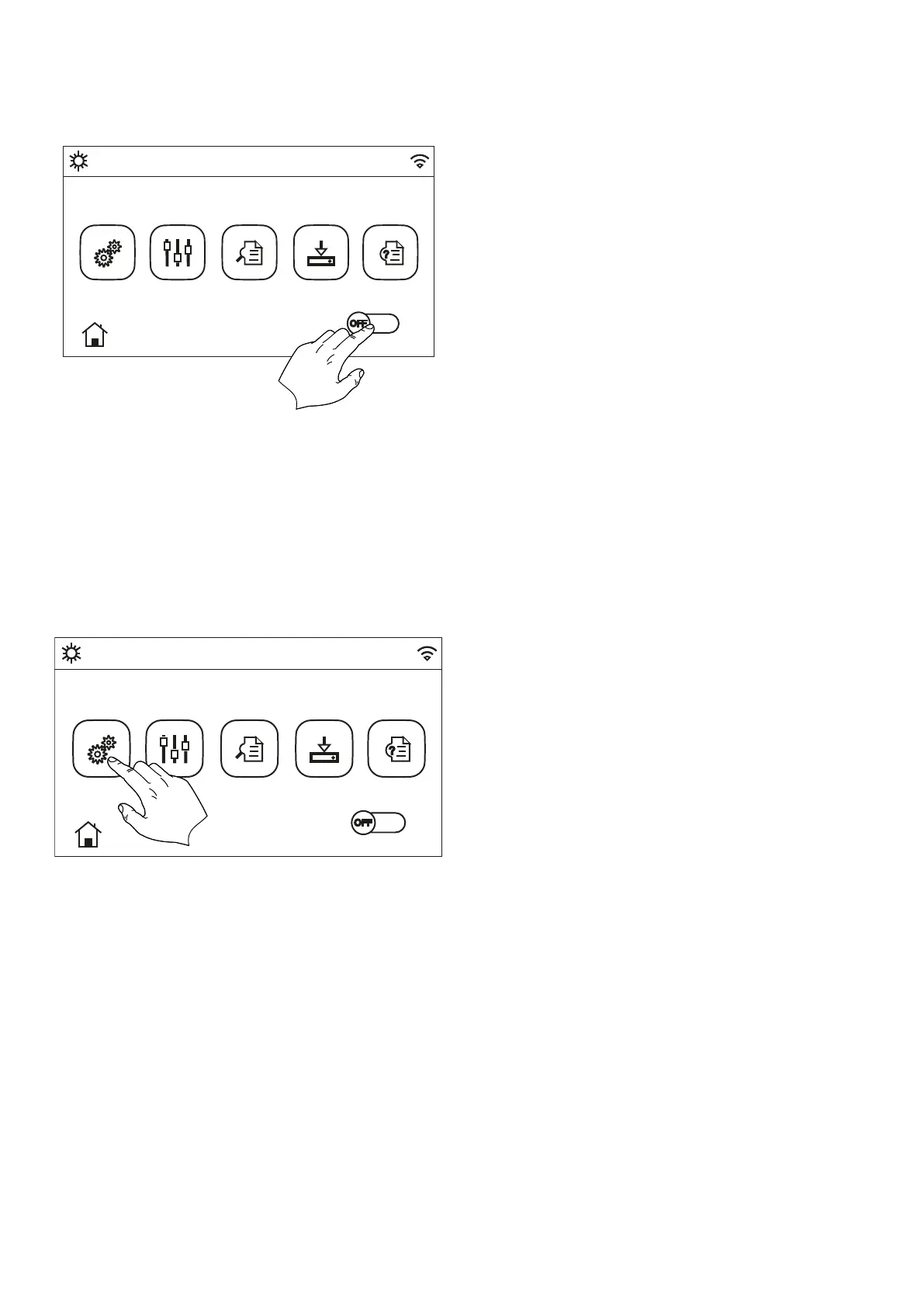8
3 BASIC FUNCTIONS
3.1 SWITCHING THE UNIT ON AND OFF (ON/OFF)
16:41
2017-05-04 Fri.
Function Parameter View Commission General
To switch the unit on or o, press the ag shown in the gure; once this is done, the
system will ask for conrmation of the switching on or o through another window
where the on/o command can be conrmed or cancelled.
Note:
1. Once the voltage supply has been connected for the rst start-up, this function
will be set on “O”;
2. If the relative function is activated (paragraph "8.3Activating/deactivating the
memory (On/o memory)p.25"), the value of this parameter will be stored
in the memory and automatically reset after any possible voltage failure.
3.2 SELECTING A MENU
16:41
2017-05-04 Fri.
Function Parameter View Commission General
To enter one of the menus available to the user; click on the corresponding icon;
on entering them, each menu (depending on the one selected) will allow you to
browse the various pages or enter other sub-menus linked to specic functions.
Press the HOME icon to return to the main page.
