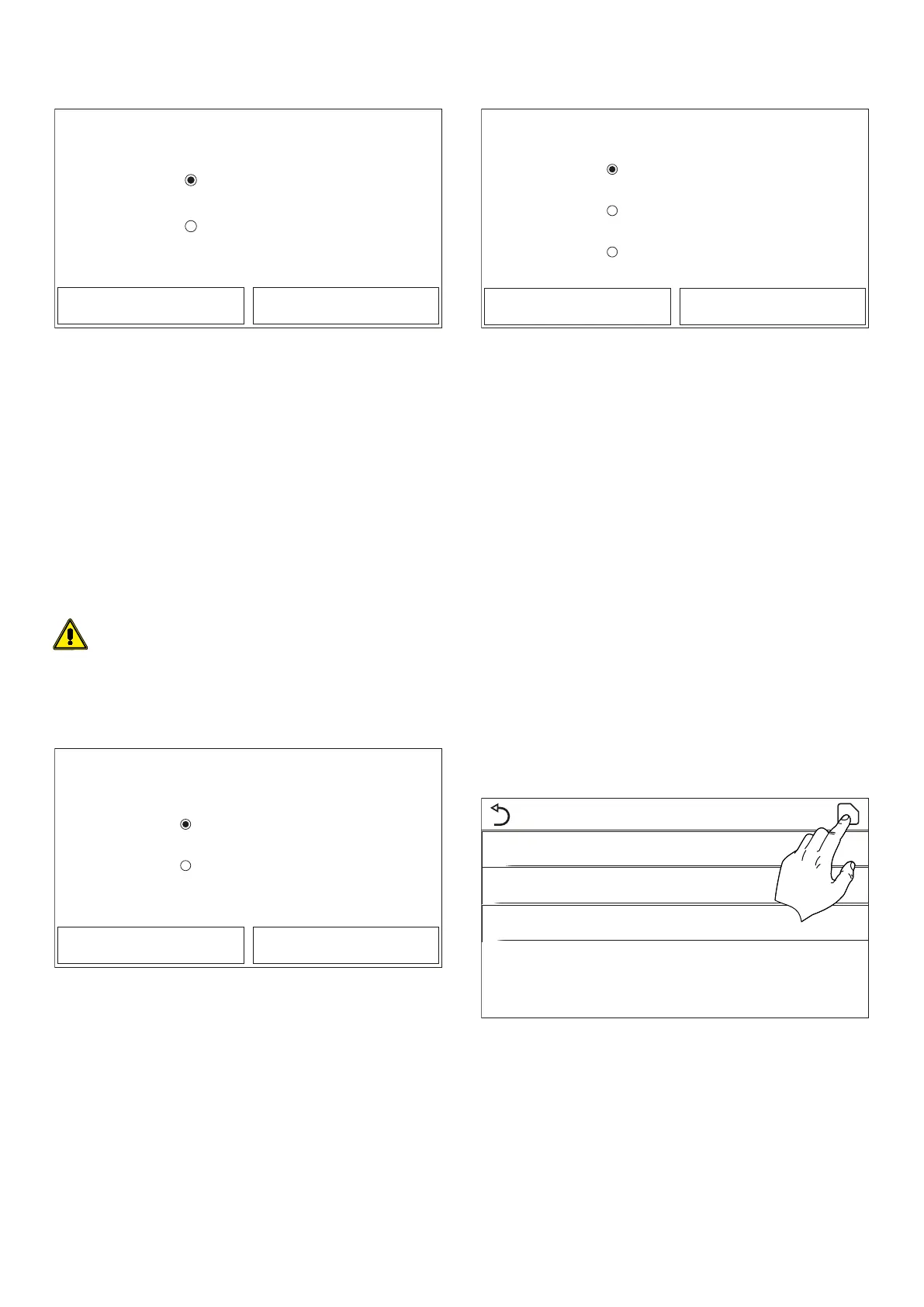20
7.4 SETTING THE STATUS OF THE 2-WAY VALVE IN
HEATING MODE (HEAT 2-WAY VALVE)
On
O
OK Cancel
Heat 2 way valve
After accessing the “Heat 2-Way valve” function, you can set the status of the 2-way
valve in heating mode (for more information about the assembly and use of the
2-way valve, refer to the installation manual). Select the required logic, then press
“OK” to conrm.
NOTE:
1. If you select the “O” status, the valve will be CLOSED in heating mode; it will
be OPEN if you select “On”;
2. If the relative function is activated (paragraph "8.3 Activating/deactivating
the memory (On/o memory) p. 25"), the value of these parameters will
be stored in the memory and automatically reset after any possible voltage
failure.
7.5 SETTING SOLAR SYSTEM INTEGRATION (SOLAR
SETTING)
Function currently NOT AVAILABLE.
WARNING: this function is not currently available, so its setting must nec-
essarily be “Without”.
7.6 SET THE INSTALLATION OF A COMPATIBLE AERMEC
ACCESSORY TANK (DHW TANK)
Water tank
With
Without
OK
Cancel
After accessing the "Water tank" function, you can specify whether the DHW stor-
age tank accessory is installed in the system (for more information about the as-
sembly and use of the DHW storage tank accessory, refer to the installation manu-
al). Make your selection, then press “OK” to conrm.
NOTE:
1. If the compatible Aermec accessory tank is not installed, operating modes in-
volving DHW production will NOT be available.
2. If the relative function is activated (paragraph "8.3 Activating/deactivating
the memory (On/o memory) p. 25"), the value of these parameters will
be stored in the memory and automatically reset after any possible voltage
failure.
7.7 SETTING THE USE OF AN EXTERNAL THERMOSTAT
(THERMOSTAT)
Thermostat
Air
Air + hot water
Without
OK Cancel
After accessing the "Thermostat" function, you can specify which type of manage-
ment to apply to a hypothetical external thermostat (for more information about
the assembly and use of an external thermostat, refer to the installation manual).
Make your selection, then press “OK” to conrm.
NOTE:
1. The available options depend on the settings associated with the production
of domestic hot water (presence of a compatible Aermec accessory tank, etc.);
2. To change the thermostat settings, the unit must be switched O;
3. If the “Floor debug” or “Emergen. mode“ function is active, the external ther-
mostat cannot be used;
4. If the use of an external thermostat is activated, the commands for changing
the operating mode or for switching the unit on/o from the control panel will
not be available;
5. If the external thermostat is set for “Cool+hot water”, and the unit is “O” be-
cause of the thermostat, any requests from the DHW side will be met automat-
ically by the unit, even though the display does not show the “On” status (but
you can still see the values in the parameters menu while the unit is working);
6. To pass from one setting value to the other, rst of all select “Without“;
7. If a unit on which the thermostat has been installed and set is disabled, the unit
will automatically be switched O;
8. If the relative function is activated (paragraph "8.3 Activating/deactivating
the memory (On/o memory) p. 25"), the value of these parameters will
be stored in the memory and automatically reset after any possible voltage
failure.
7.8 SETTING AN ADDITIONAL HEAT SOURCE (OTHER
THERMAL)
Other thermal
Other thermal: With
T Other switch on: -20°C
Logic: 1
After accessing the "Additional heat source" function, you can activate or deactivate
the substitute heat source and set the outdoor temperature threshold below which
it will be activated in place of the heat pump; you can also dene the logic for man-
aging the substitution. The available logic items are:
Logic 1
With this logic, the 2-way valve is managed on the basis of the control panel set-
tings; the operating modes will therefore be managed when the temperature
measured by the outside air probe is lower than the "Additional heat source temp."
parameter:
— Heating: the unit (and its circulator) will not be active, the 3-way valve will be
blocked on the system side, and the additional heat source will be activated;
once the set value has been reached, the additional heat source will be deacti-
vated and the unit will activate its circulator.
