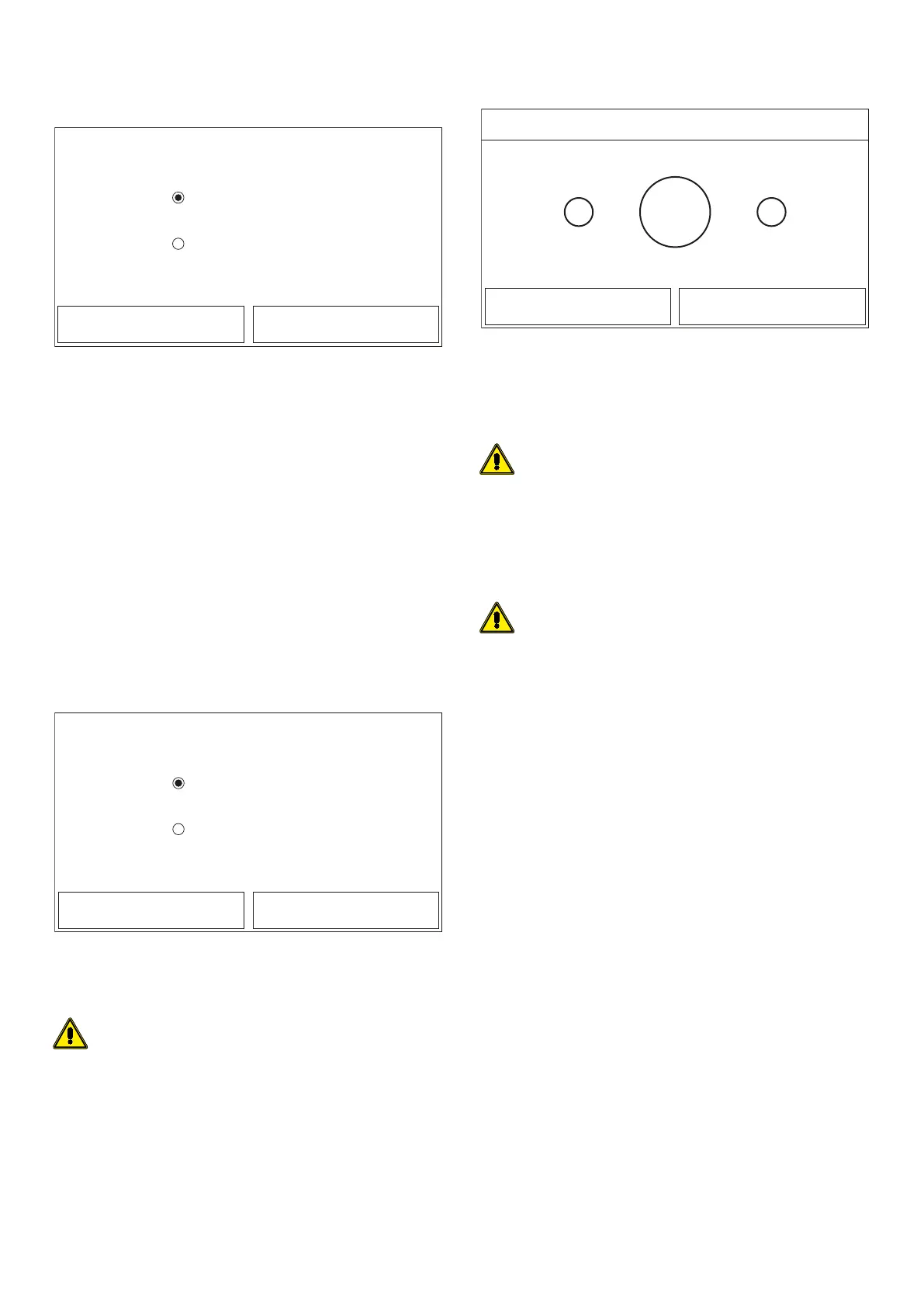24
7.19 SET THE MANAGEMENT LOGIC FOR THE COMPATIBLE
AERMEC ACCESSORY TANK HEATER (ELEC. TANK
HEATER)
Logic 2
Logic 1
OK Cancel
Tank heater
After accessing the “Elec. tank heater” function, you can select the logic for man-
aging the electric heater of the compatible Aermec accessory tank. The available
logic items are:
— Logic 1: the unit compressor and the electric heater in the tank cannot work
simultaneously;
— Logic 2: the unit compressor and the electric heater in the tank can work si-
multaneously;
NOTE:
1. If the compatible Aermec accessory tank is not installed, this function will not
be available;
2. To change the thermostat settings, the unit must be switched O;
3. To ensure the maximum energy savings, you are advised to use Logic 1;
4. If the relative function is activated (paragraph "8.3 Activating/deactivating
the memory (On/o memory) p. 25"), the value of these parameters will
be stored in the memory and automatically reset after any possible voltage
failure;
5. The default value is Tank heater: Logic 1;
7.20 SET THE MEMORY CONTACT FUNCTION (MEMORY
CONTACT)
On
O
OK Cancel
Gate-Ctrl Memory
After accessing the “Memory contact” function, you can activate or deactivate
the storage of the setting for the “External contact” function (refer to paragraph
"7.15 Activating auxiliary device management (Gate-Ctrl) p. 23" for more infor-
mation about this function).
ATTENTION: this function must be used only by technical assistance.
7.21 SETTING THE MAXIMUM TEMPERATURE FOR THE DHW
STORAGE TANK VIA HEAT PUMP ONLY (T HP MAX)
+-
50° C
OK Cancel
T HP max
Range: 40~55°C Default: 50°C
After accessing the “Max HP T” function, you can indicate the maximum temper-
ature for heating the water in the compatible Aermec accessory tank via the heat
pump only.
To set the required value, use the “+” and “-” keys, entering a value within the per-
mitted range. once the value has been set, press the “OK” button to conrm it and
return to the upper level.
ATTENTION: this function must be used only by technical assistance.
7.22 SETTING THE COOLING OPERATING TIME (COOL RUN
TIME)
This parameter is used to stabilise the temperature of the terminals once the oper-
ating set-point has been reached. You are advised to set a higher value if the system
terminals have considerable thermal inertia (e.g. radiant oors).
WARNING: this function must only be used by technical assistance and/or
installation personnel.
7.23 SETTING THE HEATING OPERATING TIME (HEAT RUN
TIME)
Refer to paragraph "7.21Setting the maximum temperature for the DHW storage
tank via heat pump only (T HP max)p.24".
