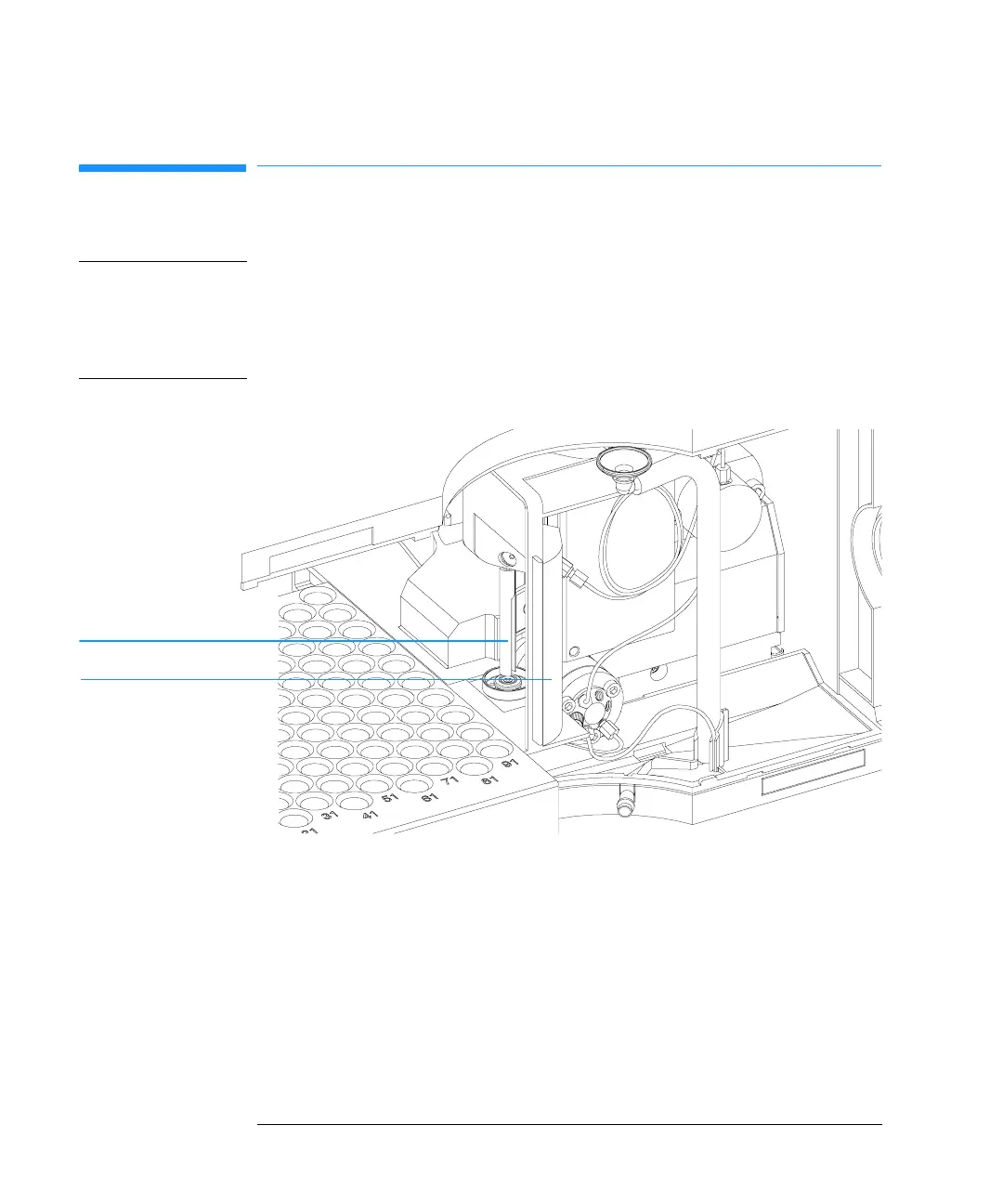28
Installing the G1330B Thermostat
Installing the G1330B Thermostat
Installing the G1330B Thermostat
WARNING To avoid personal injury, keep fingers away from the needle area
during thermostatted autosampler operation. Do not bend the safety
flap away from its position, or attempt to remove the safety cover (see
Figure 8). Do not attempt to insert or remove a vial from the gripper
when the gripper is positioned below the needle.
Figure 8 Safety Flap.
Stage 1: Preparing the ALS Thermostat and Autosampler
1 Place the ALS thermostat on the bench or in the stack.
2 Remove the front cover. Press the two snap fasteners on the sides of the cover
and move it away.
3 If the ALS thermostat is located on top of another Agilent 1100 Series Module
place the waste tube assembly into the top cover of the ALS thermostat and
locate the other end in the waste funnel of the module beneath.
Safety flap
Safety cover
