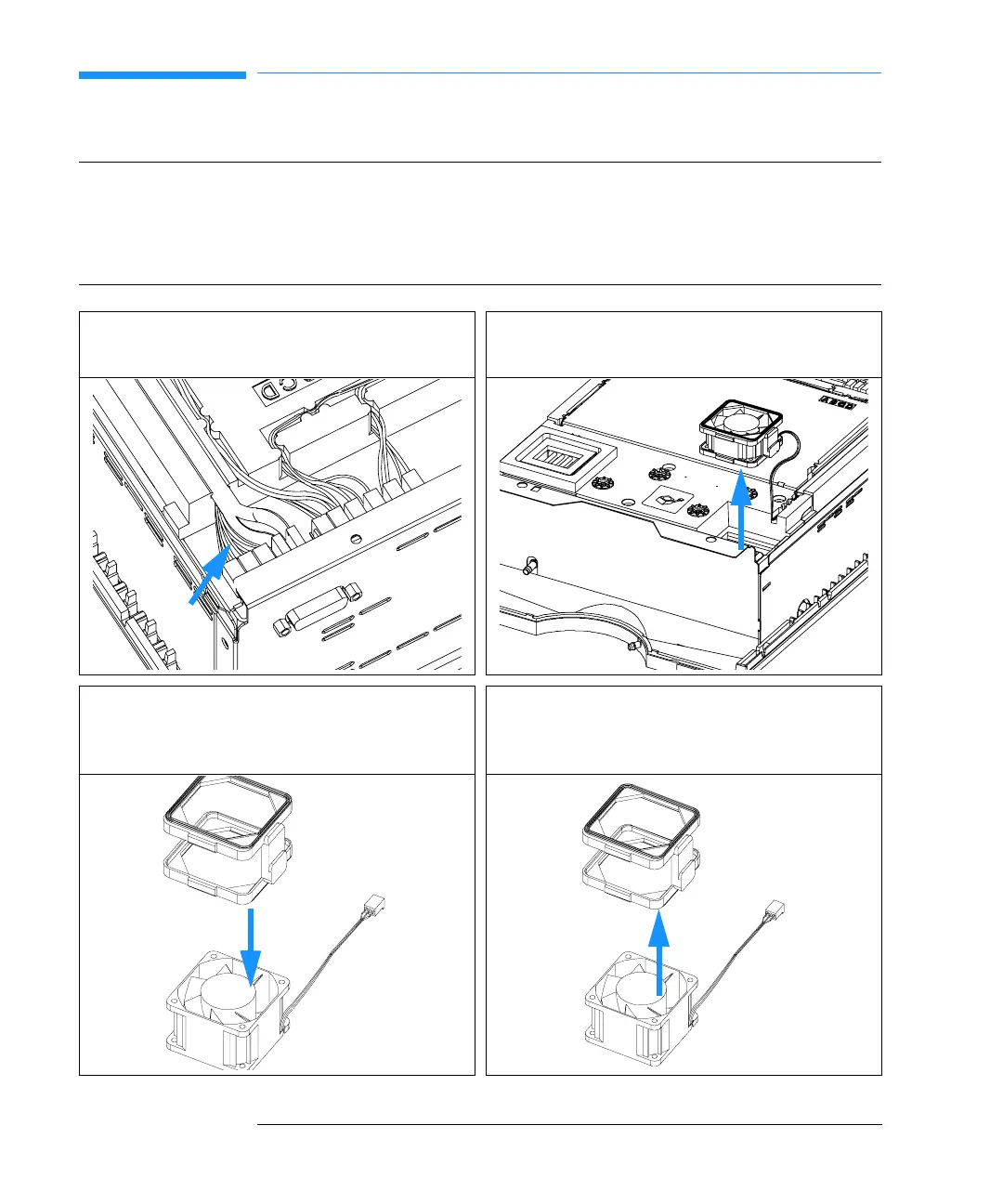63
Exchanging Heat Exchanger Fan
When required When defective
Preparations for
this procedure
Removing the Top Cover and Foam (see “Removing the Top Cover and Foam” on page 61)
item 1 to 4.
Parts required Fan, PN 3160-1079
1 Unplug the connector at the TCA board and
remove the wire from the Top Foam.
2 Carefully lift the Fan upwards.
3 Remove the Fan from the Fan Gasket. 4 Insert the new Fan in the Fan Gasket. See
arrow at the side of Fan for correct airflow
direction.
