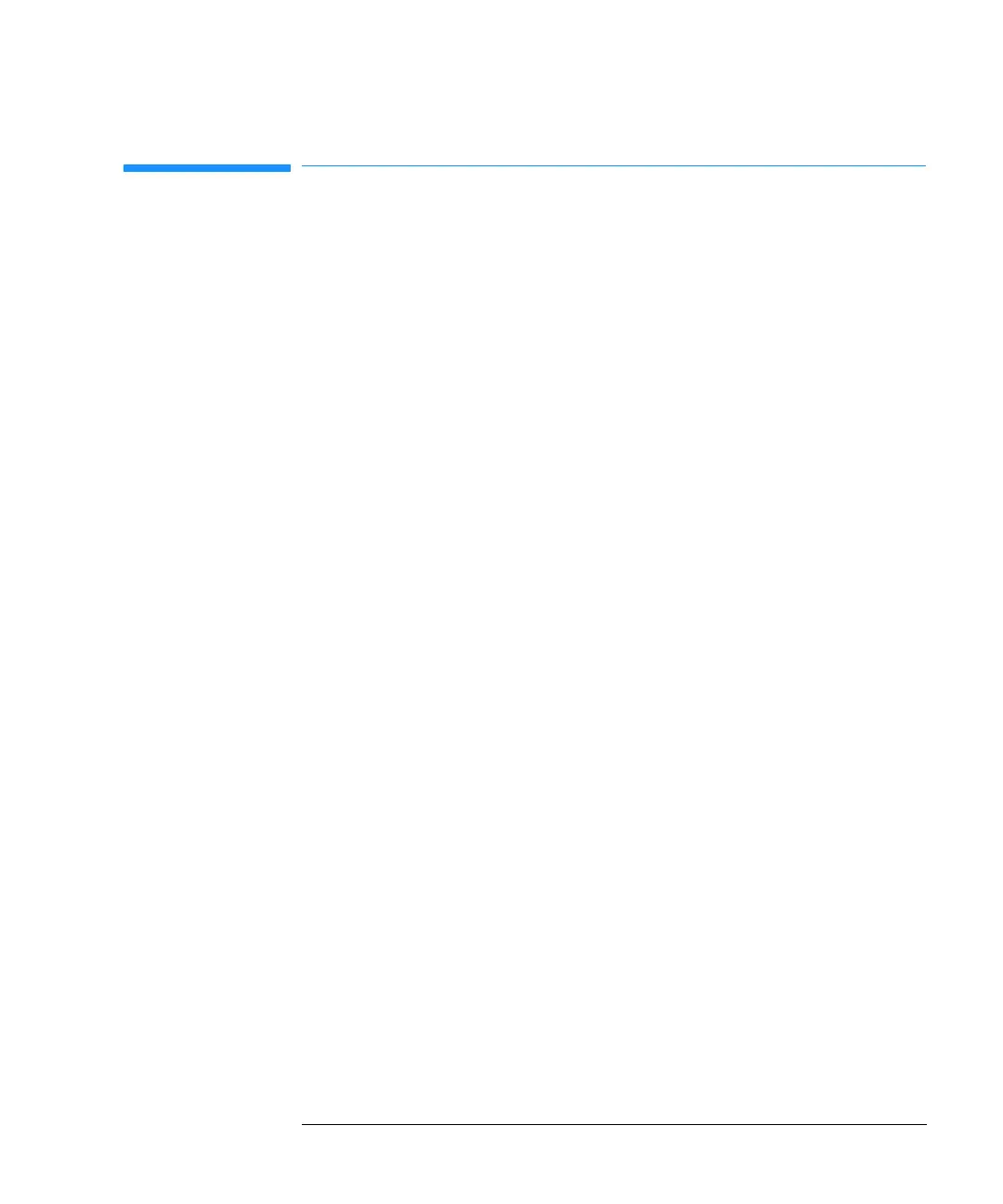47
Troubleshooting and Test Functions
Fan Failed
Fan Failed
Each fan in the ALS thermostat is equipped with a speed sensor, that allows
monitoring and control the speed of the fans. If the sensor shows no signal,
when the fan is activated, it is very likely that the fan is defective. The
number in brackets indicates the fan position. Position numbers of the fans
are as follows (seen from front of the ALS thermostat)
fan failed 1 - left side, fan in front position
fan failed 2 - left side, fan in back position
fan failed 3 - right side, fan in back position
fan failed 4 - right side, fan in front position
fan failed 5 - small cooler fan on top of cooling / heating module
Probable Causes: • One of the 4 heat-sink fans is defective.
• The cooling heating module fan is defective
Suggested Actions: ❏ See Exchange ““Exchanging the Heatsink Fans” on page 65 or
““Exchanging Heat Exchanger Fan” on page 63.
