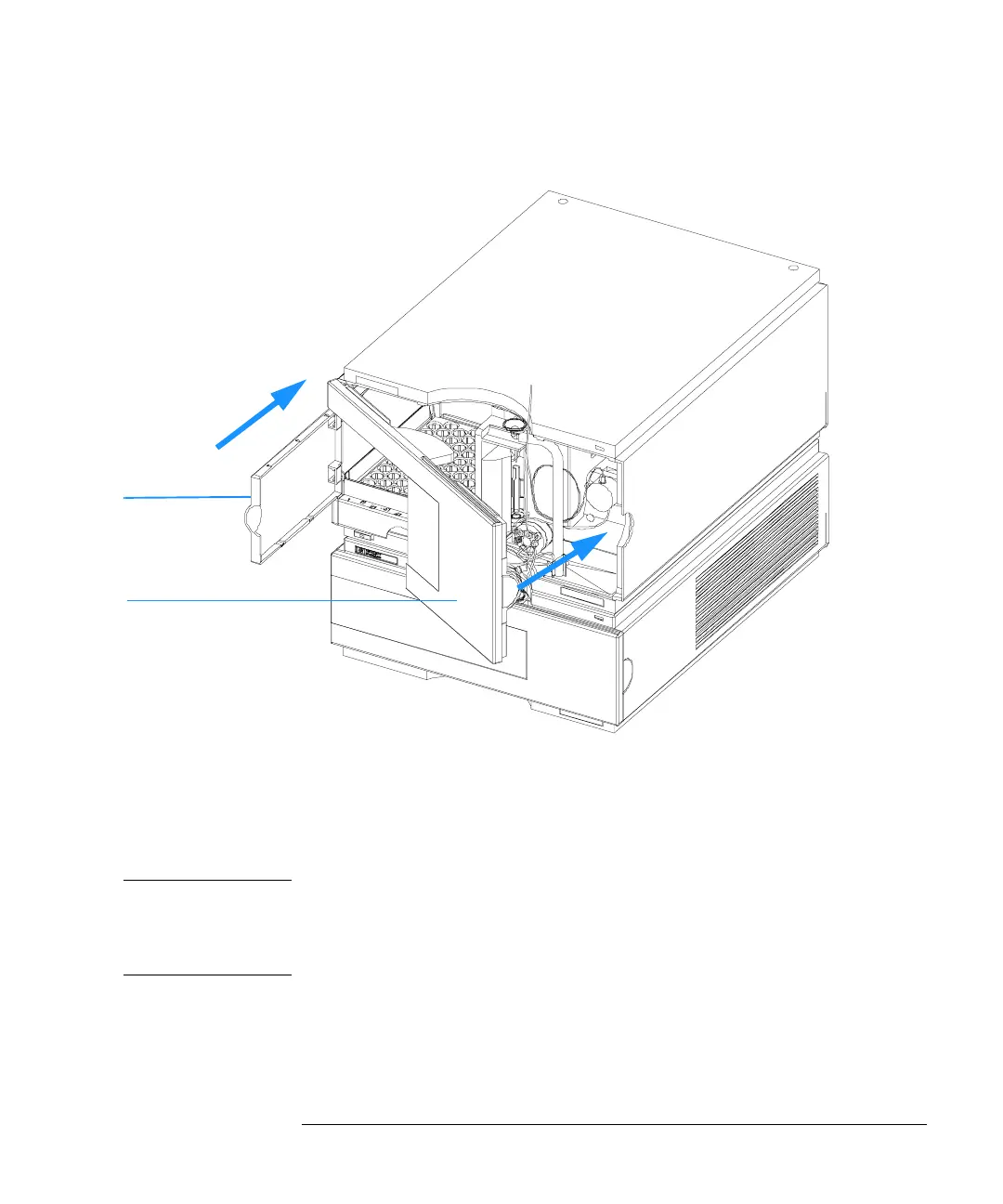37
Installing the G1330B Thermostat
Installing the G1330B Thermostat
Figure 17 Installation of Tray Cover and Front Cover of the Autosampler
Stage 6: Turning on the Thermostatted Autosampler
1 Depress the power switch to turn on the two modules of the thermostatted
autosampler.
NOTE The power switch stays depressed (1) and a green indicator lamp in the power
switch is on when the thermostatted autosampler is turned on. When the line
power switch stands out (Ø) and the green light is off, the thermostatted
autosampler is turned off.
Stage 7: Update of Control Module Firmware
If the control module has a firmware revision A.01.30 or higher, you do not
need to update the control module firmware.
Autosampler front door
Tray cover
