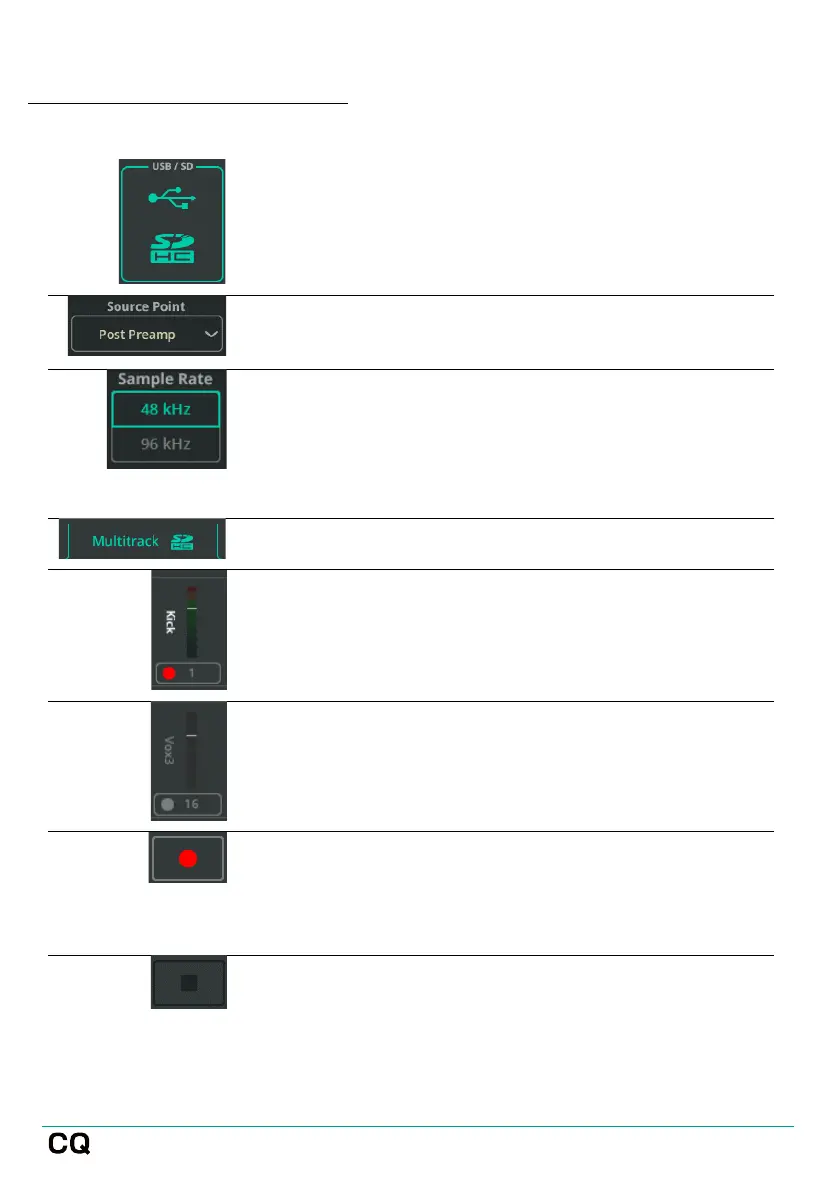User Guide V1.1.0 Issue 1
To record Multitrack on an SD Card
Go to CONFIG / USB/SD/BLUETOOTH / USB/SD
to check and adjust settings.
Select a point in the signal path of an Input channel
to record from using Source Point
Select the Sample Rate. 48kHz allows for longer
recording time and more channels to be recorded at
a lower quality. 96kHz allows a maximum of 16
channels to be recorded for a shorter time but at
the highest quality.
Go to HOME / RECORD / MULTITRACK
Arm each channel to be recorded using the Arm
button below each channel meter. Armed channels
are indicated with a red record symbol.
Ensure channels that are not be recorded show a
grey record symbol, showing they are unarmed.
Use the Recording button in the transport bar to
start recording to the SD card. A new folder will be
created with empty files then recording will begin
automatically.
Press the Stop button to finish the recording. When
each recording is stopped, allow time for the
recording to be finalised and the files stored
correctly.
