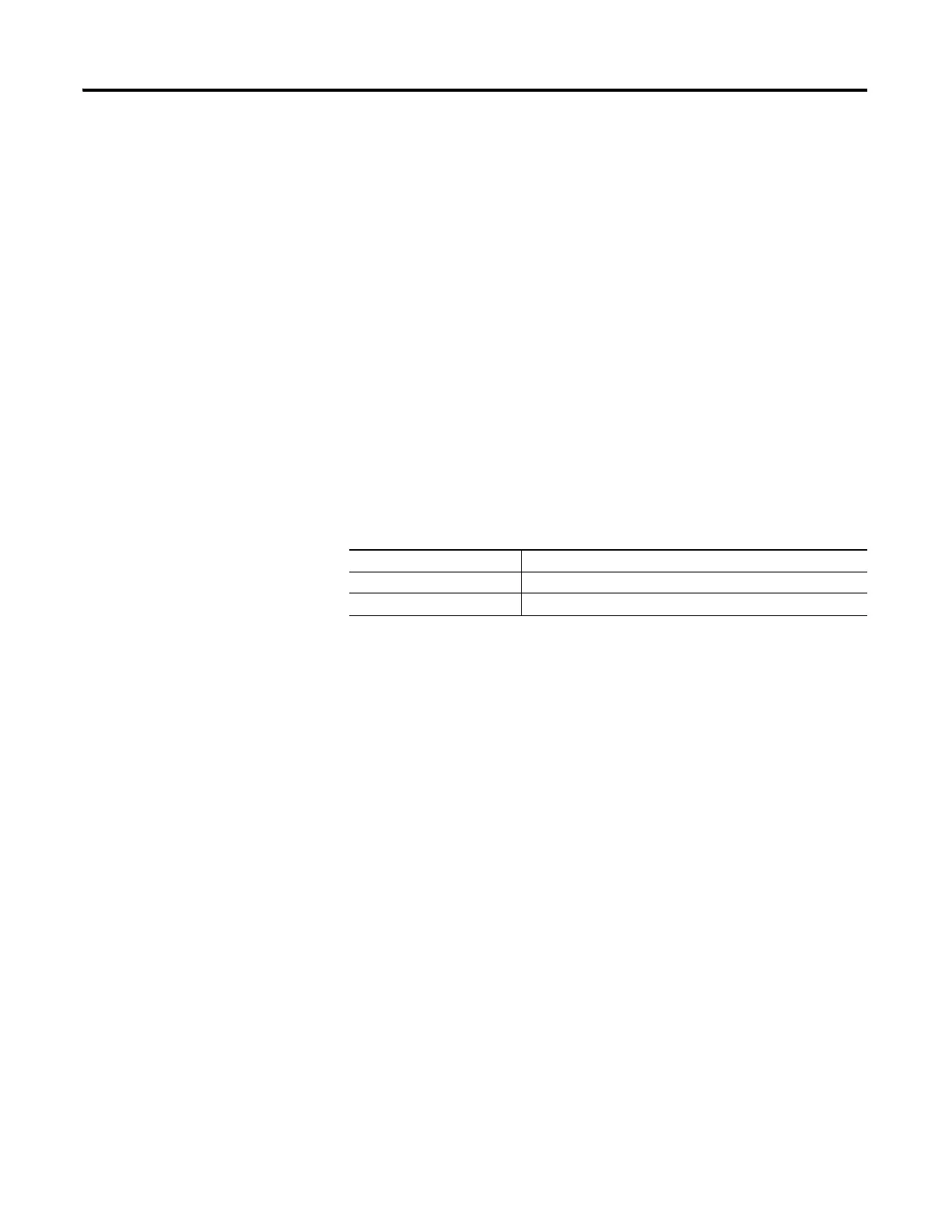Rockwell Automation Publication 1734-UM001E-EN-P - July 2013
Configure POINT I/O Modules in RSLogix 5000 Software 191
Configure Analog Modules
To configure POINT I/O modules in RSLogix 5000 software, complete these
steps.
1. Configure your adapter, referring to the user manual for your adapter for
information on how to:
• Configure the adapter
• Add modules to the I/O configuration
• Select a controller and communication module
2. According to the instructions in your adapter user manual, add an analog
module and display the General dialog.
3. From the top of the General dialog, click Connection.
4. From the Connection dialog, leave the following unchecked:
• Inhibit Module
• Major Fault On Controller If Connection Fails While in Run Mode
5. From the Connection dialog, enter a value for Requested Packet Interval
(RPI), if the field is selectable, per the table.
6. From the Connection dialog, click Choose Module Info from the top of
the dialog to see a dialog that provides identification and status
information.
7. For information about the Fault/Program Action, Configuration, Alarm
Configuration and Calibration tabs and dialogs, see the appropriate
sections of this appendix.
You see these tabs based on the module you added.
Understand Data and Connection Formats
For analog modules, the choices for data format and connection type are as
follows.
• Data Format
– Integer
• Connection Type
– Data
– Listen only
– Listen only - rack optimization
– Rack optimization
Adapter Configuration Default Value for RPI for Analog Module Type
Direct Connection 50 ms
Rack Optimization RPI is not selectable