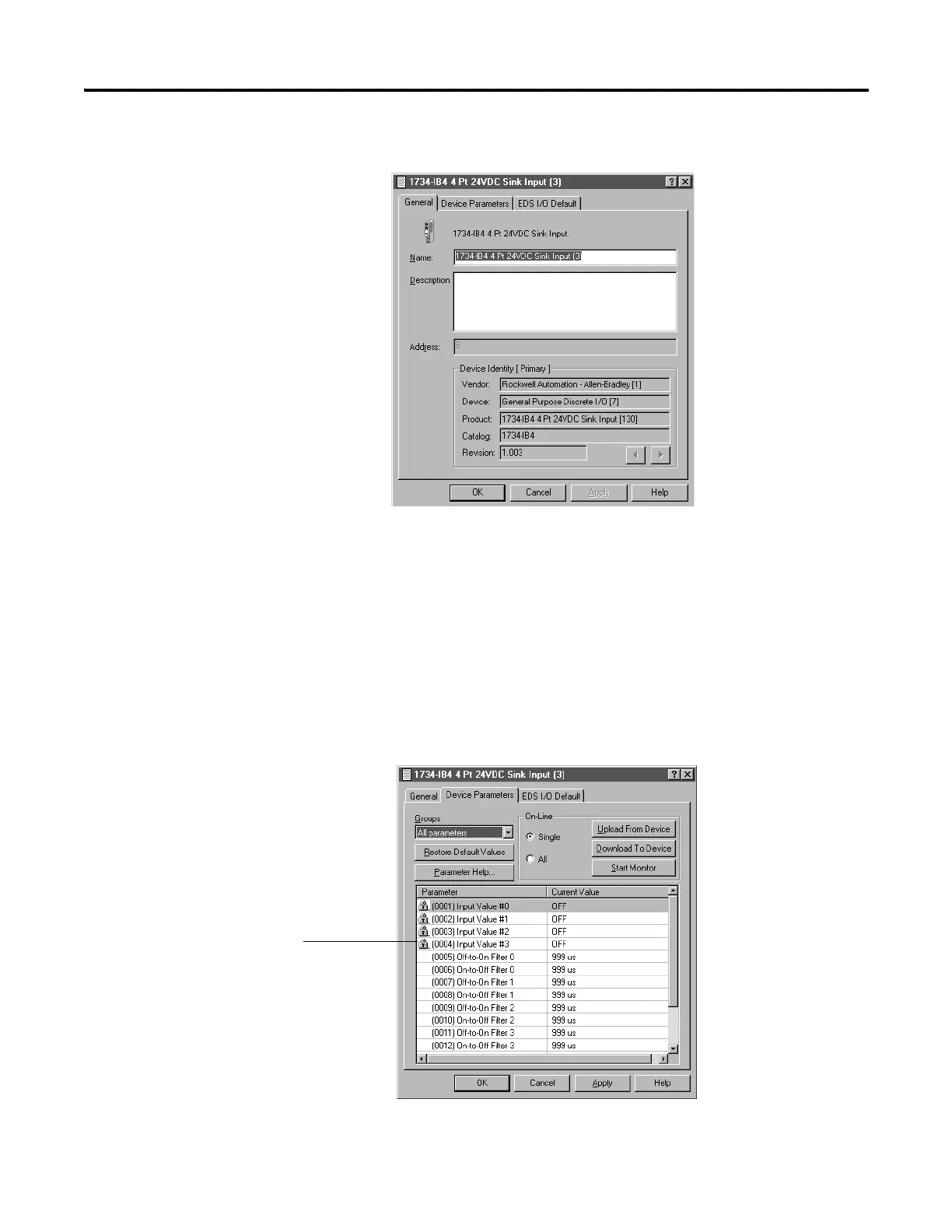Rockwell Automation Publication 1734-UM001E-EN-P - July 2013
208 Configure POINT I/O Modules for DeviceNet Networks
A dialog similar to the following appears.
4. Click the Device Parameters tab to get to the dialog for setting the
parameters.
Configure Input Modules
See the figure for a Device Parameters dialog for a 1734-IB4 input module
example. All digital input modules have parameters similar to this example.
On this dialog, you see all the parameters for the module. These include filters,
autobaud, sequential addressing, and communication rate(if not using
autobaud).
If you see a lock next to an
entry, you can’t change that
parameter.
