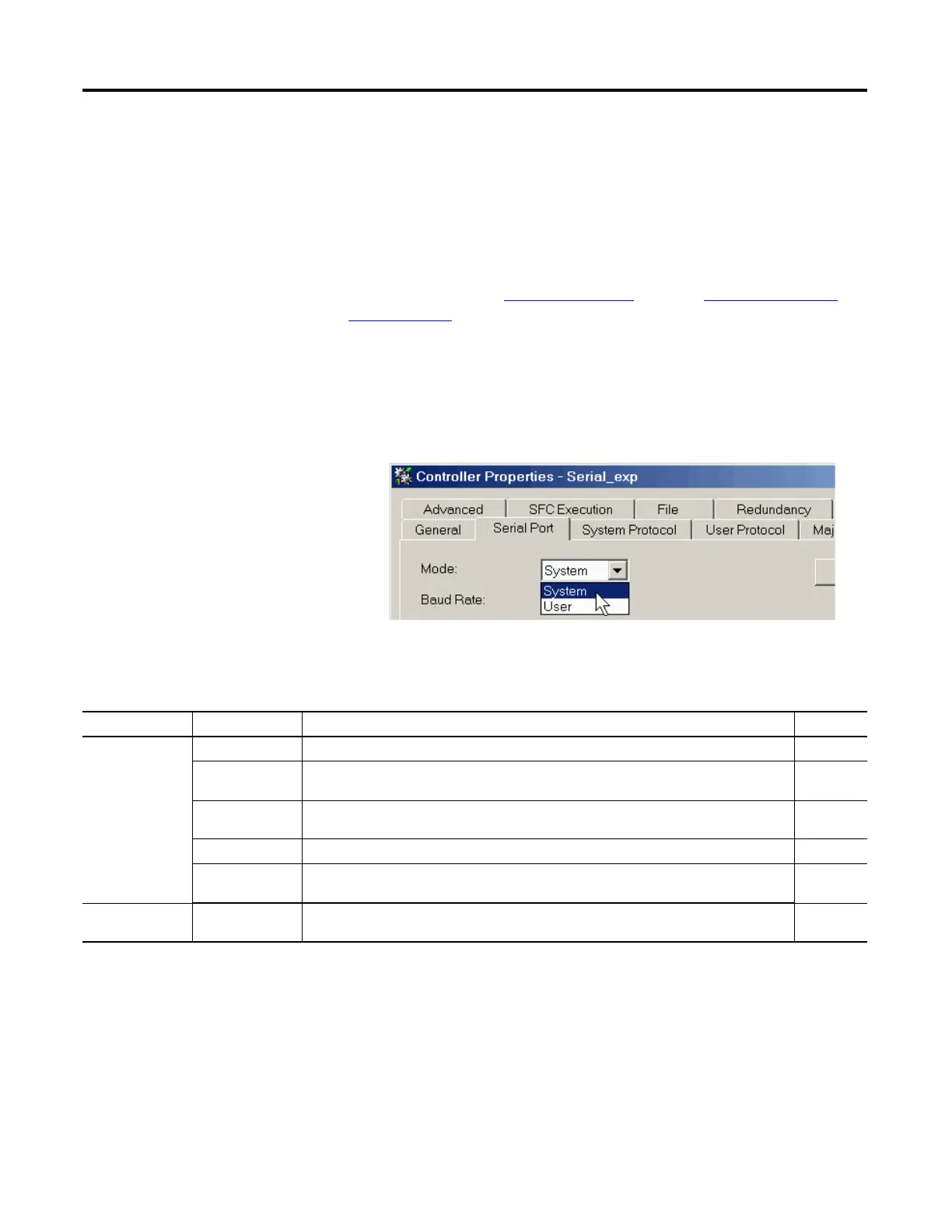110 Rockwell Automation Publication 1756-UM001M-EN-P - February 2012
Chapter 6 Serial Communication (1756-L6x controllers only)
ControlLogix Chassis Serial Communication Options
You can use the serial port of the ControlLogix controller and/or use ProSoft
modules in the ControlLogix to achieve serial communication. Options specific
to the ControlLogix controller serial port are described in this chapter.
For more information about ProSoft modules that can be used to establish serial
communication, see the ProSoft Technology
website at http://www.prosoft-
technology.com.
Communication with Serial
Devices
When configuring the controller for serial communication, you first specify a
Serial Port mode (System or User), then a protocol.
Figure 14 - Serial Port Mode in the Controller Properties
This table describes the serial communication protocols for use with each mode.
DF1 Master Protocol
The master/slave network includes one controller configured as the master node
and up to 254 slave nodes. Link slave nodes by using modems or line drivers.
A master/slave network can have node numbers from 0...254. Each node must
have a unique node address. Also, at least two nodes, one master and one slave,
must exist to define your link as a network.
Table 28 - Serial Port Modes, Protocols, and Uses
Mode Protocol Is used to See page
System DF1 Master Control polling and message transmission between the master and slave nodes. 110
DF1 Point to Point • Communicate between the controller and one other DF1-protocol-compatible device.
• Program the controller via the serial port.
111
DF1 Radio Modem • Communication with SLC 500 and MicroLogix™ 1500 controllers.
• This protocol supports master/slave and store/forward configurations.
111
DF1 Slave Setup the controller as a slave station in a master/slave serial communication network. 114
DH-485 Communication with other DH-485 devices via a multi-master and token-passing network that enables
programming and peer-to-peer messaging.
115
User ASCII • Communicate with ASCII devices.
• Use ASCII instructions to read and write data from and to an ASCII device.
117
