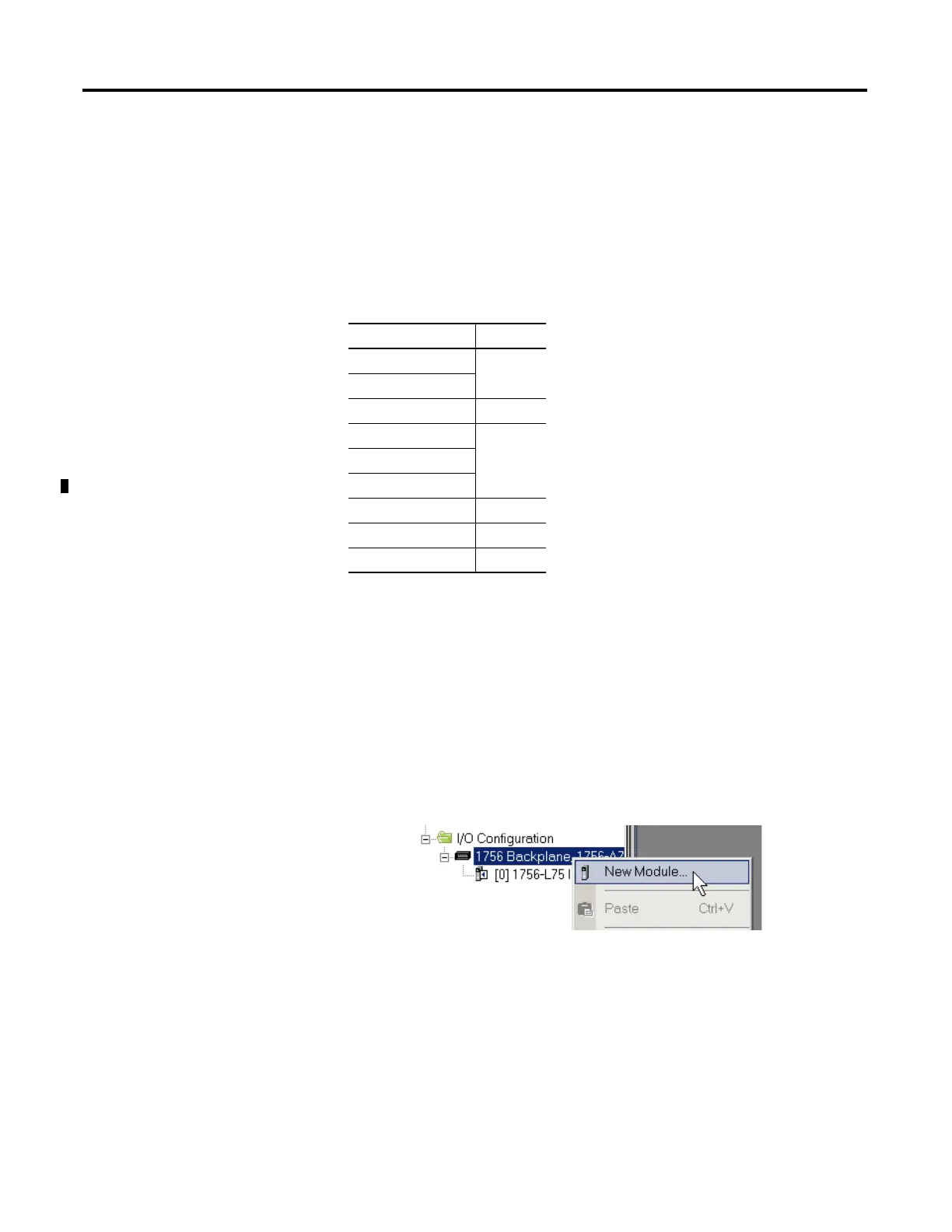132 Rockwell Automation Publication 1756-UM001M-EN-P - February 2012
Chapter 8 I/O Modules
Local I/O Modules
The ControlLogix chassis you choose affects how many local I/O modules you
can use. Several ControlLogix chassis sizes are available to suit your configuration
requirements. You can fill the slots of your chassis with any combination of
controllers, communication modules, and I/O modules.
This table lists the available ControlLogix chassis and the number of slots
available with each.
If you have empty slots in your chassis, use the 1756-N2 or 1756-N2XT slot-filler
module.
Add Local I/O to the I/O Configuration
If you are adding local I/O, add the I/O module to the backplane with the
controller. To add an I/O module to the local chassis, complete these steps.
1. Right-click the backplane and choose New Module.
Table 39 - ControlLogix and ControlLogix- Chassis and Slots
Chassis Slots
1756-A4 4
1756-A4LXT
1756-A5XT 5
1756-A7 7
1756-A7LXT
1756-A7XT
1756-A10 10
1756-A13 13
1756-A17 17
