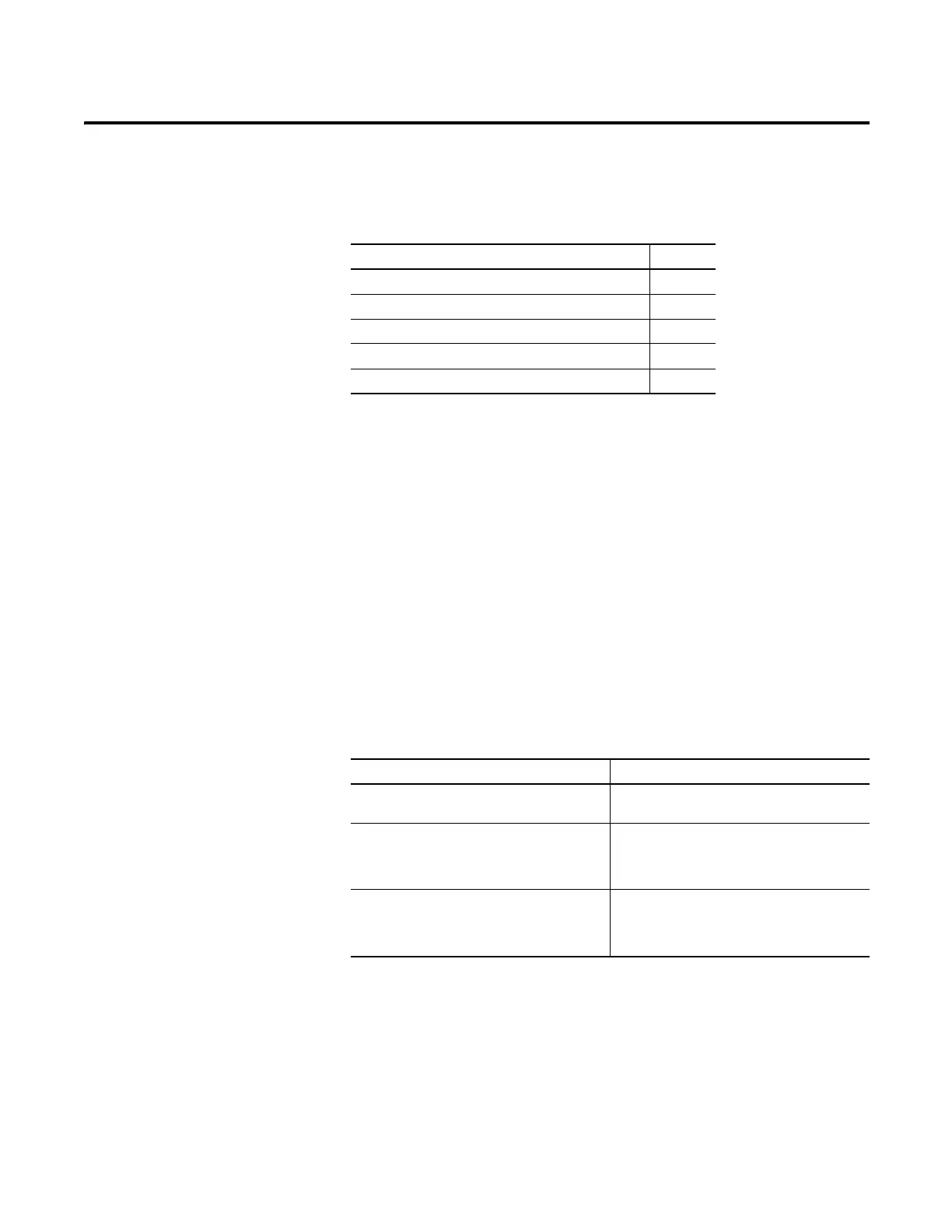Rockwell Automation Publication 1756-UM001M-EN-P - February 2012 151
Chapter 9
Develop Motion Applications
Motion Control Options
ControlLogix controllers support digital and analog interfaces:
• Digital drive interfaces include EtherNet/IP connected drives and
SERCOS interface connected drives.
• Analog drives support ±10 voltage analog output and can interface with a
variety of feedback device types including quadrature encoder, SSI, and
LVDT feedback.
Motion Overview
The configuration process varies, depending on your application and your drive
selection. The following are general steps to configure a motion application.
1. Create a controller project.
2. Select the type of drive.
3. Create axis tags as needed.
4. Configure the drive.
5. Create axes as needed.
Topic Page
Motion Control Options 151
Motion Overview 151
Obtain Axis Information 152
Program Motion Control 152
Additional Resources 155
Drive Type Requirements
CIP Sync • EtherNet/IP communication module
• Digital drive with an EtherNet/IP connection
SERCOS interface Select a SERCOS interface module:
• 1756-M03SE
• 1756-M08SE
• 1756-M16SE
Analog interface Select an analog interface module:
• 1756-HYD02
• 1756-M02AE
• 1756-M02AS
