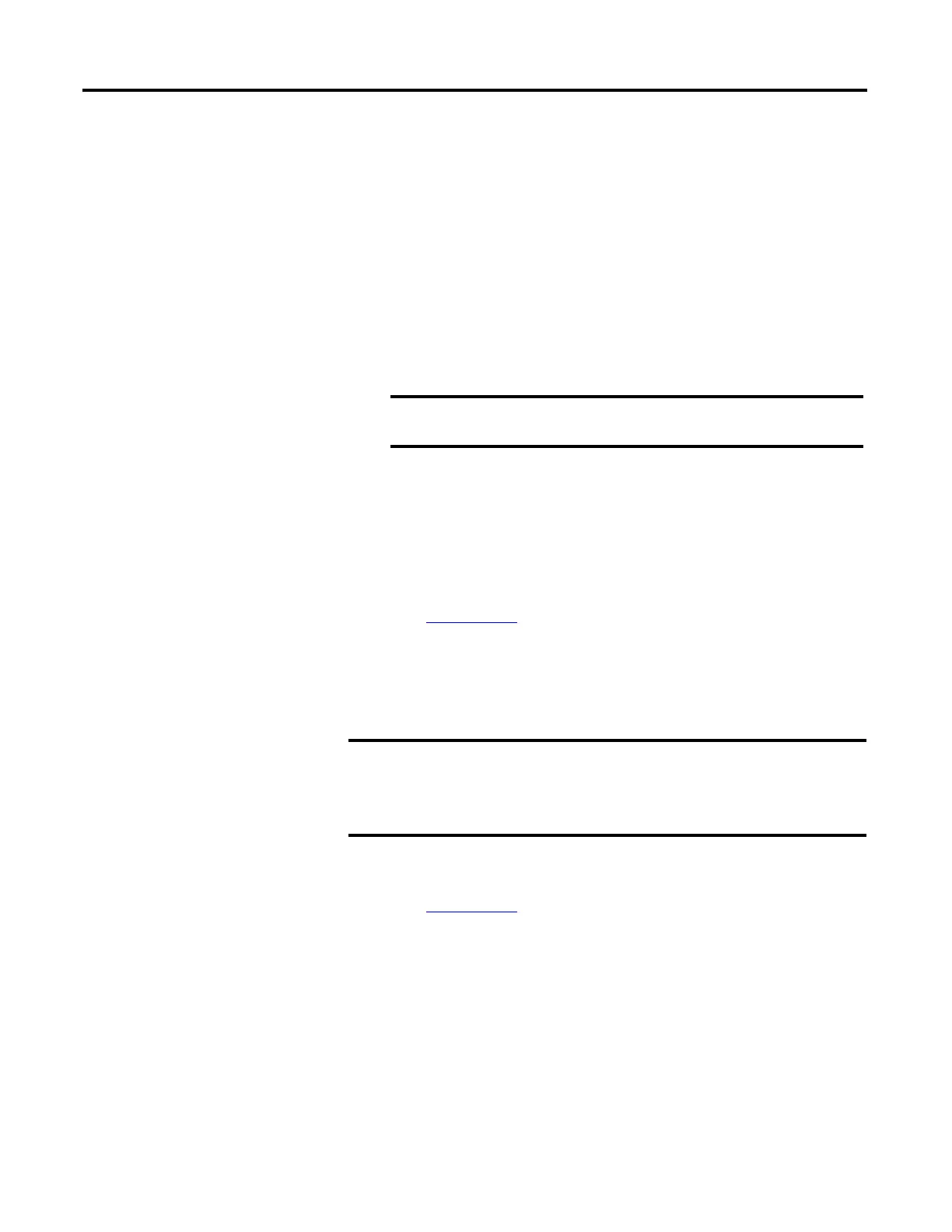188 Rockwell Automation Publication 1756-UM001M-EN-P - February 2012
Chapter 12 Redundant Systems
Build a Redundant System
To build a typical redundant system, perform this procedure.
1. Install a ControlLogix chassis and power supply.
2. To the primary chassis, add 1756-L6x or 1756-L7x controllers.
Please note that you cannot mix 1756-L6x and 1756-L7x controllers in the
same chassis.
3. Add one or more ControlNet or EtherNet/IP communication modules.
4. Add one redundancy module.
5. Set up a secondary chassis that is identical to the primary chassis.
6. Connect the redundancy modules in both chassis.
7. Add I/O modules to ControlNet or EtherNet/IP networks.
8. Add operator interfaces to ControlNet or EtherNet/IP networks.
For detailed information on designing and building an enhanced redundant
system, refer to the ControlLogix Enhanced Redundancy System User Manual,
publication 1756-UM535
.
ControlNet Considerations in
Redundant Systems
You can have as many as seven ControlNet communication modules in a
redundant chassis.
For information on ControlNet considerations for enhanced redundant systems,
refer to the ControlLogix Enhanced Redundancy System User Manual,
publication 1756-UM535
.
Components in the redundant chassis pair must be identical in
module configuration.
With each ControlNet network, you must have at least two nodes external
to the redundant controller chassis to avoid timeouts on switchover.
The lowest node of each ControlNet network must be outside the
redundant controller chassis.
