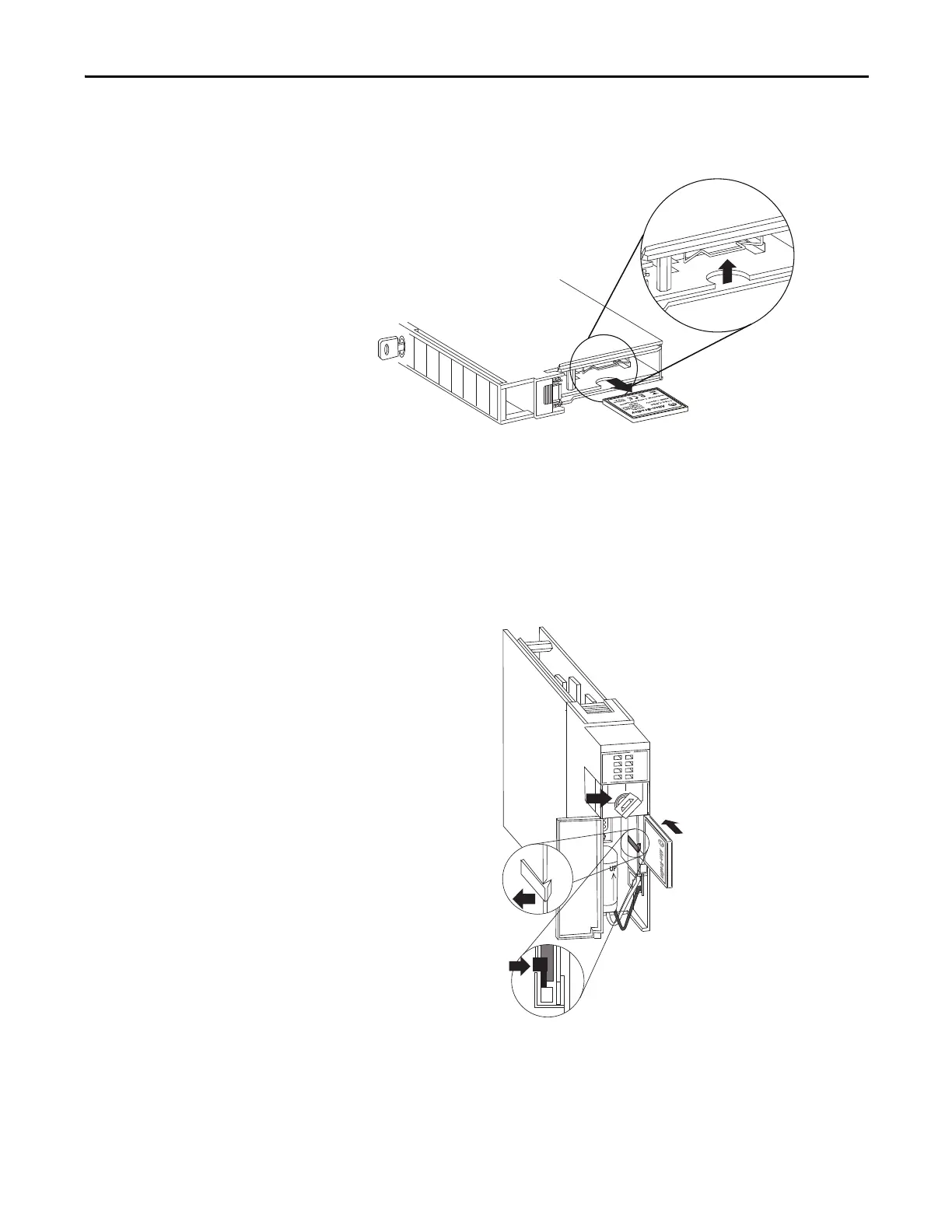Rockwell Automation Publication 1756-UM001M-EN-P - February 2012 35
Install the 1756-L6x Controller Chapter 2
Remove a CompactFlash Card from a Series A Controller
Complete these steps to remove a CompactFlash card from a series A controller.
1. Lay the controller in its side with the mode switch facing left.
2. Raise the locking clip.
3. Gently pull the card out of the slot.
Install a CompactFlash Card in a Series B Controller
Complete these steps to install a CompactFlash card in a series B controller.
1. Open the door of the controller and push the CompactFlash latch to the
left.
2. Insert the CompactFlash card with the Allen-Bradley® logo pointing left.
3. Release the latch and secure it over the CompactFlash card.
