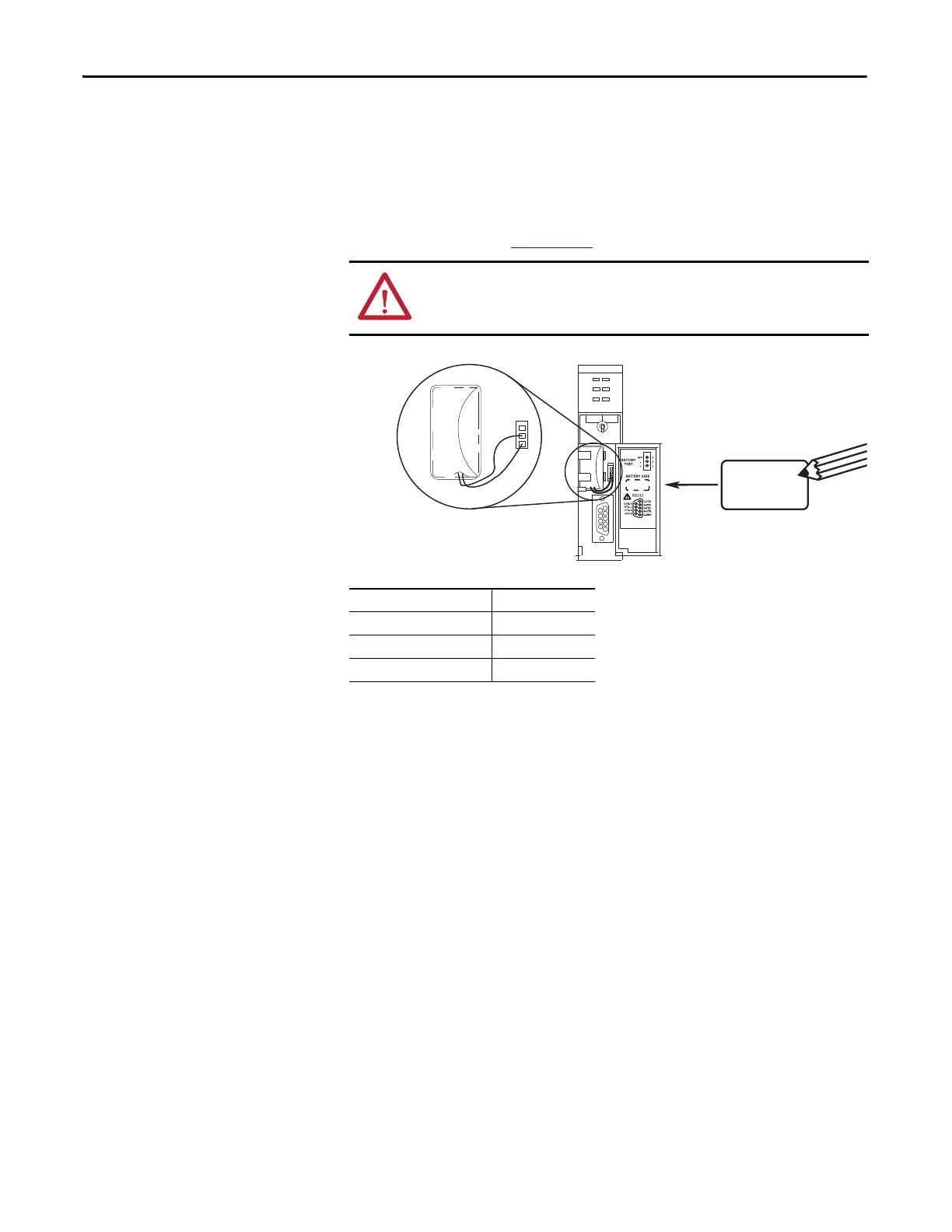38 Rockwell Automation Publication 1756-UM001M-EN-P - February 2012
Chapter 2 Install the 1756-L6x Controller
Install the Battery on a Series A Controller
Complete these steps to install a 1756-BA1 battery on a series A controller.
For information about installing a 1756-BATM battery module or replacing a
1756-BATM assembly, see the ControlLogix Battery Module Installation
Instructions, publication 1756-IN578
.
1. Connect the battery connector to the port to the right of the battery slot.
2. Snap the battery into the battery slot.
3. Write the date on the battery label.
4. Attach the label to the inside of the controller door.
ATTENTION: For a series A controller, connect only a 1756-BA1 battery or a
1756-BATM battery module. The use of other batteries may damage the
controller.
Wire Terminal Location Connected Wire
Top No Connection
Middle Black Lead (-)
Bottom Red Lead (+)
