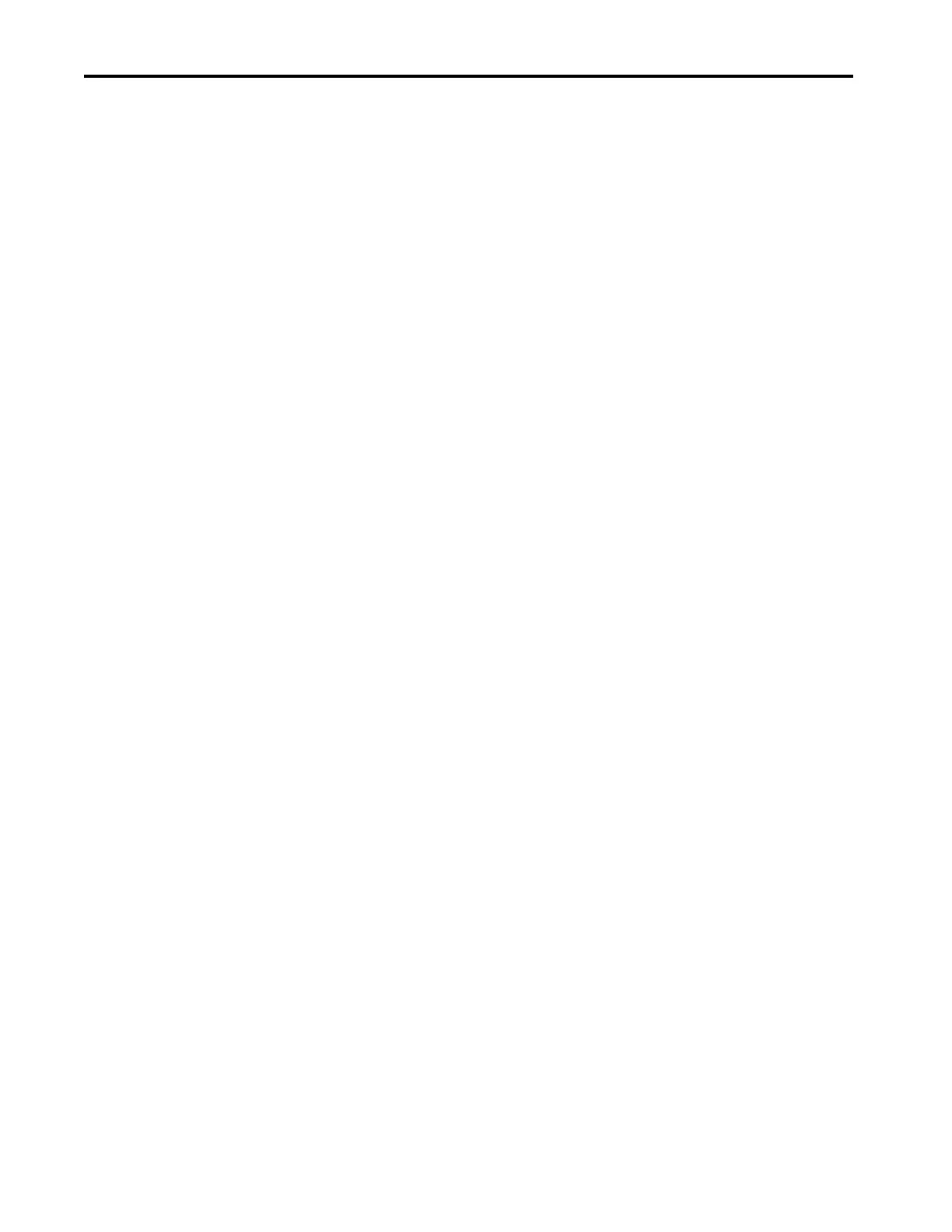Rockwell Automation Publication 1756-UM013B-EN-P - October 2019 5
Table of Contents
Short Circuit Protection. . . . . . . . . . . . . . . . . . . . . . . . . . . . . . . . . . . . . . . 68
Other Conditions That Can Trigger the Short Circuit
Diagnostic on the 1756-OBV8S Module . . . . . . . . . . . . . . . . . . . . 69
Output Recovery After Overload or Short Circuit to
Ground Condition . . . . . . . . . . . . . . . . . . . . . . . . . . . . . . . . . . . . . . . . 70
Thermal Shutoff . . . . . . . . . . . . . . . . . . . . . . . . . . . . . . . . . . . . . . . . . . . . . . 70
Fault and Status Reporting. . . . . . . . . . . . . . . . . . . . . . . . . . . . . . . . . . . . . 71
Configurable Channel-level Output State in Program Mode or
Fault Mode . . . . . . . . . . . . . . . . . . . . . . . . . . . . . . . . . . . . . . . . . . . . . . . . . . . 71
Connection Fault Handling. . . . . . . . . . . . . . . . . . . . . . . . . . . . . . . . . . . . 72
Output Behavior Immediately After a Connection Fault. . . . . . 72
Output State Once Connection is Re-established . . . . . . . . . . . . 72
Forcing. . . . . . . . . . . . . . . . . . . . . . . . . . . . . . . . . . . . . . . . . . . . . . . . . . . . . . . 73
Enable Forces . . . . . . . . . . . . . . . . . . . . . . . . . . . . . . . . . . . . . . . . . . . . . 73
Disable or Remove a Force . . . . . . . . . . . . . . . . . . . . . . . . . . . . . . . . . 74
Check Force Status . . . . . . . . . . . . . . . . . . . . . . . . . . . . . . . . . . . . . . . . 74
GSV Instruction. . . . . . . . . . . . . . . . . . . . . . . . . . . . . . . . . . . . . . . . . . . 75
Chapter 5
Configure and Replace Safety
Modules
Create a New Module . . . . . . . . . . . . . . . . . . . . . . . . . . . . . . . . . . . . . . . . . 78
New Local Safety Module . . . . . . . . . . . . . . . . . . . . . . . . . . . . . . . . . . 78
New Remote I/O Module. . . . . . . . . . . . . . . . . . . . . . . . . . . . . . . . . . 80
Edit the Module Configuration Common Categories . . . . . . . . . . . . 82
General Category. . . . . . . . . . . . . . . . . . . . . . . . . . . . . . . . . . . . . . . . . . 83
Connection Category. . . . . . . . . . . . . . . . . . . . . . . . . . . . . . . . . . . . . . 85
Safety Category. . . . . . . . . . . . . . . . . . . . . . . . . . . . . . . . . . . . . . . . . . . . 86
Module Info Category . . . . . . . . . . . . . . . . . . . . . . . . . . . . . . . . . . . . . 87
Edit the 1756-IB16S Module Configuration Categories . . . . . . . . . . 88
Input Points Category . . . . . . . . . . . . . . . . . . . . . . . . . . . . . . . . . . . . . 88
Test Output Points Category. . . . . . . . . . . . . . . . . . . . . . . . . . . . . . . 89
Edit the 1756-OBV8S Module Points Category . . . . . . . . . . . . . . . . . 90
Point Mode . . . . . . . . . . . . . . . . . . . . . . . . . . . . . . . . . . . . . . . . . . . . . . . 91
Output State During Program Mode and Communications
Fault Mode . . . . . . . . . . . . . . . . . . . . . . . . . . . . . . . . . . . . . . . . . . . . . . . 91
View the Module Tags. . . . . . . . . . . . . . . . . . . . . . . . . . . . . . . . . . . . . . . . . 92
Replace a Safety Module . . . . . . . . . . . . . . . . . . . . . . . . . . . . . . . . . . . . . . . 93
Reset to Out-of-Box Configuration . . . . . . . . . . . . . . . . . . . . . . . . . 93
Replace a Module in a Logix 5000 System . . . . . . . . . . . . . . . . . . . 95
