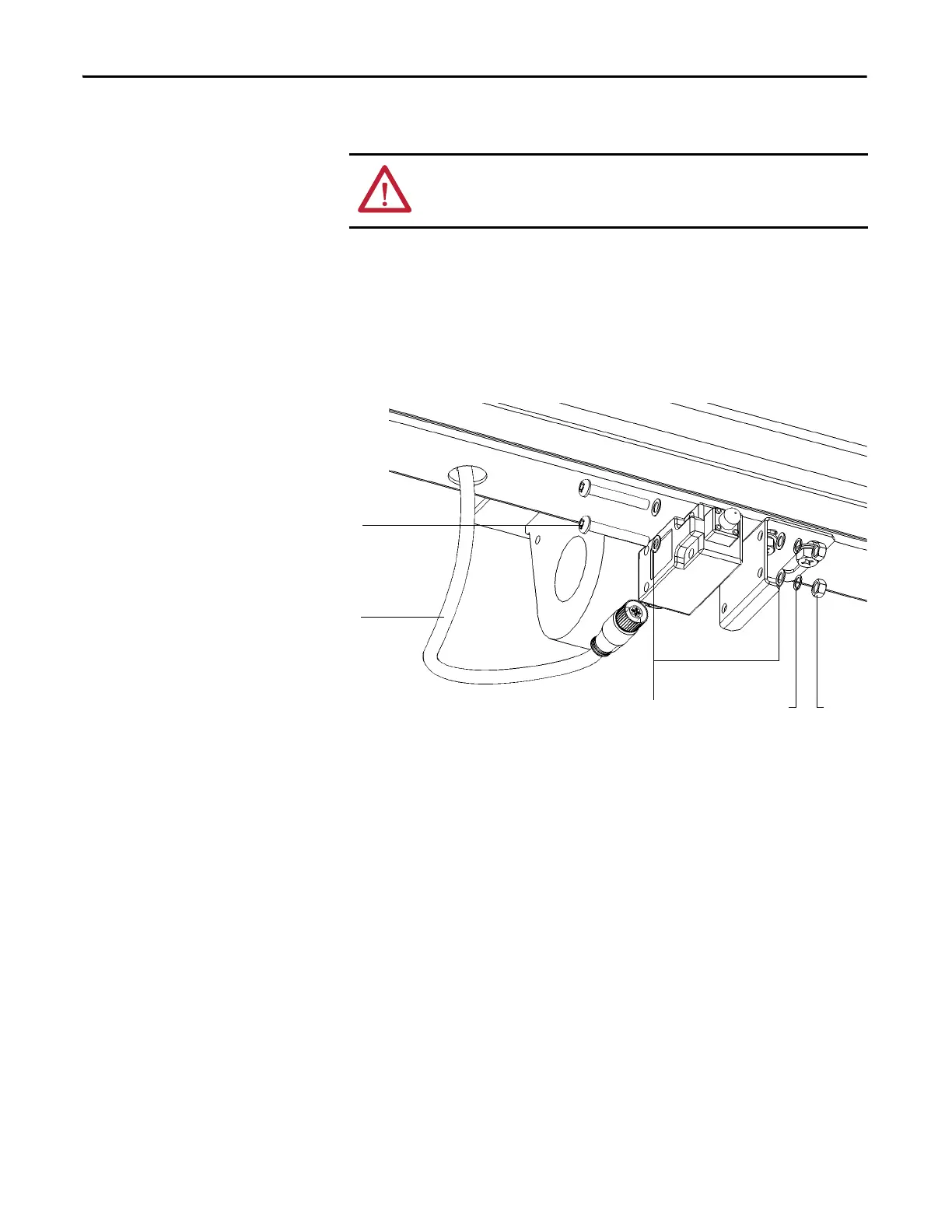100 Rockwell Automation Publication 6000-UM002E-EN-P - April 2018
Chapter 5 Preventative Maintenance and Component Replacement
Replace Door Position Limit Switch
1. Open the drive cabinet door.
2. Disconnect the aviation plug from the back of the Limit Switch.
3. Remove two M4 x 35 bolts and hardware from the mounting bracket.
4. Install the new Limit Switch in reverse order of removal.
Figure 33 - Replace Door Position Limit Switch
ATTENTION: Ensure the input circuit breaker feeding the drive is open. Lock out
and tagout the input circuit breaker before performing any work on the drive or
bypass units.
NutLock washerWasher
M4 x 35 bolt
Aviation plug
