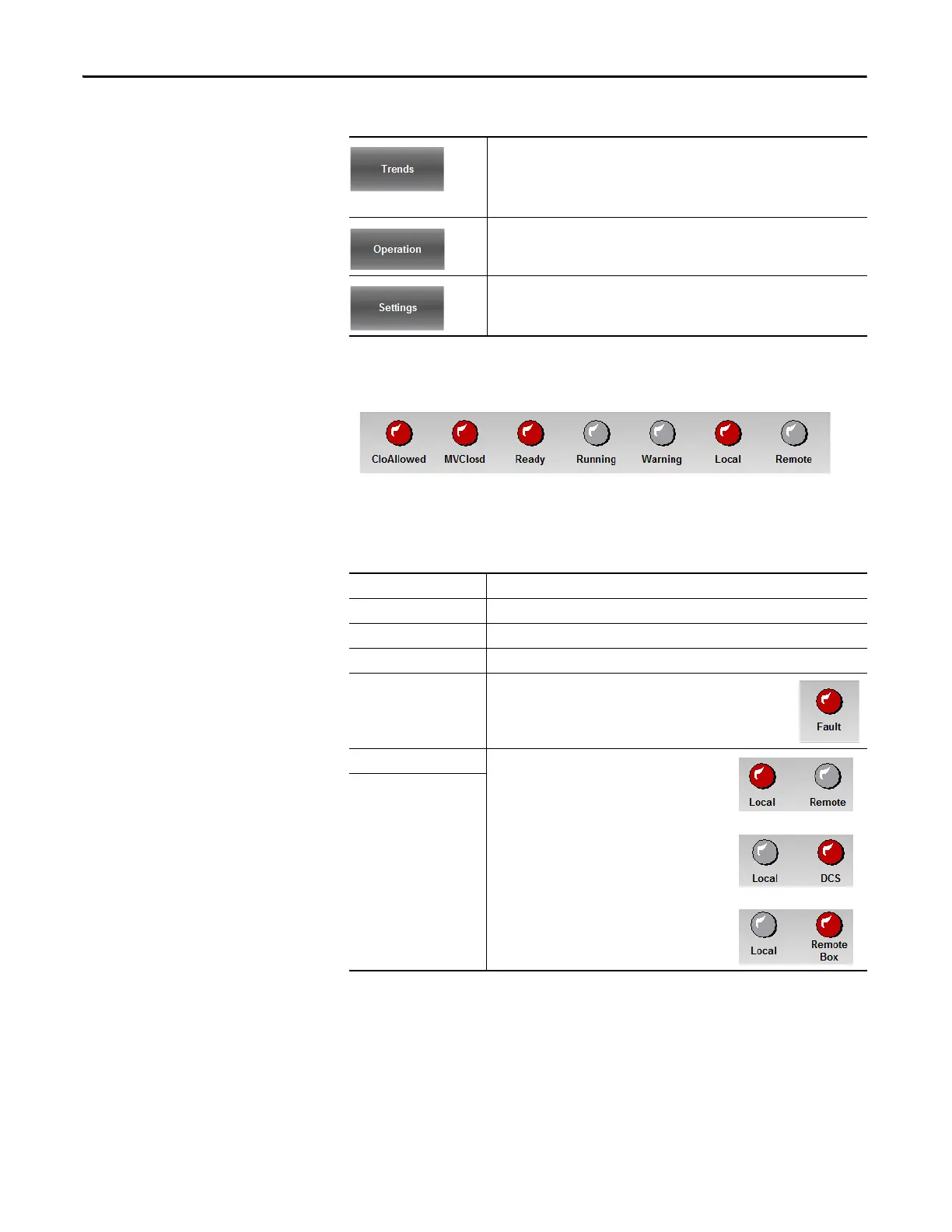40 Rockwell Automation Publication 6000-UM002E-EN-P - April 2018
Chapter 3 Setup and Operation
Status Indicators
There are seven status indicators on the Status Bar. Three additional status
indicators will appear under certain conditions. For details, see the table below.
• Check voltage trend
• Check current trend
• Check frequency trend
• Check power trend
• Pause trending
• Confirm bypass configuration
• Change from local to remote control
• Close/open drive contactors (auto bypass)
• Access System Settings
– Change Language
• Access P Parameters
Table 5 - Status Indicators
CloAllowed The drive is in a state that will allow MV to be applied
MVClosd Indicates that the input switching device feeding MV power to the drive is closed
Ready Drive is ready to start
Running The drive is running
Warning/Fault If there are only warnings in the system, the Warning indicator will
turn red.
Once there is a fault in the system, the Warning indicator will turn to a
Fault indicator, as shown.
Local
When the system is under Local Control, the Local
indicator will turn red.
When the system is under DCS Control, the Remote
indicator will turn into a DCS indicator, as shown.
When the system is under Remote Box Control, the
Remote indicator will turn into a Remote Box
indicator, as shown.
Remote
Table 4 - Setup and Configuration Controls
