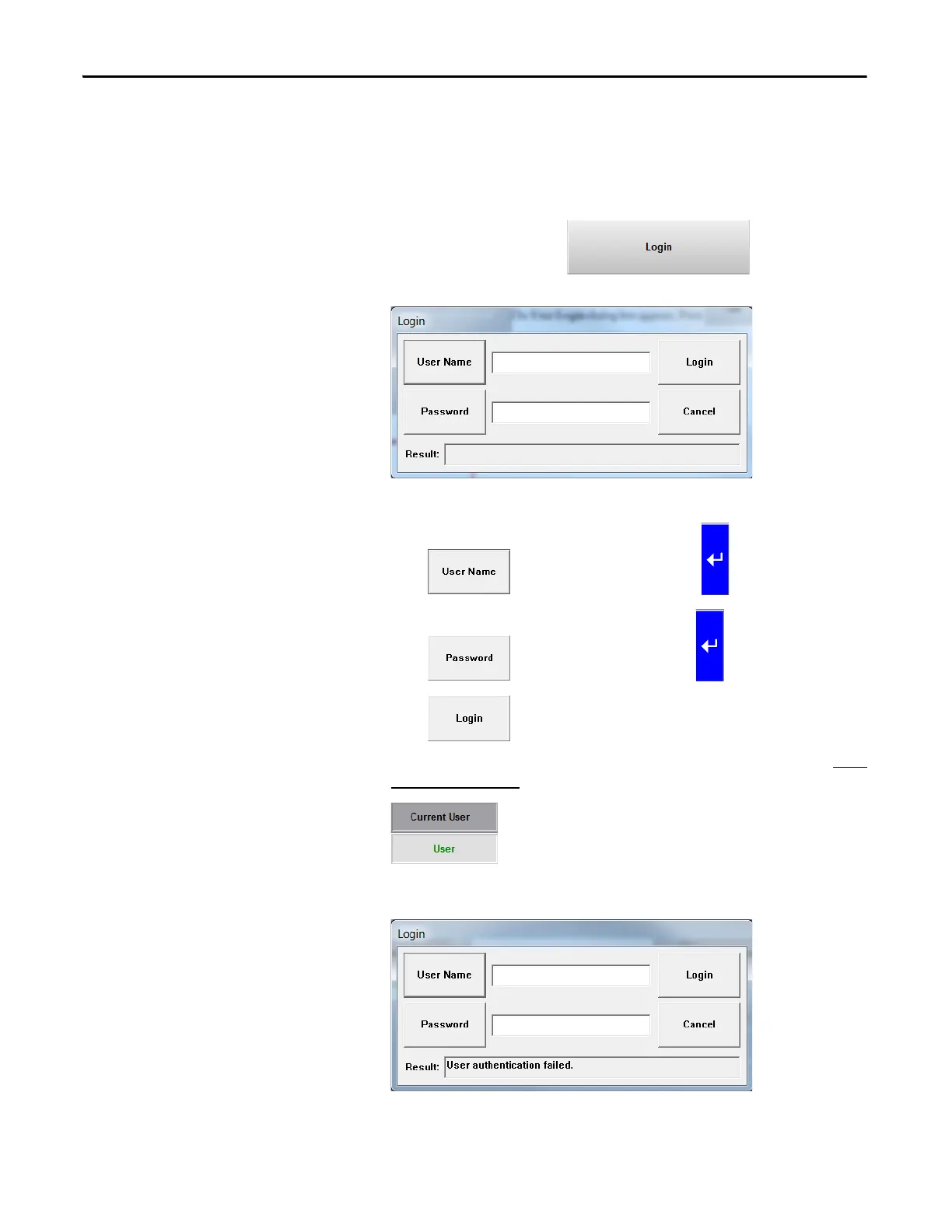62 Rockwell Automation Publication 6000-UM002E-EN-P - April 2018
Chapter 3 Setup and Operation
Change User Parameters
To change the user parameters, you must first login to the User Access level by
doing the following:
1. In the Settings screen, press .
The Login dialog box appears.
2. Enter the User Name and Password details.
Press to enter the user name. Press when finished.
Press to enter the password. Press when finished.
3. Press to login.
4. If the login was successful, the Current User will show as User and the User
Parameter Settings screen is displayed automatically.
If the login failed, the Login dialog is shown again.
