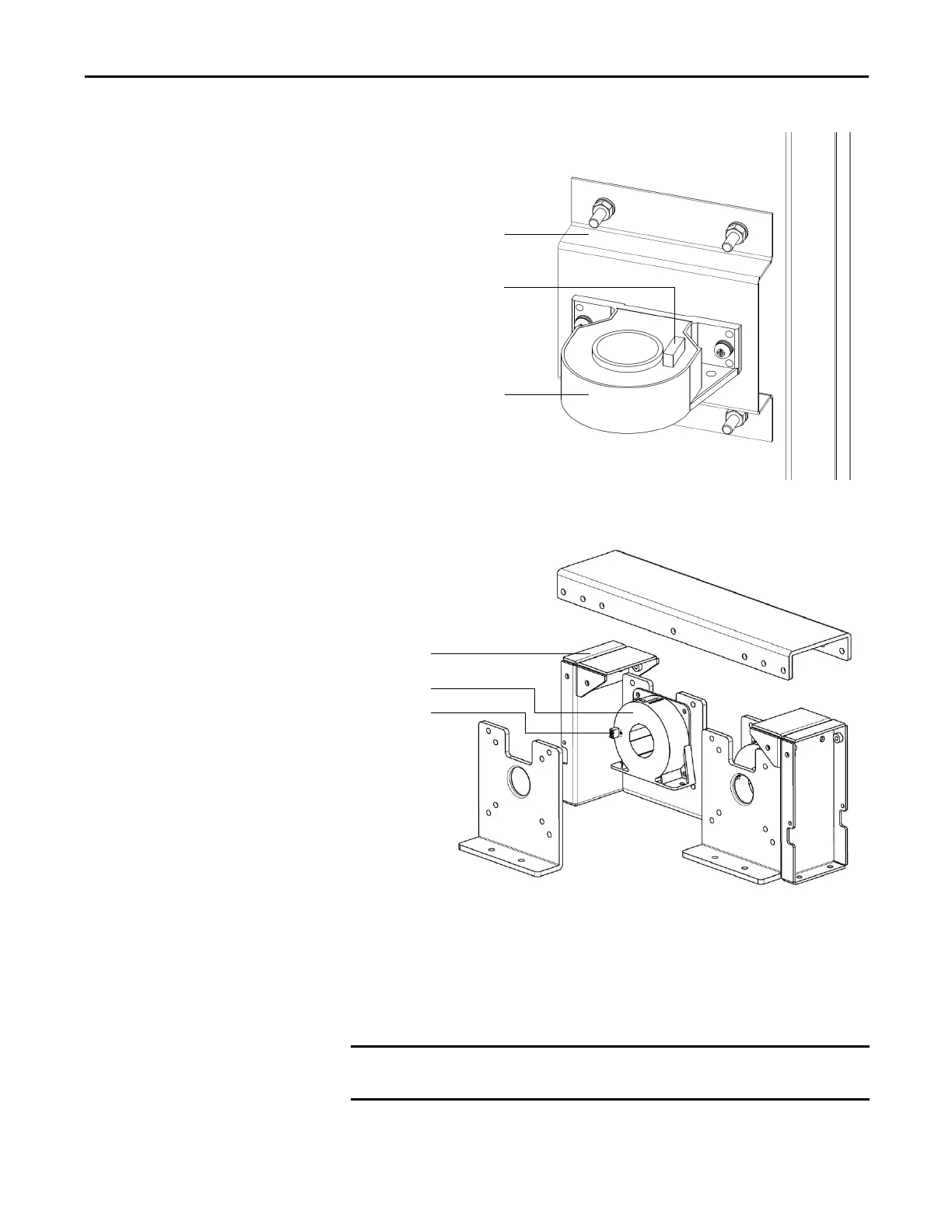Rockwell Automation Publication 6000-UM002E-EN-P - April 2018 107
Preventative Maintenance and Component Replacement Chapter 5
Figure 38 - HECS for Power Module rating <200 A
Figure 39 - HECS for Power Module rating 200...680 A
2. Disconnect one end of the power cable that goes through the HECS from
the Power Module.
3. Remove the Mounting Bracket with the HECS still attached.
4. Remove and retain hardware connecting the HECS to the Mounting
Bracket.
Current Sensor connection
HECS
Mounting bracket
Current Sensor connection
HECS
Mounting bracket
Note the orientation of the HECS on the bracket. The new HECS must be
installed facing the same direction.
