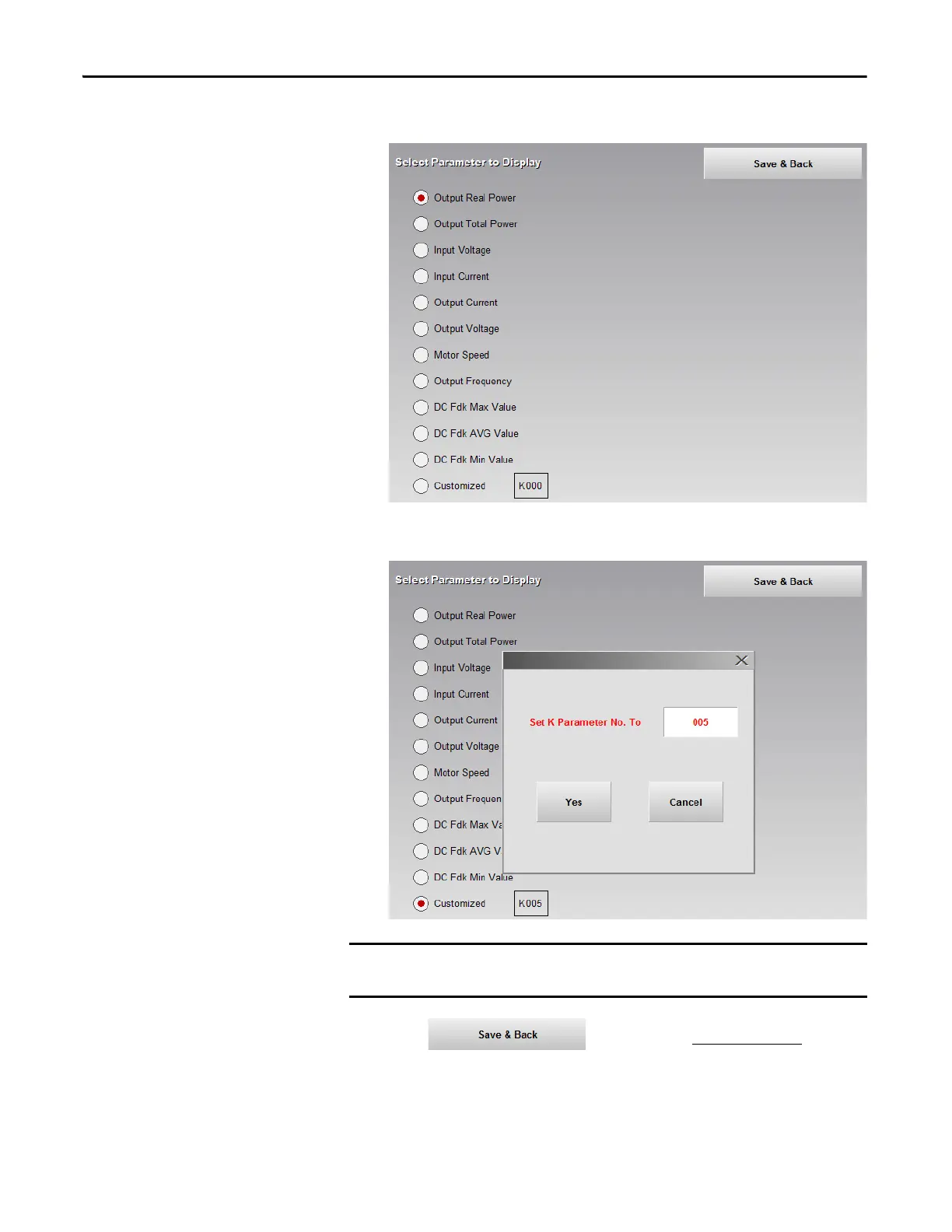52 Rockwell Automation Publication 6000-UM002E-EN-P - April 2018
Chapter 3 Setup and Operation
4. Select the parameter you want to display from the list.
You can also select a K parameter to display.
5. Press to return to the Customized (%)
screen.
If a parameter is selected, the trend is displayed in percentage (%). If a K
parameter is selected, the trend displays the actual value.
