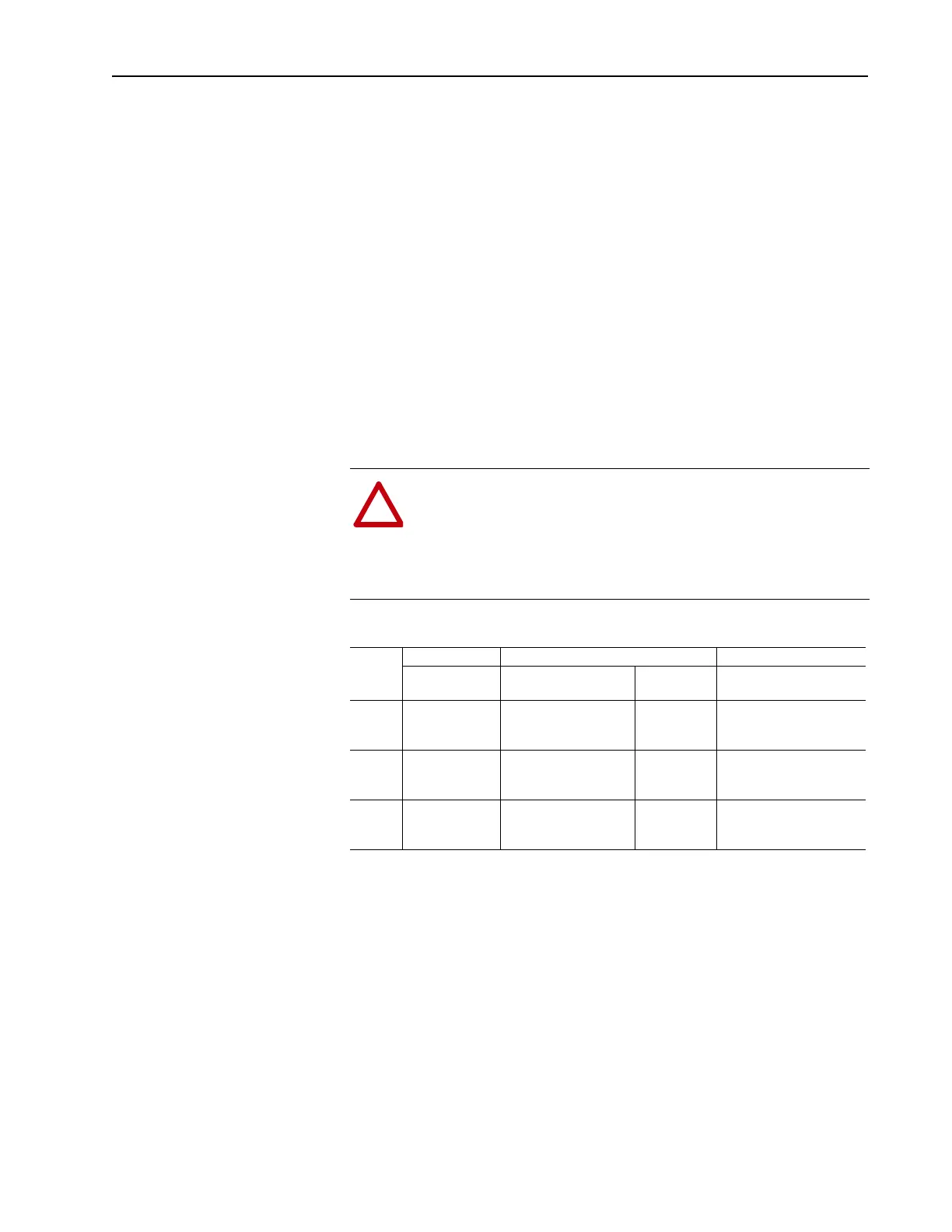Sleep Mode 2-163
Sleep Mode Operation
The basic operation of the Sleep-Wake function is to Start (wake) the drive
when an analog signal is greater than or equal to the user specified [Wake
Level], and Stop (sleep) the drive when an analog signal is less than or
equal to the user specified [Sleep Level]. Setting [Sleep-Wake Mode] to
“Direct” enables the sleep wake function.
Requirements
In addition to enabling the sleep function with [Sleep-Wake Mode], at least
one of the following assignments must be made to a digital input: Enable,
Stop-CF, Run, Run Fwd or Run Rev, and the input must be closed. All
normal Start Permissives must also be satisfied (Not Stop, Enable, Not
Fault, Not Alarm, etc.).
Conditions to Start/Restart
Table 2.AA Conditions Required to Start Drive
(1)(2)(3)
(1)
When power is cycled, if all conditions are present after power is restored, restart will occur.
(2)
If all conditions are present when [Sleep-Wake Mode] is “enabled,” the drive will start.
(3)
The active speed reference is determined as explained in the User Manual. The Sleep/Wake function and the
speed reference may be assigned to the same input.
(4)
Command must be issued from HIM, TB or network.
(5)
Run Command must be cycled.
(6)
Signal does not need to be greater than wake level.
!
ATTENTION: Enabling the Sleep-Wake function can cause
unexpected machine operation during the Wake mode. Equipment
damage and/or personal injury can result if this parameter is used
in an inappropriate application. Do Not use this function without
considering the table below and applicable local, national &
international codes, standards, regulations or industry guidelines.
Input After Power-Up After a Drive Fault After a Stop Command
Reset by Stop-CF,
HIM or TB
Reset by Clear
Faults (TB)
HIM or TB
Stop Stop Closed
Wake Signal
Stop Closed
Wake Signal
New Start or Run Cmd.
(4)
Stop Closed
Wake Signal
Stop Closed
Analog Sig. > Sleep Level
(6)
New Start or Run Cmd.
(4)
Enable Enable Closed
Wake Signal
(4)
Enable Closed
Wake Signal
New Start or Run Cmd.
(4)
Enable Closed
Wake Signal
Enable Closed
Analog Sig. > Sleep Level
(6)
New Start or Run Cmd.
(4)
Run
Run For.
Run Rev.
Run Closed
Wake Signal
New Run Cmd.
(5)
Wake Signal
Run Closed
Wake Signal
New Run Cmd.
(5)
Wake Signal
