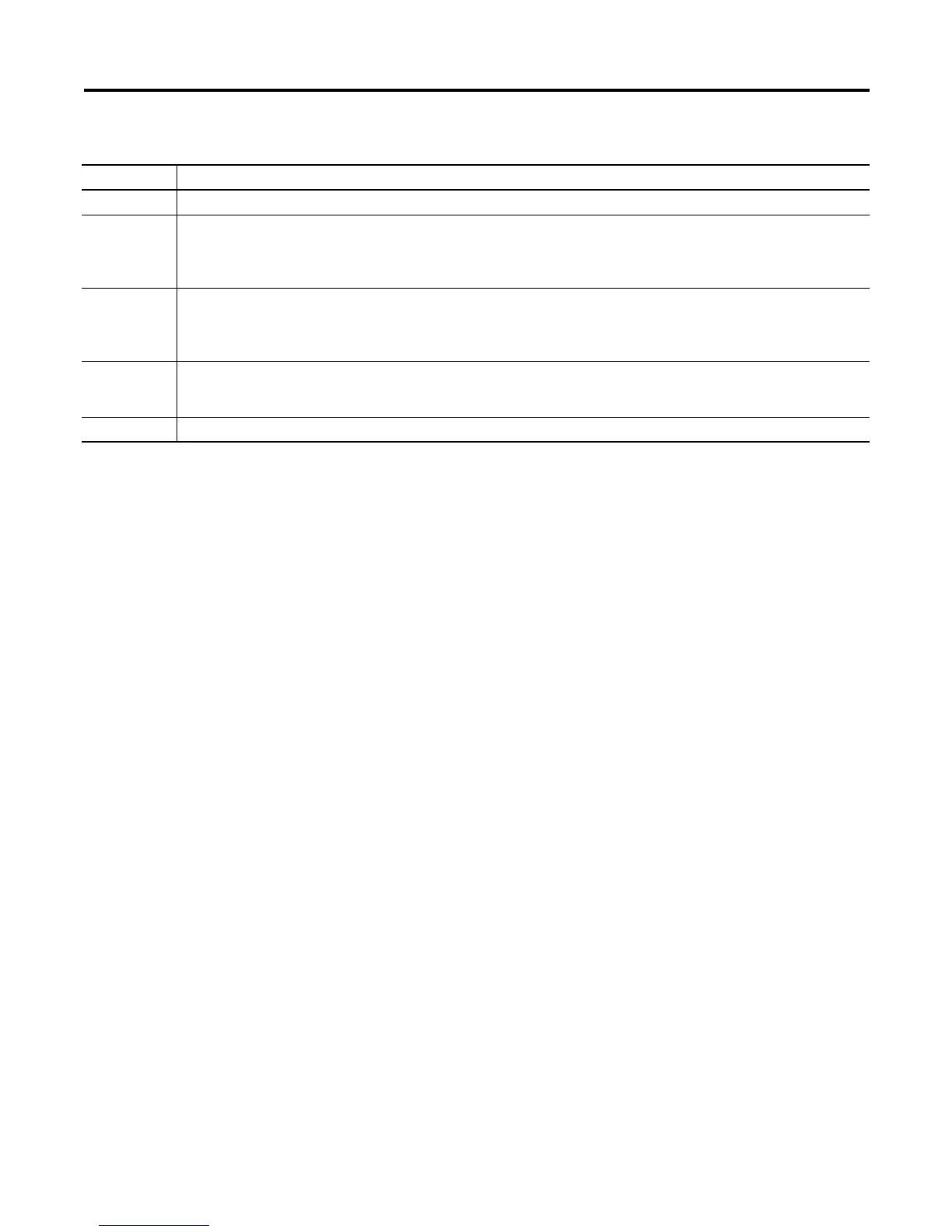Rockwell Automation Publication 1783-UM001B-EN-P - May 2010 13
Basic Configuration Chapter 1
Access Basic Configuration
Options
From the Home page, click the Basic Configuration folder to expand the menu
bar in the left pane to show these options, as explained in this chapter:
• Network Configuration
• Set Security
• Miscellaneous
Duplex Possible values are Full and Half.
Gigabit Port This is offered as an option to the 1783-EMS08T switch and requires a pluggable SFP MSA-compliant transceiver that you must
purchase separately.
A fiber optic transceiver can be used to connect to a fiber optic network.
Information about the transceiver used and the connection speed are found on the Home page.
Resources Provides links to our website and this manual (you have to be connected to the Internet to reach our website).
The manual link in this section does not require an Internet connection because it is embedded in the product.
For convenience, we have also embedded the EDS file for this device under the EDS file link in this section. Download and install it with
the EDS hardware installation tool (one of the RSLinx tools).
Contacts Fill in contact information by Basic Configuration and Miscellaneous.
This lets you enter a name or phone number and email address of the appropriate contact person.
Switch Port Shows the numbering of the switch ports.
Table 2 - Items on the Home Page
Value Description
