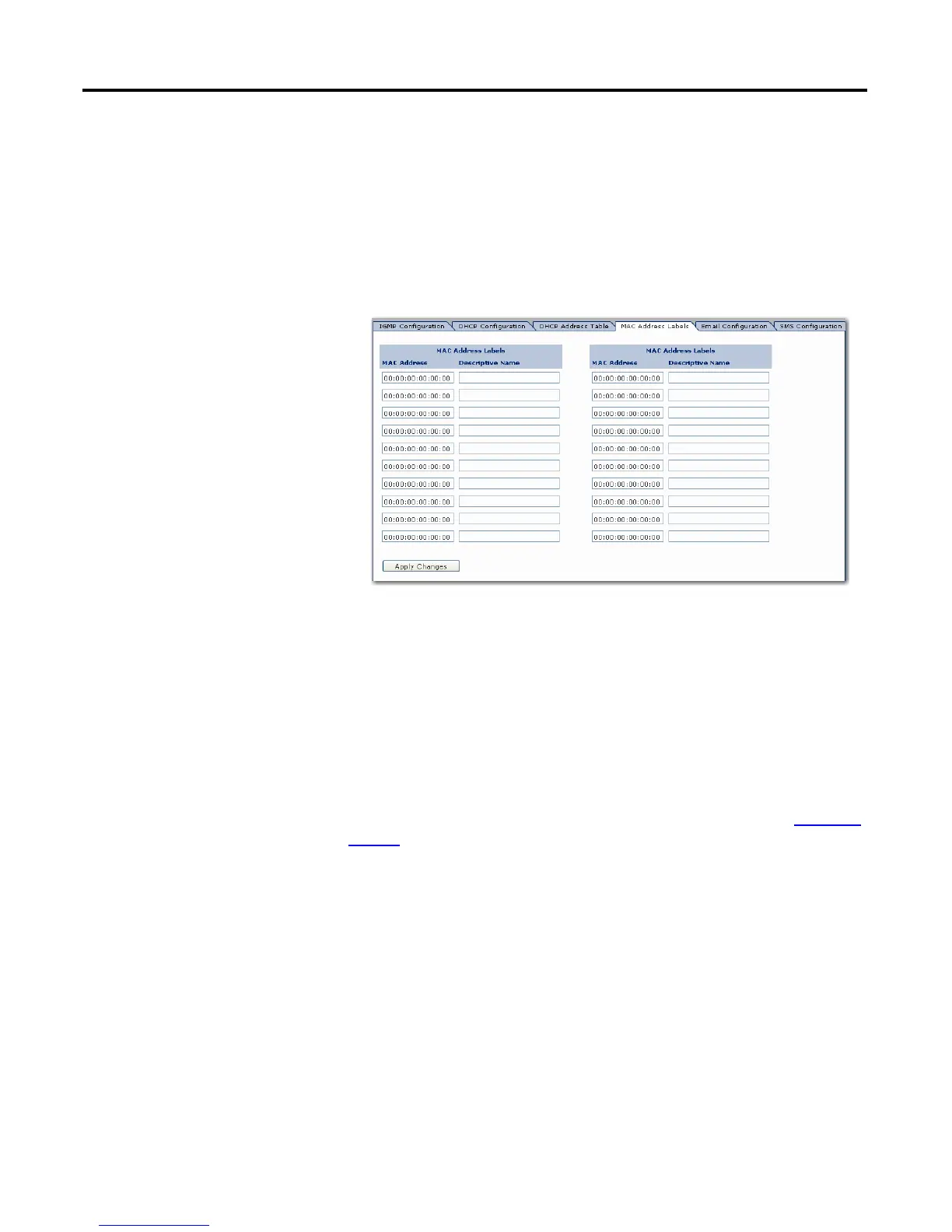24 Rockwell Automation Publication 1783-UM001B-EN-P - May 2010
Chapter 2 Network Services Setup
DHCP Address Table
The DHCP Address Table is populated when the server is set to assign an IP
address from a pool. This table details which IP address is assigned to a device (by
MAC ID).
MAC Address Labels
This lets you associate a user-friendly label to a MAC ID within the 1783-EMS
user interface. When a label is associated with a MAC ID it is reflected in the
MAC ID table and the MAC ID management interface.
This feature eases troubleshooting a network. The labels are reflected in the
MAC Address Report and the MAC ID Management Configuration page.
Email Configuration
The 1783-EMS switch includes an embedded email client that uses an email relay
server or gateway message server to send email and text messages to a mail
recipient, mobile telephone, or portable wireless device.
The network gateway address and DNS information must be entered. This setup
is required once and is stored in 1783-EMS nonvolatile memory. See Set the IP
Address for help setting up the network addresses.
