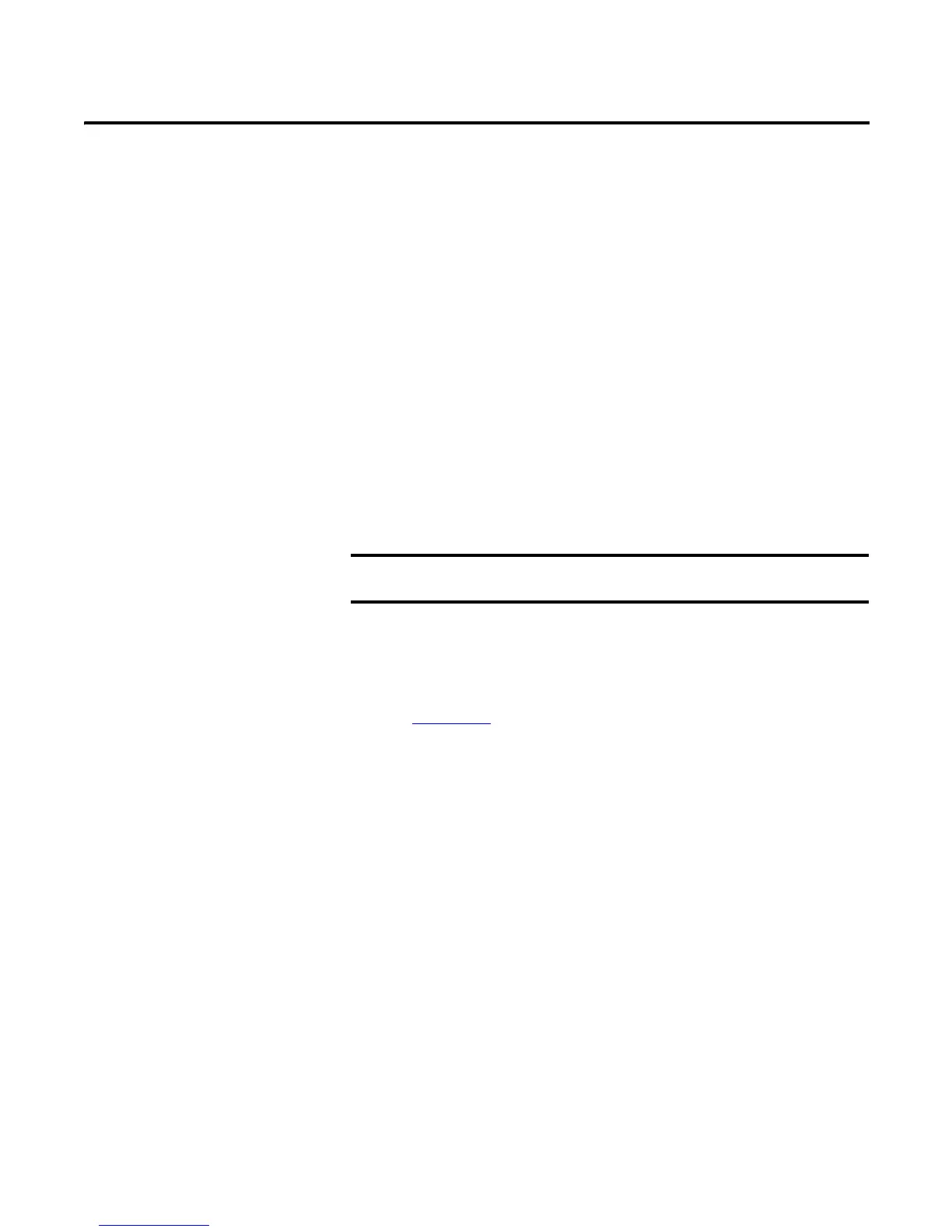Rockwell Automation Publication 1783-UM001B-EN-P - May 2010 61
Appendix
F
Work with RSLogix 5000 Software, Version 15
or Later
What This Appendix
Contains
This appendix provides information about how to add the 1783-EMS switch into
a Logix application by using its Add-on Profile.
Use the Add-on Profile
To add the switch to your RSLogix 5000 software, version 15 or later, and to your
application by using the Add-on Profile, follow this procedure.
1. Install the Add-on Profile onto the computer that you will use to program
with RSLogix 5000 software..
2. Check the installation documentation included with the Add-on Profile to
determine the necessary firmware revision for the 1783-EMS switch.
• If you do not have the minimum revision of 1783-EMS firmware,
upgrade your switch before proceeding, referring, if necessary, to
Appendix A
, which covers the upgrade procedure for the 1783-EMS
switch.
• To obtain the latest firmware, check the 1783-EMS website or contact
Techn ica l Supp ort.
a. Save the zip file on your hard disk drive and unzip the Add-on Profile
archive.
b. Run the batch file 'install' that is located in the root directory.
The installation wizard for Add-on Profiles opens.
c. Agree to the licensing terms and then click Next and Next again to
install the Add-on Profile.
Once the Add-on Profile is installed, it can be used in an RSLogix 5000
program, version 15 and later.
IMPORTANT
You must install the Add-on Profile for the switch before using the switch
in the Logix programming environment.
