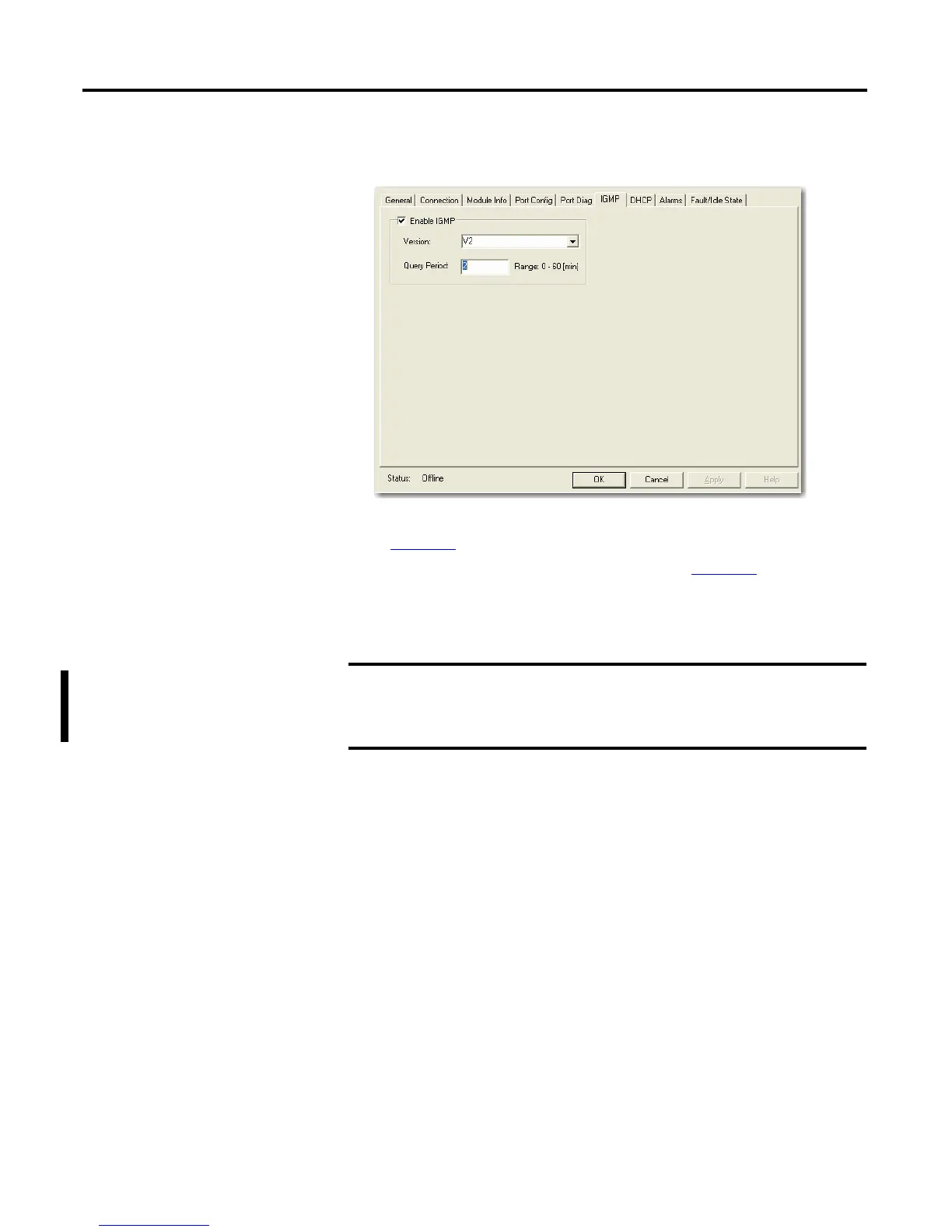66 Rockwell Automation Publication 1783-UM001B-EN-P - May 2010
Appendix F Work with RSLogix 5000 Software, Version 15 or Later
Work with the IGMP Dialog
Box
The entries on the dialog box that you access by clicking the IGMP tab from the
top of the New Module dialog box include the following.
• Enable IGMP: Enables the IGMP feature in the 1783-EMS switch; see
Chapter 2
of this manual for additional information.
• Version: Select from version 1 or version 2; see Chapter 2
of this manual
for additional information.
• Query Period: Select the interval rate that the network is queried for
IGMP information.
IMPORTANT
Settings of the IGMP dialog box overwrite settings made on the HTML
management interface. If you are scanning the 1783-EMS switch with
Logix software, use this dialog box to configure IGMP to avoid
confusion.
