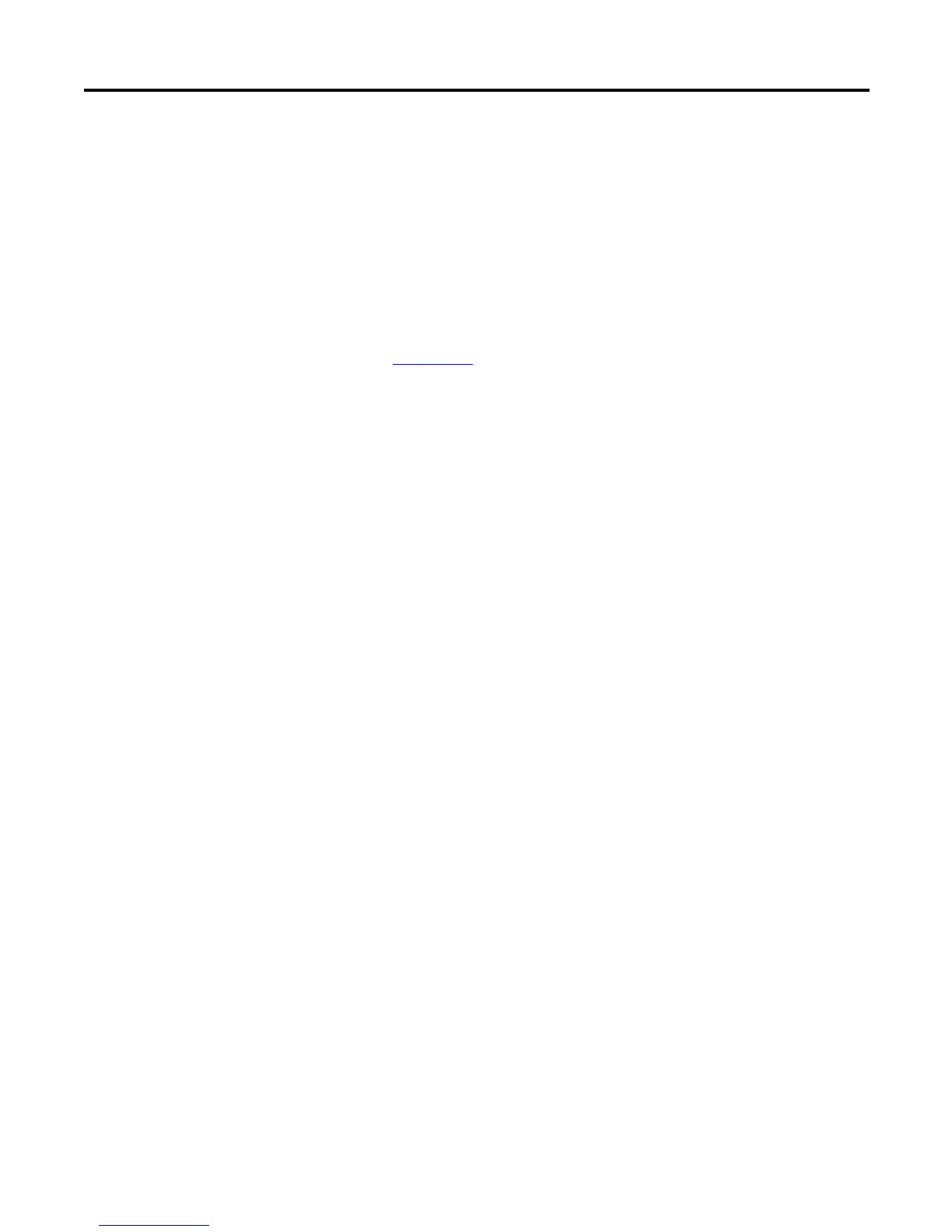Rockwell Automation Publication 1783-UM001B-EN-P - May 2010 39
Diagnostics Chapter 3
The bar turns red when the bandwidth is out of range. On this page, you see the
following:
• Refresh - Used to refresh your screen with the latest information, the
screen automatically refreshes at the rate configured under Basic
Configuration and Refresh Rate.
• Save Traffic Reference - Used as a benchmark for the system network.
Click this button when the network is running as it should in production.
The 1783-EMS switch calculates the difference between the reference
point and the current levels of traffic for each port. If it varies to an alarm
state, it sends an input to the controller indicating the port number. See
Appendix D
for the complete I/O table for the 1783-EMS switch.
• Bandwidth Alarm - Disabled by default, when enabled calculates the
difference between the reference point of the network and the current rate
of traffic. If a variation exceeding the allowed traffic difference occurs, it
sends an input to the controller indicating the port number where the
bandwidth shortage is occurring.
• Scaling Factor - Most applications have such a small amount of traffic that
the bandwidth is only a fraction of a percent. The scaling factor provides a
more visual representation of the traffic on each port. See the detailed
information link on the Alarm Setup page for more information on how
the bandwidth is calculated.
• Time Factor - The length of time packets are counted to determine the
bandwidth percentage for each port. See the detailed information link on
the Alarm Setup page for more information on how the bandwidth is
calculated.
• Allowed Traffic Difference - The percentage that the current traffic level
can vary in either direction, from the stored reference value, before an
input is sent to the controller.
Switch Restart
This selection restarts the 1783-EMS switch. It is useful when making
configuration changes. The 1783-EMS switch must be restarted for some
changes to take effect.
PLC Configuration
This is read-only information about the 1783-EMS switch, relating to the PLC
connection to include EDS file name, multicast address used by the 1783-EMS
switch, and status information on the 1783-EMS switch.
