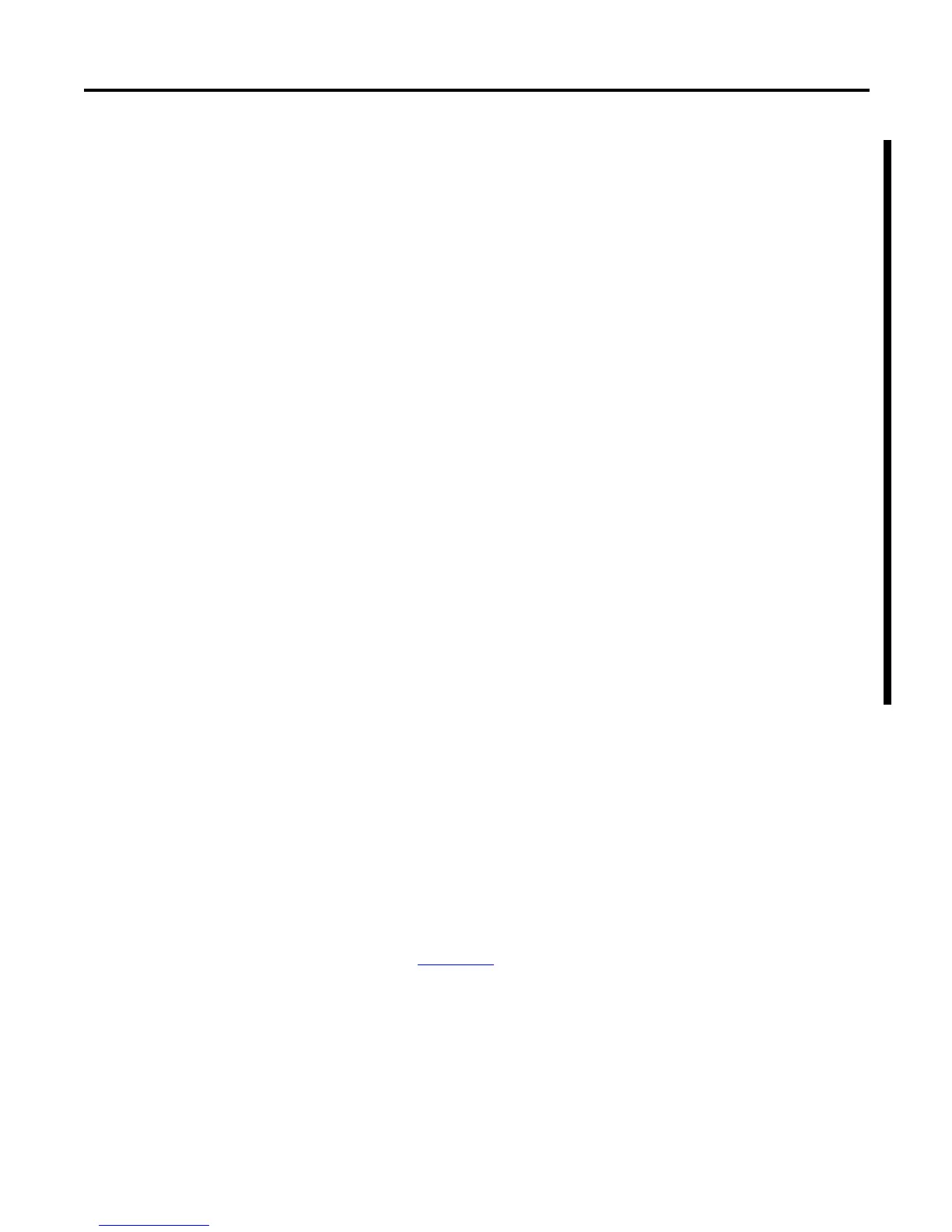Rockwell Automation Publication 1783-UM001B-EN-P - May 2010 21
Network Services Setup Chapter 2
V2 is the default when IGMP snooping is enabled, and is the
recommended setting. Per the IGMP definition, hosts and routers
implementing differing IGMP versions will interoperate correctly on
the network.
• Router Ports Configuration
– When a multicast router (including IGMP querier) is connected to a
switch port, all multicast packets and IGMP reports are forwarded on
that port. This behavior is important to ensure proper functioning of
IGMP snooping.
– Autodetect lets the Stratix 6000 switch automatically determine the
querier and routers that are connected to the switch.
– Manual mode lets the user make the selections.
– Use the Manual mode to select the ports on the Stratix 6000 switch that
are connected to routers.
When the Manual mode is disabled, the switch determines the ports
connected to routers automatically.
• Advanced Configuration
– Use the Multicast Packets Forwarding to select where to forward
multicast packets.
– Packets can be forwarded to Listeners Only, Listeners and Uplink Port
or Listeners and all Snoopers, depending on your security requirements.
The defauls setting is To Listeners and Uplink Ports.
– Use the uplink port to either have the Statix 6000 switch automatically
determine the uplink port or to select the uplink port manually.
IGMP Product Support
Rockwell Automation products support IGMP, version 2.
When using RSLogix 5000 software for configuration of your switch:
• settings of the IGMP page in the profile overwrite settings made on the
HTML management interface.
• if you are scanning the 1783-EMS switch with Logix software, use the
IGMP page in the Add-on Profile to configure IGMP to avoid confusion.
See Appendix
F for more information.
