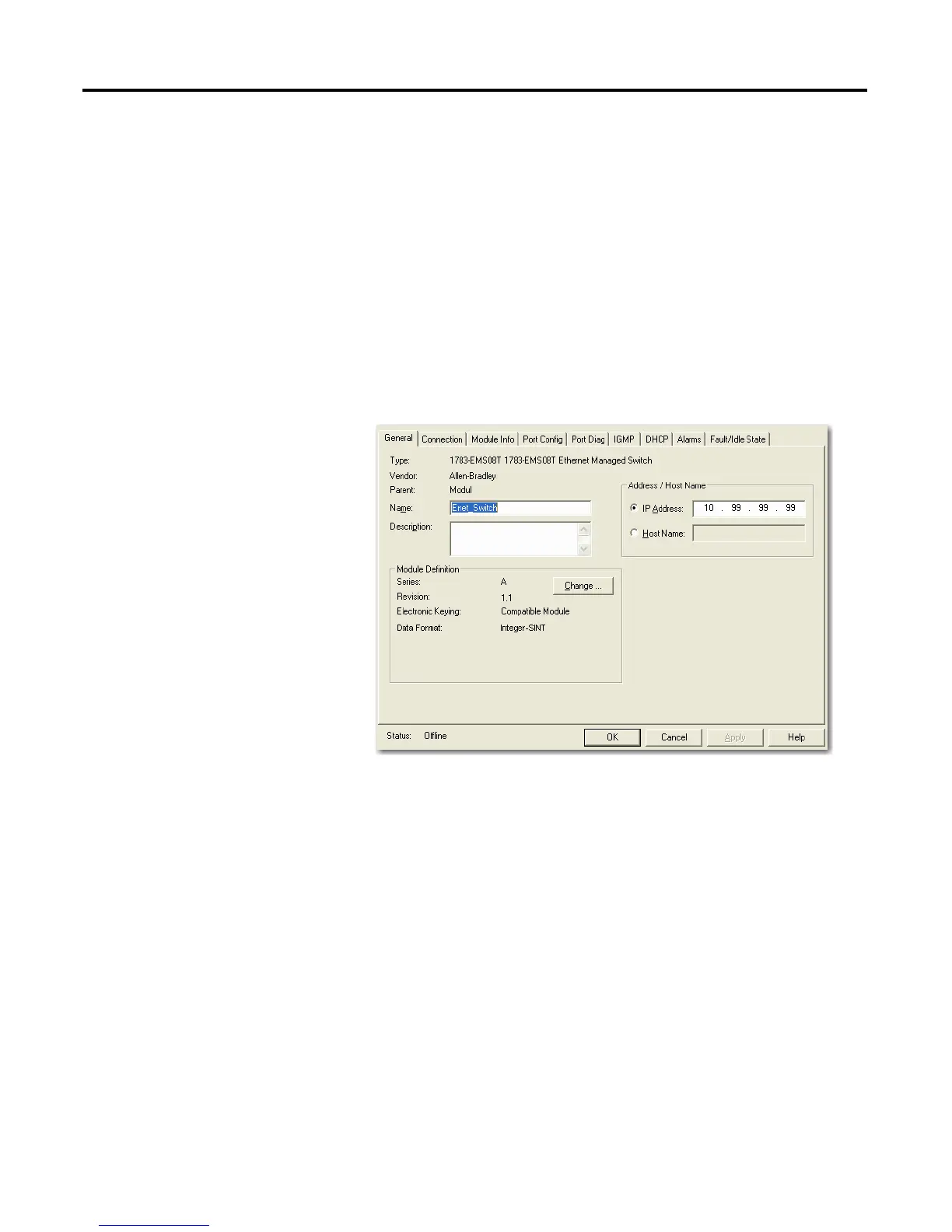62 Rockwell Automation Publication 1783-UM001B-EN-P - May 2010
Appendix F Work with RSLogix 5000 Software, Version 15 or Later
3. Add the 1783-EMS switch into your RSLogix program, following this
procedure.
a. Right-click your Logix Ethernet card under the I/O configuration
section of your program and choose New Module.
b. Click the Communications tab.
c. Choose the 1783-EMS switch from the list.
d. Give the switch a name in your program and enter its IP address.
e. Click OK to add the switch to your program.
Work with the General
Dialog Box
At the top of the dialog box, click the General tab. This General dialog box is
available offline and includes the following entries.
• Name: Required field gives the module a descriptive name in your Logix
program.
• Description: Optional field used for descriptive text.
• Module Definition: Leave at default.
• IP Address/Hostname: Required field must be populated with the IP
address of the 1783-EMS switch; the RSLogix software cannot talk to the
switch unless the 1783-EMS switch is set for the IP address in this field.
