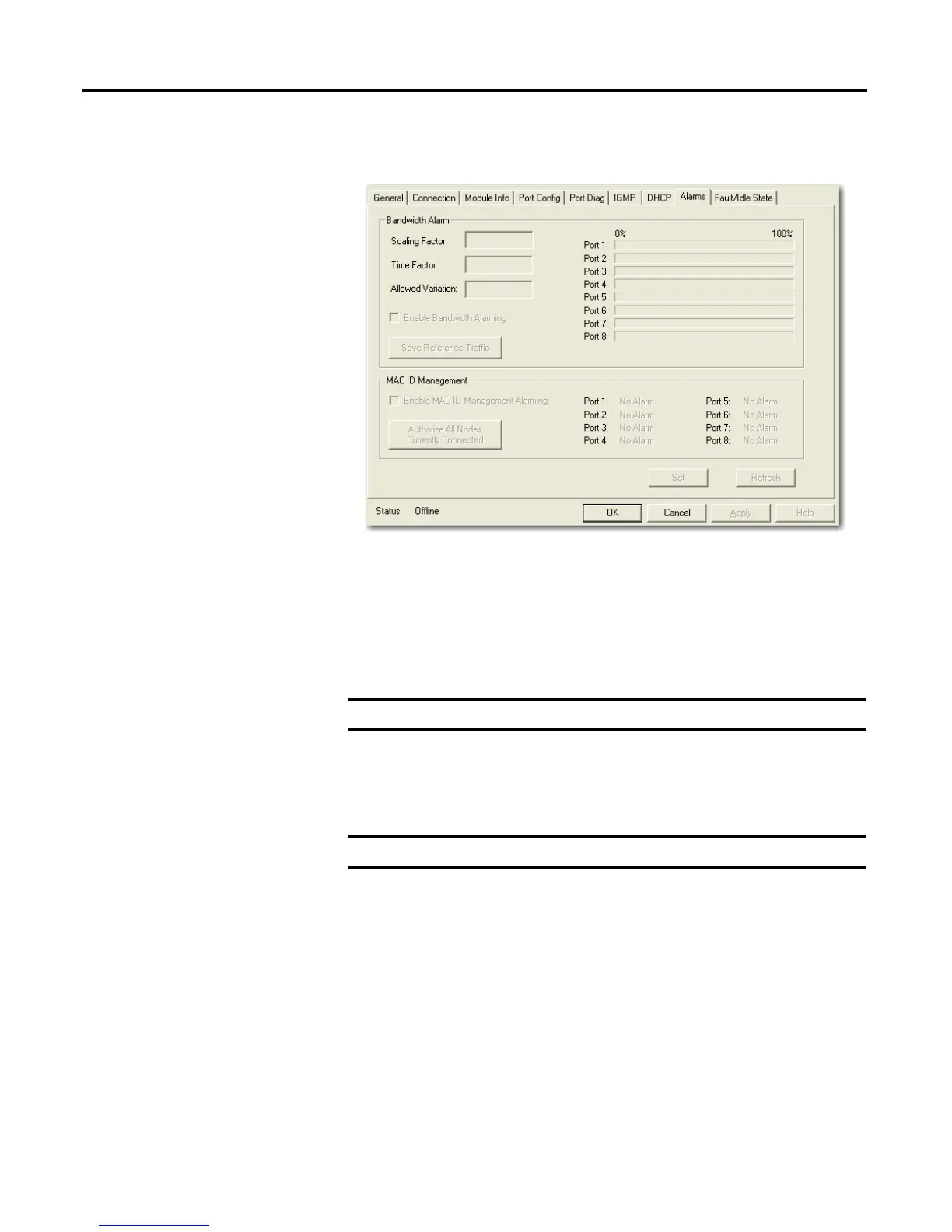68 Rockwell Automation Publication 1783-UM001B-EN-P - May 2010
Appendix F Work with RSLogix 5000 Software, Version 15 or Later
Work with the Alarms
Dialog Box
The entries on the dialog box that you access by clicking the Alarms tab from the
top of the New Module dialog box include the following.
• Bandwidth Alarm
– Configuration of bandwidth alarming and displays a graph of current
network traffic, the bars are red if the port is in alarm and green if it is
not.
– The bandwidth alarm requires a point of comparison; this must be set
in the HTML interface.
• MAC ID Management
– Configuration of MAC ID management and display the alarm status
on each port.
– Set button: Loads settings from this dialog box into the 1783-EMS
switch.
– Refresh button: Re-populates this dialog box with settings from the
1783-EMS switch.
IMPORTANT
Unlike IGMP, this can be enabled from here or the HTML interface.
IMPORTANT
Unlike IGMP, this can be enabled from here or the HTML interface.
