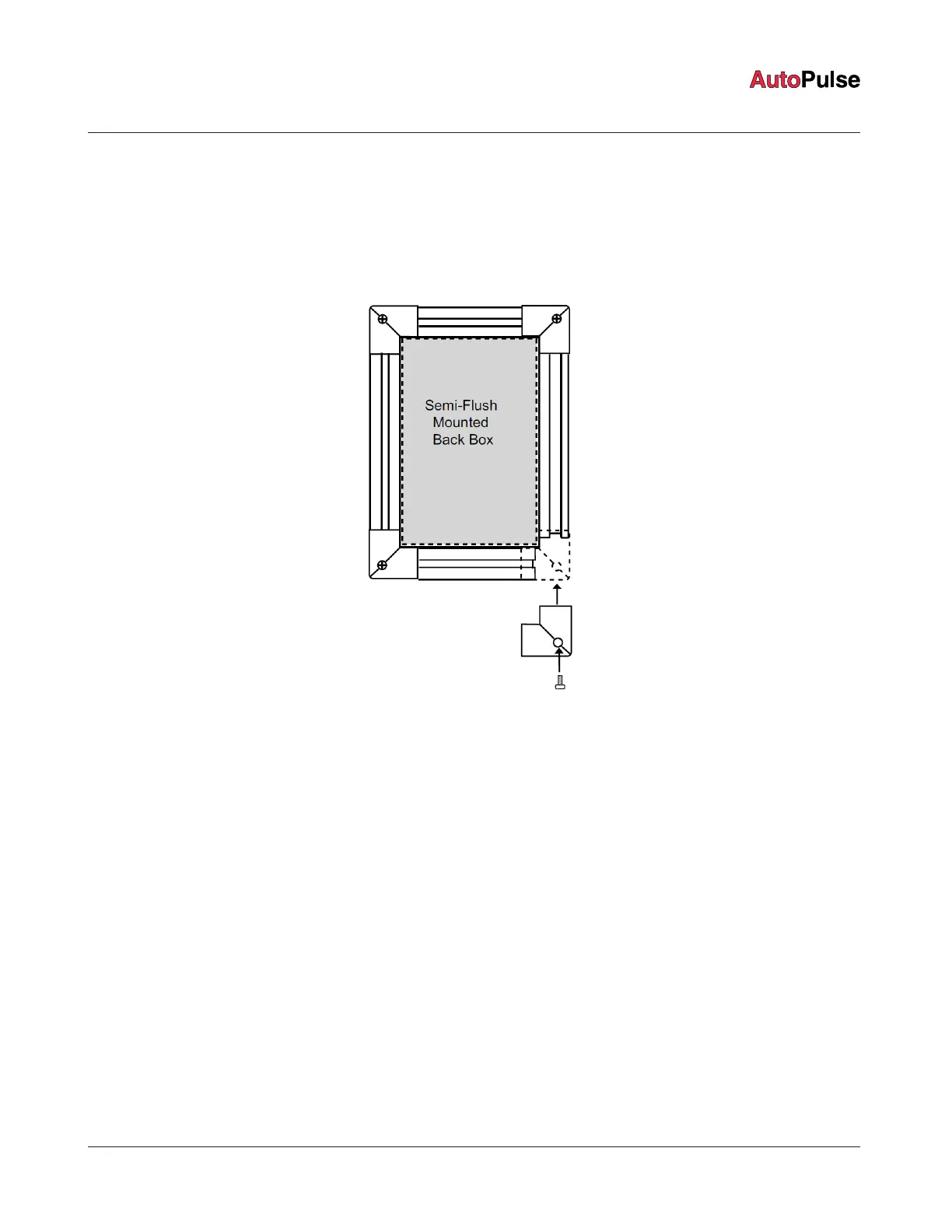3.2.1 Applying the trim kit
After mounting the box semi-flush to the wall, attach the trim by completing the following steps::
1. Cut the strips before attaching them. Carefully cut them to length with a hacksaw or sharp utility knife. Cut the strips
approximately 1 in. (25 mm) shorter than the box dimension. The box is 20 7/8 in. (530 mm) wide and 20 3/16 in. (512 mm) high.
2. Attach the strips one at the time. Peel off the adhesive tape release and center the strip on the box, placing the edge of the strip
against the box surface, then press firmly to assure adhesion.
3. Each corner piece overlaps the trim strip slightly less than 3/4 in. (19 mm). Align the corner pieces tightly to the box corner and
attach with a drywall or a similar screw that is suitable for the wall material. The screws are not supplied.
Figure 7: Applying the trim
3.3 Wiring
Wiring guidelines
Follow these guidelines when connecting power-limited (PL) systems. For more information about these guidelines, contact your
authorized product supplier.
• All wiring, including that to the non-fire alarm equipment, shall be installed in accordance with the requirements of the National Fire
Alarm and Signalling Code, NFPA 72.
• Non-power limited (NPL) field wiring (AC power, batteries, DACT) must be installed and routed in the shaded areas shown in Figure 8.
• You must maintain a minimum of 0.25 in. (6.35 mm) space between NPL and PL field wiring.
• The AC harness is pre-wired and tied to the back of the box.
page 10 579-1102AR Rev C
Z-20 Agent Releasing Panel Installation Manual
