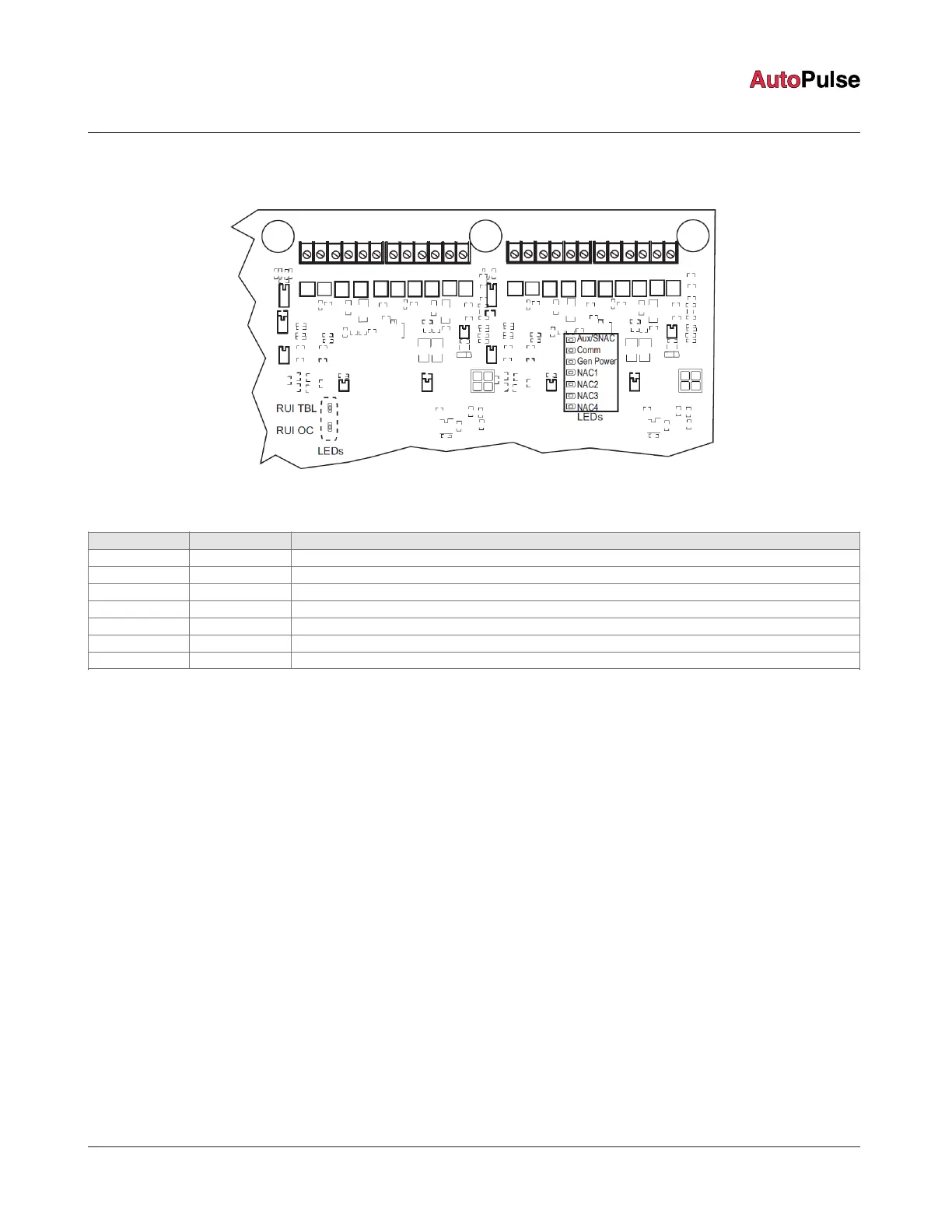4.4 Troubleshooting
Table 11 shows the LED definition for the NAC power.
Figure 16: LEDs on the AUTOPULSE Z-20 power supply
Table 11: LEDs on the AUTOPULSE Z-20 power supply
LED Trouble Description
LED 10 AC Green. Off on AC failure.
LED 2 RUI Trouble Yellow. On for Class A RUI trouble.
LED 6 RUI OC Yellow. Indicates a short (overcurrent).
LED 3 Comm Yellow. Indicates that the communication between the NAC power supply and the CPU is lost.
LED 4 Gen Power Steady On, yellow. Indicates AC power loss, earth fault, overcurrent and battery trouble.
LED 5, 7, 8,and 9 NAC 1, 2, 3, 4 Steady On, yellow. Used to signal overcurrent, short, and open circuit.
LED 1 Aux/SNAC Steady On, yellow. Use to signal overcurrent, short, and open circuit.
page 21 579-1102AR Rev C
Z-20 Agent Releasing Panel Installation Manual
