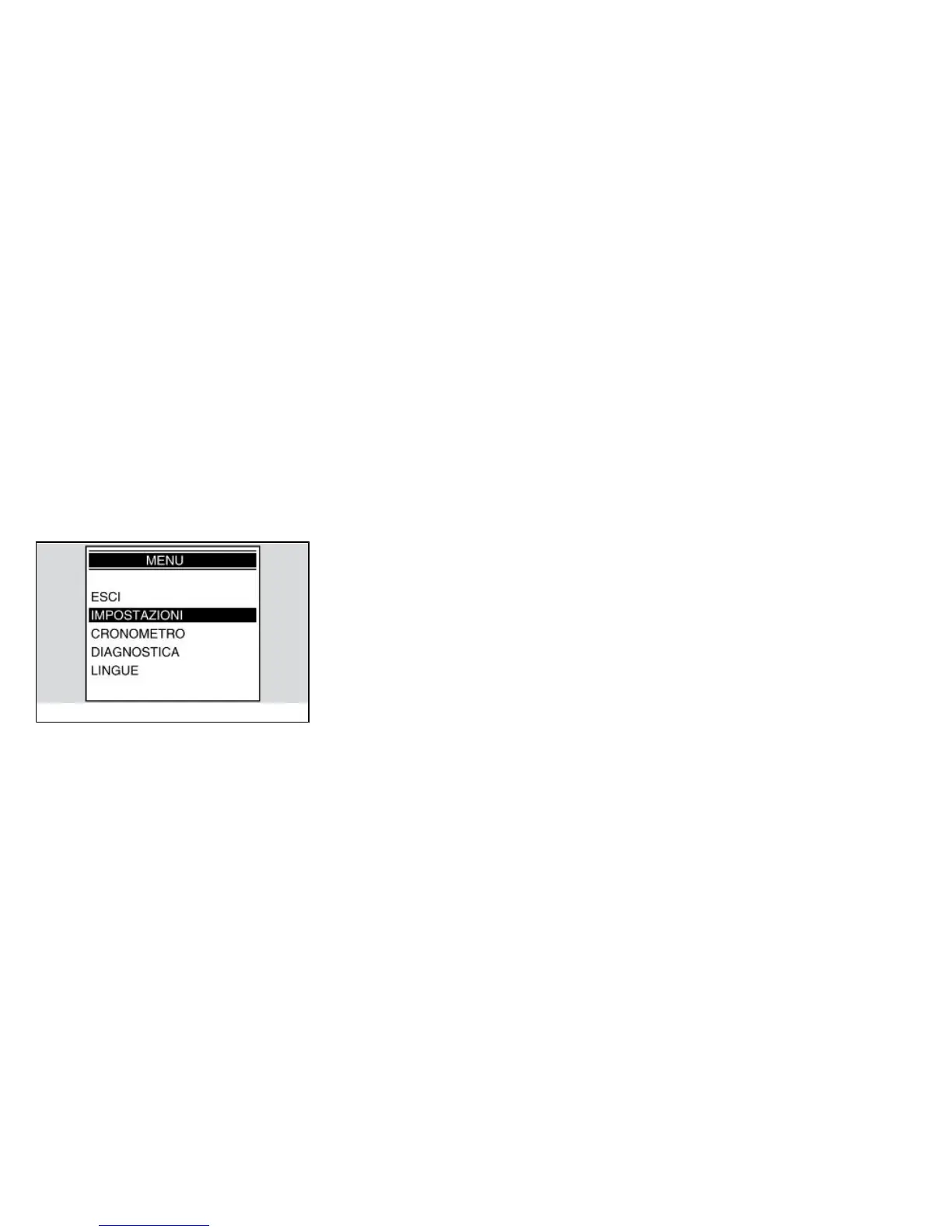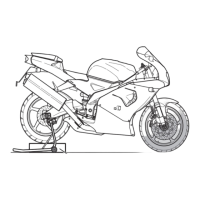play. The session can begin again as
described above.
After having recorded 40 measurements,
the recording finishes. A new measure-
ment session can be undertaken only if
the previous measurements are erased
using the advanced function MENU on
the panel.
Par une longue pression sur la touche
centrale, ou bien quand la vitesse revient
à zéro, la mesure est annulée ; la derniè-
re mesure apparaît alors sur l'afficheur.
La session repart comme décrit ci-des-
sus.
Après avoir acquis 40 comptages, l'ac-
quisition se termine. Une nouvelle ses-
sion de mesures pourra avoir lieu seule-
ment après l'effacement des mesures
précédentes à l'aide du MENU des fonc-
tions avancées du tableau de bord.
02_25
Advanced Functions (02_25,
02_26, 02_27, 02_28, 02_29,
02_30)
MENU
The configuration menu, which can be
accessed directly from the menu screen,
consists of the following options:
-EXIT
- SETTINGS
- CHRONOMETER
- DIAGNOSTICS
- LANGUAGES.
Fonctions avancées (02_25,
02_26, 02_27, 02_28, 02_29,
02_30)
MENU
Le menu de configuration, auquel on ac-
cède directement par la page-écran du
menu, se compose des options suivan-
tes :
- QUITTER
- RÉGLAGES
- CHRONOMÈTRE
- DIAGNOSTIC
- LANGUES.
SETTINGS RÉGLAGES
71
