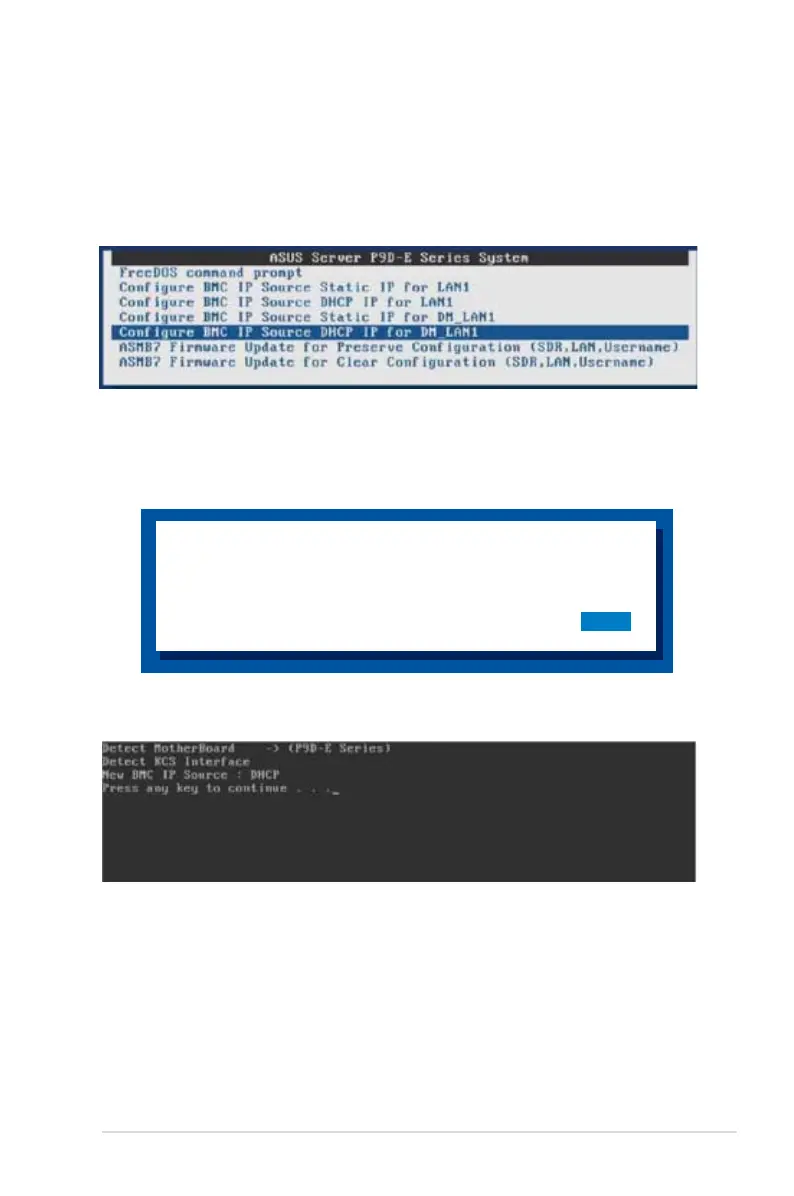ASUS ASMB7-iKVM
2-7
2.3.3 Congure BMC IP source DHCP
1. Repeat the step 1-4 in the previous sub-section.
2. On reboot, the main menu appears. Select
Congure BMC IP Source DHCP
for LAN1 (or DM_LAN1), and press <Enter> to enter the sub-menu.
4. When the configuration is completed, the below screen appears.
3. A confirmation message appears, asking if you want to configure the BMC IP
source DHCP now. Select <Yes> to continue.
5. Then you can get IP from DHCP server.
WARNING !!!
CONFIGURE BMC IP Source DHCP NOW !
DO YOU WANT TO CONTINUE ?
No Yes
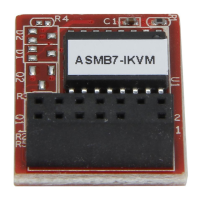