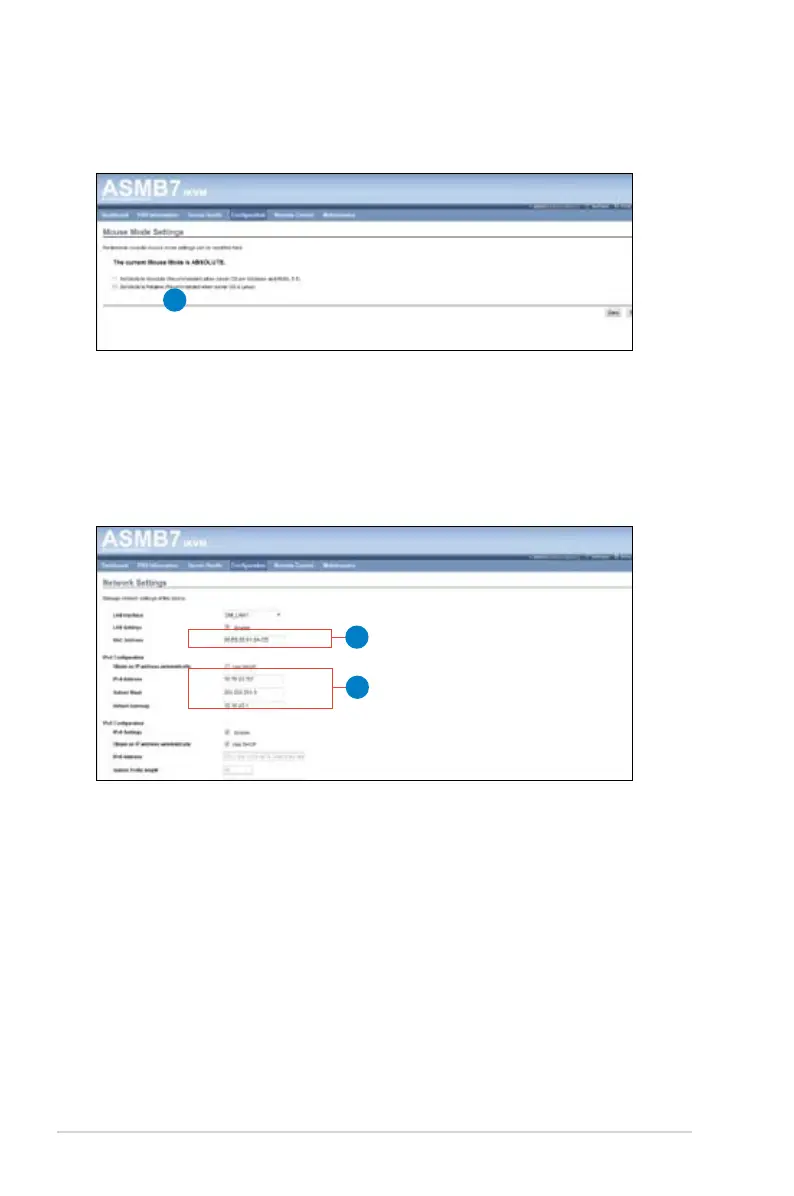4-12 Chapter 4: Web-based user interface
4.4.4 Mouse Mode
The Mouse Mode page allows you to select the mouse mode.
1
1. Save: Select the desired mouse mode, and then click Save to apply the
setting.
4.4.5 Network
The Network page allows you to configure the network settings.
1.
MAC Address: Select whether to obtain the IP address automatically or
manually configure one.
2.
IP Address/Subnet Mask/Default Gateway: If you configure a static IP,
enter the requested address,
subnet mask and gateway in
the given field.
1
2
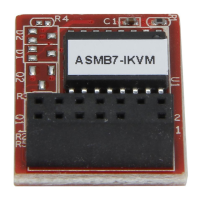