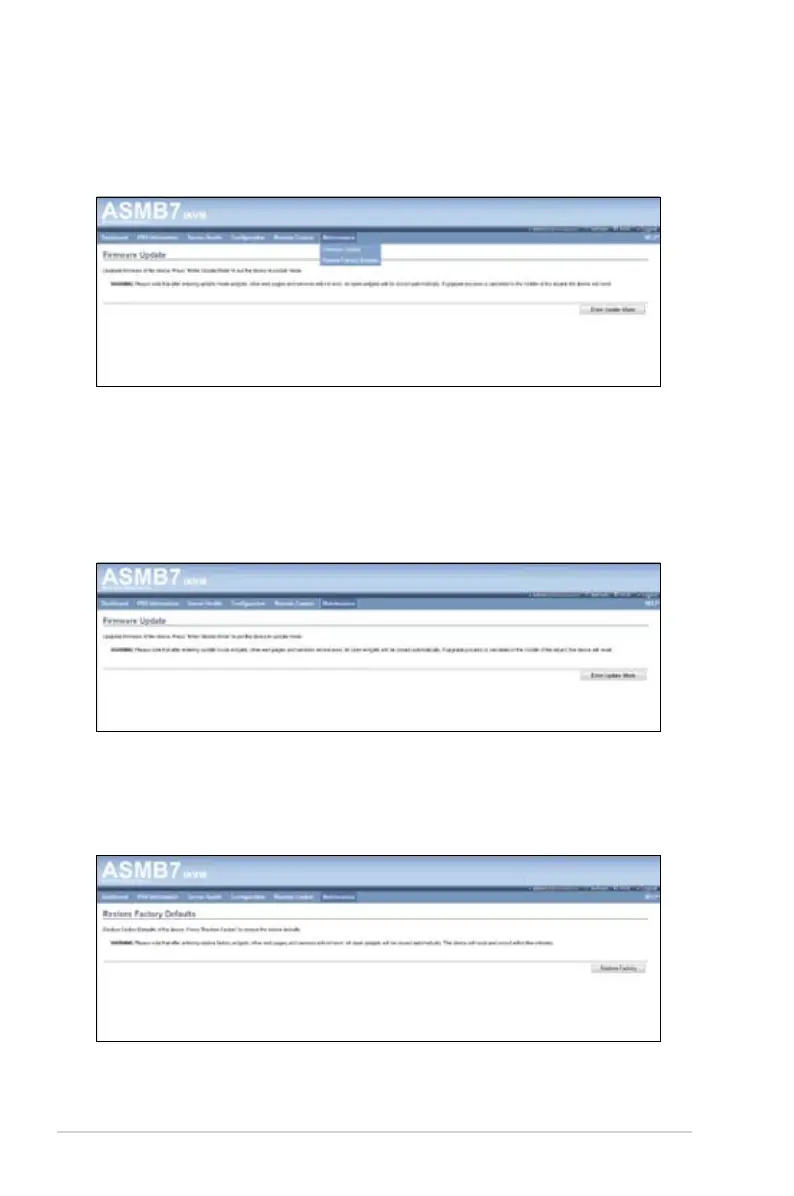4-40 Chapter 4: Web-based user interface
4.6 Maintenance
This section allows you to perform the firmware update for the remote server. You
can also use Restore Factory Defaults to reset system settings.
4.6.1 Firmware Update
This section allows you to enter the update mode, and update the firmware of
ASMB7. Please note that after entering update mode widgets, other web pages
and services will not work. All oopen widgets will be closed automatically. If
upgrade process is cancelled in the middle of the wizard, the device will reset.
4.6.2 Restore Factory Default
This section allows you to restore all settings to factory default. Please click the
Restore Factory to reset all settings.
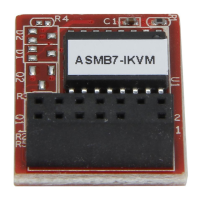