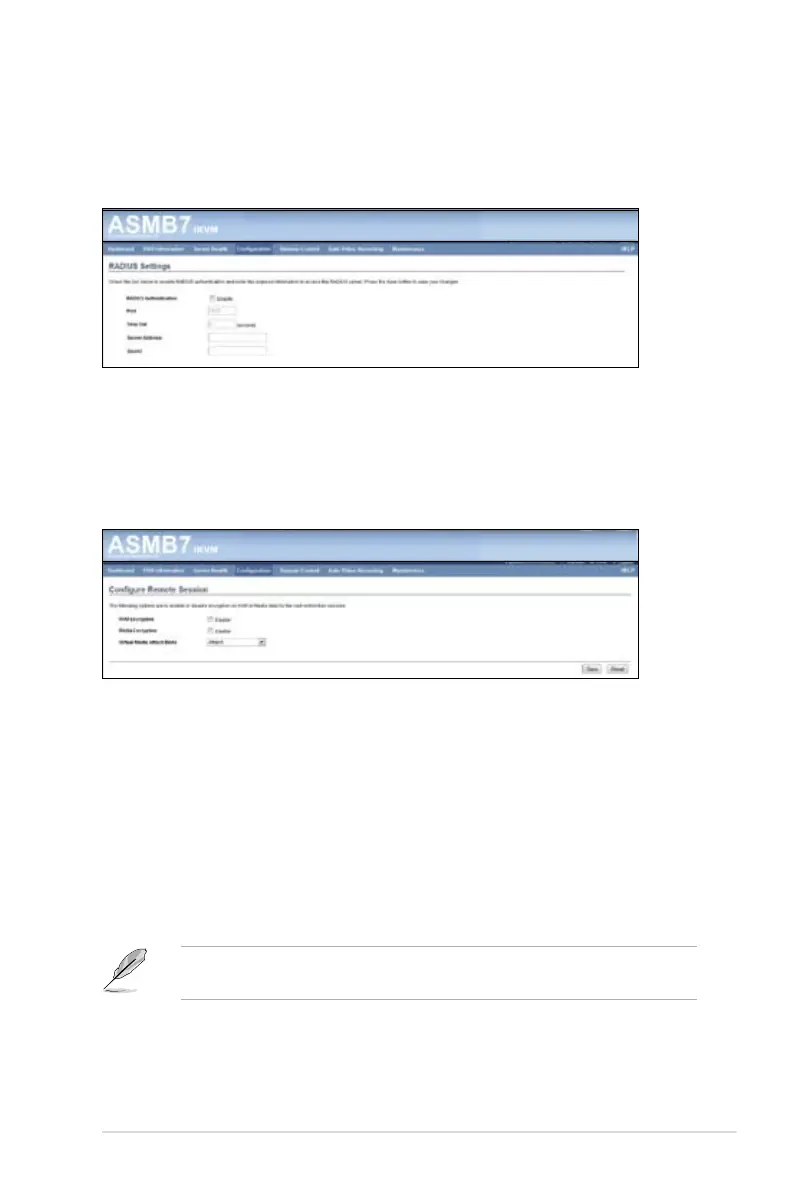ASUS ASMB7-iKVM
4-21
4.4.9 RADIUS
This page is used to enable or disable RADIUS authentication and enter the
required information to access the RADIUS server.
4.4.10 Remote Session
The Remote Session page allows you to enable or disable encryption on KVM or
data during the redirection session.
1. KVM Encryption: Enable/Disable encryption on KVM data for the next
redirection session.
2.
Media Encryption: Enable/Disable encryption on Media data for the next
redirection session.
3.
Virtual Media Attach Mode: Two types of VM attach mode are available:
• Attach - Immediately attaches Virtual Media to the server upon bootup. (The
option is for local F/W Update using.)
• Auto Attach - Attaches Virtual Media to the server only when a virtual media
session is started.
4.
Save: To save the current changes.
It will automatically close the existing remote redirection either KVM or Virtual
media sessions, if any.
5. Reset: To reset the modified changes.
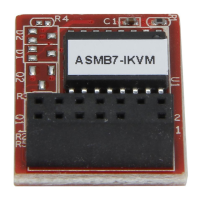