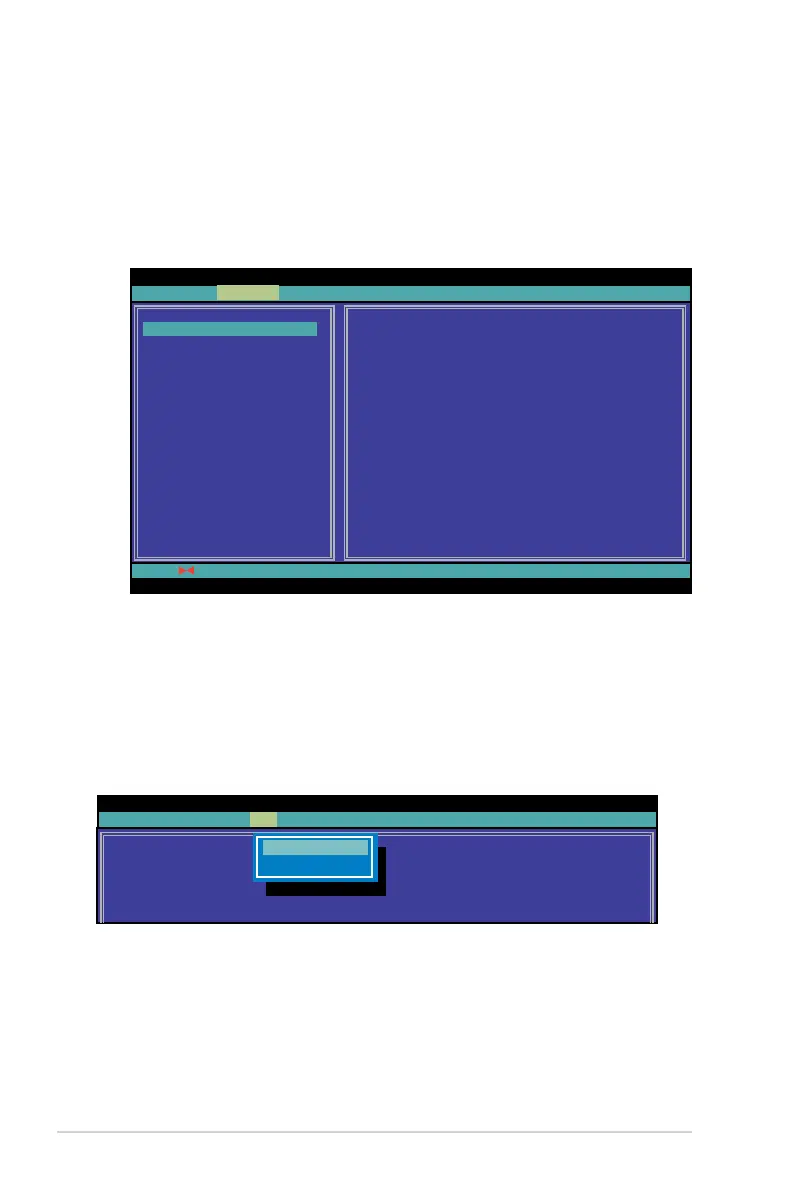3-6 Chapter 3: ASUS Remote Console
3.1.5 Set
The Set command controls the host interface type and the correct BMC time.
To view the BMC information:
1. Select BMC Info from the View command option, then press <Enter>. A list
of BMC information appears on the left pane.
2. Use the down arrow button to select a BMC information. The BMC
information is displayed in the right pane.
3. Press <Esc> to return to the main screen.
ASUS Host Management Controller Setup Menu No Support
Initial View Set Monitor Help
Host Interface
BMC Timer
ASUS Host Management Controller Setup Menu No Support
↑↓ : Select Menu ESC: Exit Up/Down KCS
Initial View Set Monitor Help
Device ID : 20h
Device Revision : 01h (No SDR)
Firmware Revision : 1.04
IPMI Version : 2.0
Manufacturer ID : 001043h
Product ID : 0B43h
IPMI Device Support:
Chassis Device -> Support
Bridge -> No Support
IPMB Event Generator -> Support
FRU Inventory Device -> Support
SEL Device -> Support
SDR Repository Device -> Support
Sensor Device -> Support
IPMI Information
SEL Information
SDR Information
BMC Real Time Clock
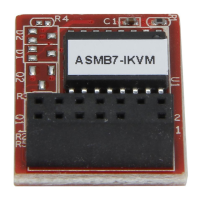